Dashboard widgets
You can add widgets to dashboards created by you or organization dashboards that allow editing.
Add widgets
Widgets are defined in the widget library. To add a widget to a dashboard:
-
Go to the dashboard of interest.
-
Select Add widget from the drop-down.
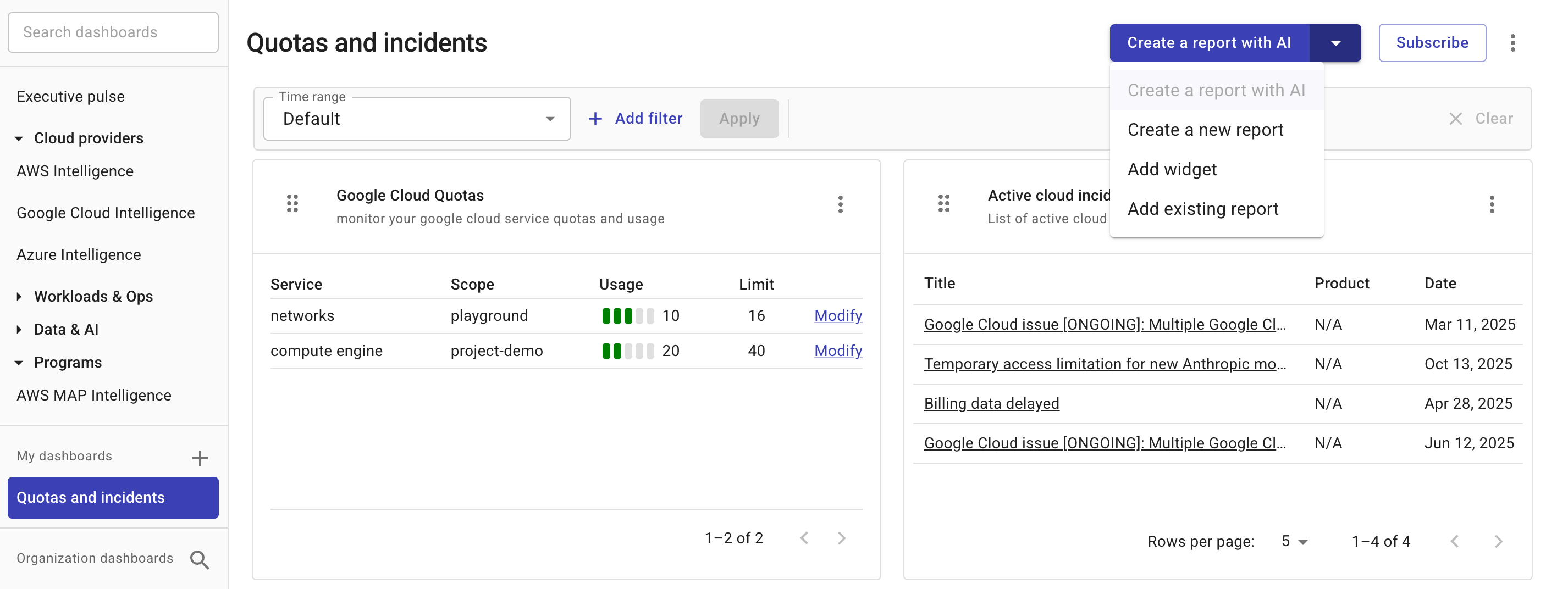
-
Search or scroll down the widget library list to find your target widget.
-
Select the plus icon (+) to add the widget.
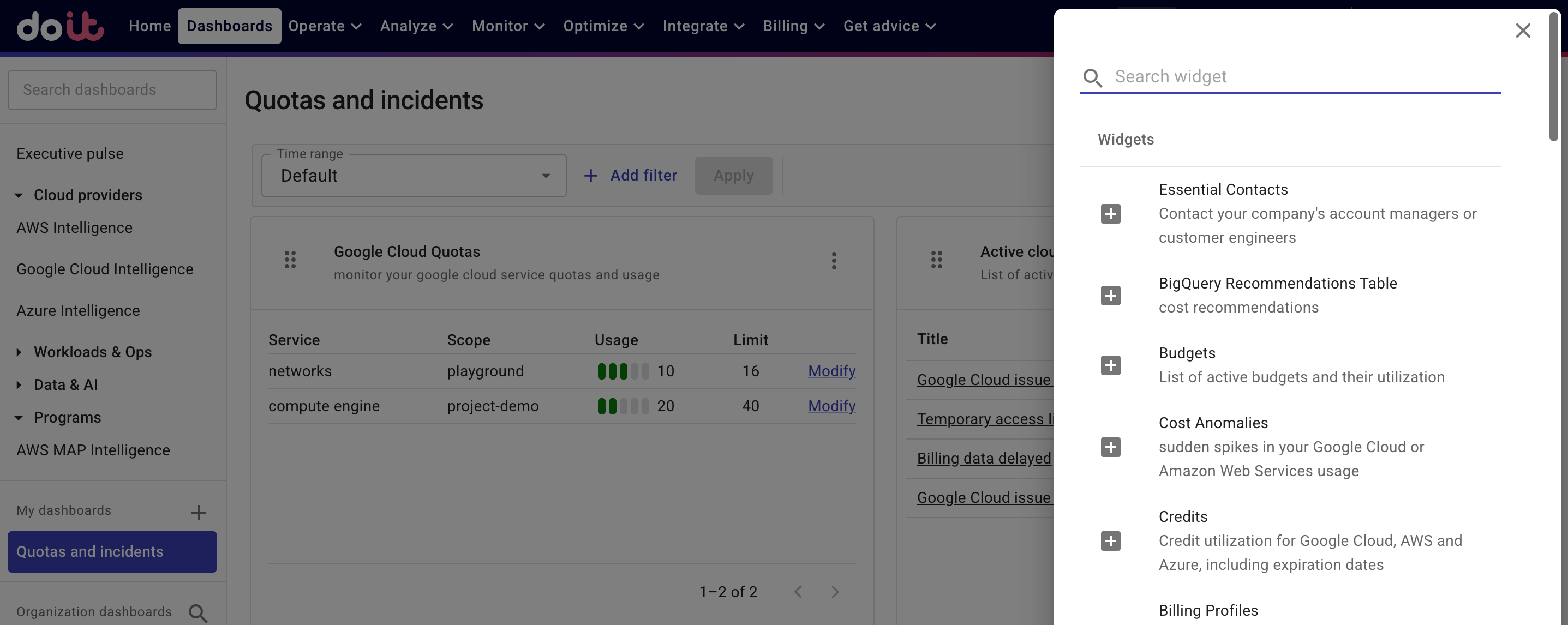
Widget library
The widget library contains system widgets and custom widgets shared in your organization. There are three categories: widgets, reports, and assets.
Widgets
Below are a few popular widgets. For the full list, check out in the DoiT console.
-
Essential Contacts: Contacts for your organization, including your account managers at DoiT International and your cloud service provider(Amazon, Google, and/or Microsoft)
TipWhen you open a new service request, your essential contacts are automatically added as recipients.
-
Billing Profiles: All the billing profiles of your organization, including billing profile's ID, currency and payment method. You can select the edit icon to update your billing profile.
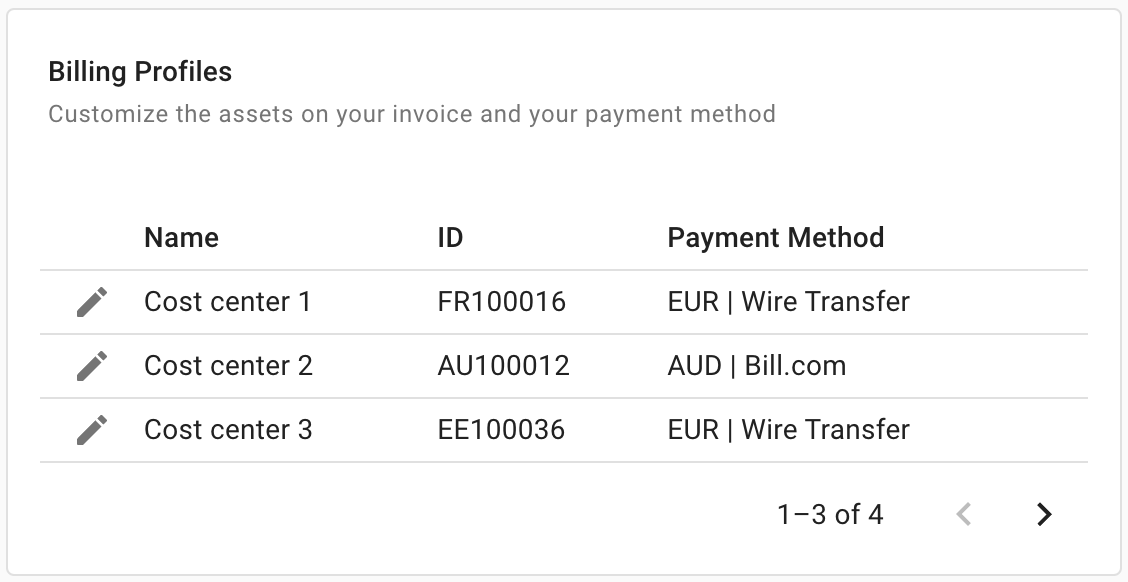
-
Active Cloud Incidents: Active cloud incidents related to your regions and services. You can select the title of an incident to view its details.
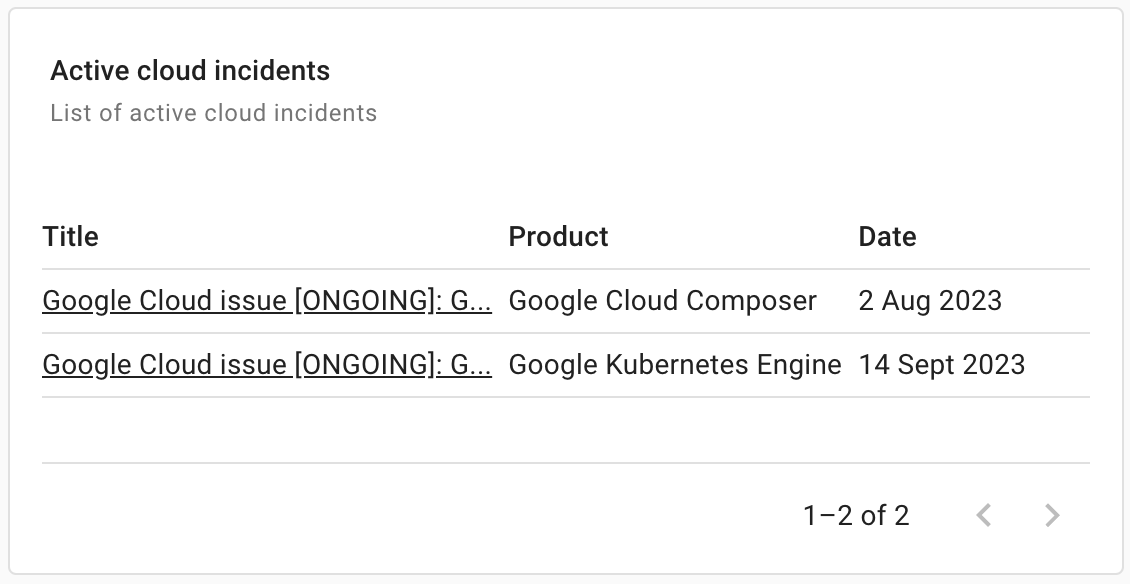
-
Support requests: The number of support requests opened with DoiT in each month over the last 36 months. The widget also shows the overall satisfaction rating.
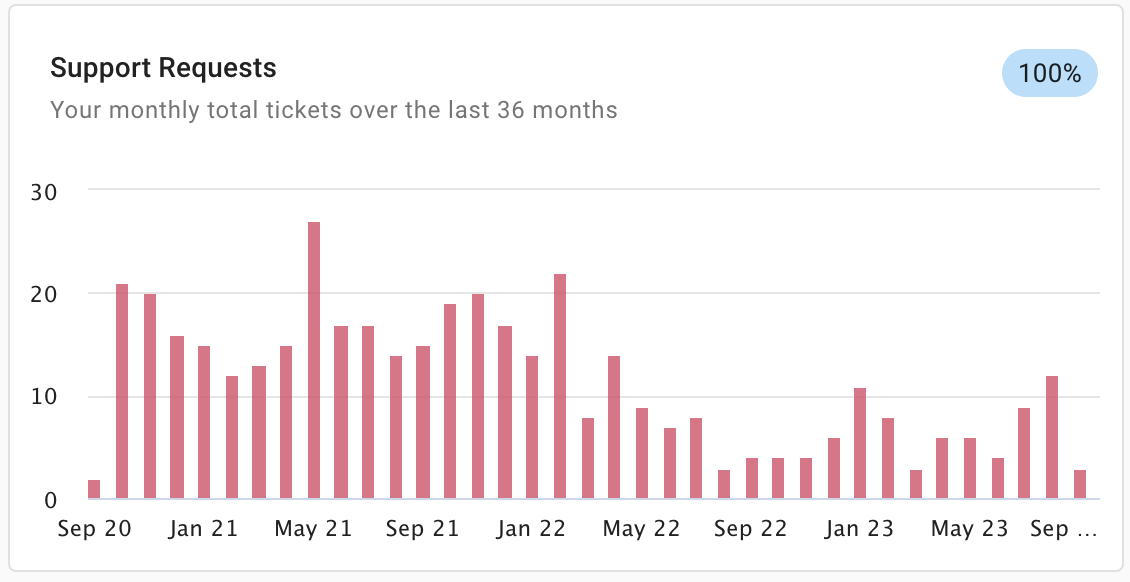
-
Credits: Credit utilization for Google Cloud, AWS, and Azure, including the sum, remaining credits, and expiration dates. Service and SLA credits are also displayed when applicable.
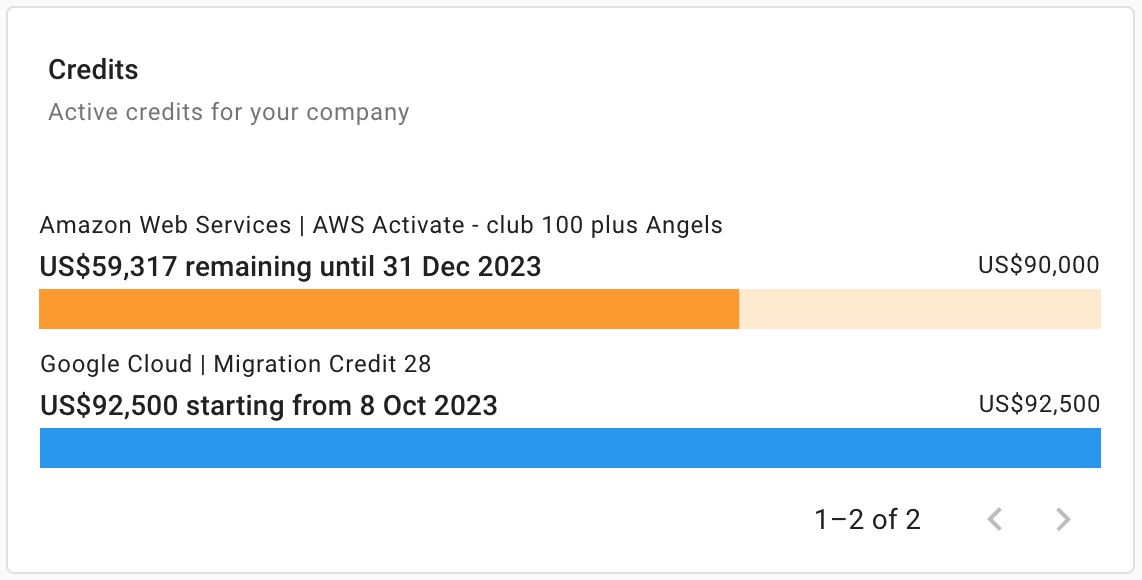
-
Latest Invoices: The most recently issued 12 invoices.
-
License History: Usage of licenses in Google Workspace and Microsoft 365 subscriptions over the last 12 months. You can filter the license activity by subscription.
-
Renewals: Track your Google Workspace and Microsoft 365 subscription renewals.
Reports
This category includes:
-
Report widgets used by preset dashboards dedicated to specific workloads.
-
Custom reports that are configured to Show in widget library. See Add reports to a dashboard.
Assets
This category includes:
-
Your Google Workspace subscription assets.
-
Your Microsoft 365 subscription assets.