Create expert inquiries
This service is only available to customers who purchase cloud services from DoiT International.
You can create inquiries efficiently in DoiT. DoiT helps you capture an accurate and complete description, categorizes and prioritizes the inquiry, and routes the inquiry to the correct team, offering you a faster and more efficient way to create inquiries. The method you use to create expert inquiries depends on your plan.
-
Cloud Intelligence Enhanced and Enterprise plans. If you have a Cloud Intelligence Enhanced or Enterprise plan, you can create an inquiry at any time and connect directly with our expert teams.
-
Cloud Intelligence Essentials plan. If you have a Cloud Intelligence Essentials plan, the path your expert inquiry takes depends on the nature of your inquiry and whether you choose a paid option.
-
Initial inquiry response: We use smart routing to automatically send your query to the right resource, depending on your inquiry. Create an inquiry and Ava either:
-
Provides a response.
-
Automatically routes your query to a human expert.
For a better user experience, you can optionally grant us read-only access to your Google Cloud and AWS environments. This allows Ava to provide more accurate, precise, and relevant answers, enabling you to troubleshoot issues more effectively.
-
-
Human expert assistance: You have two options if you want to speak to a human expert.
-
You can select Speak to a human expert when you create an expert inquiry, without waiting for a response from Ava.
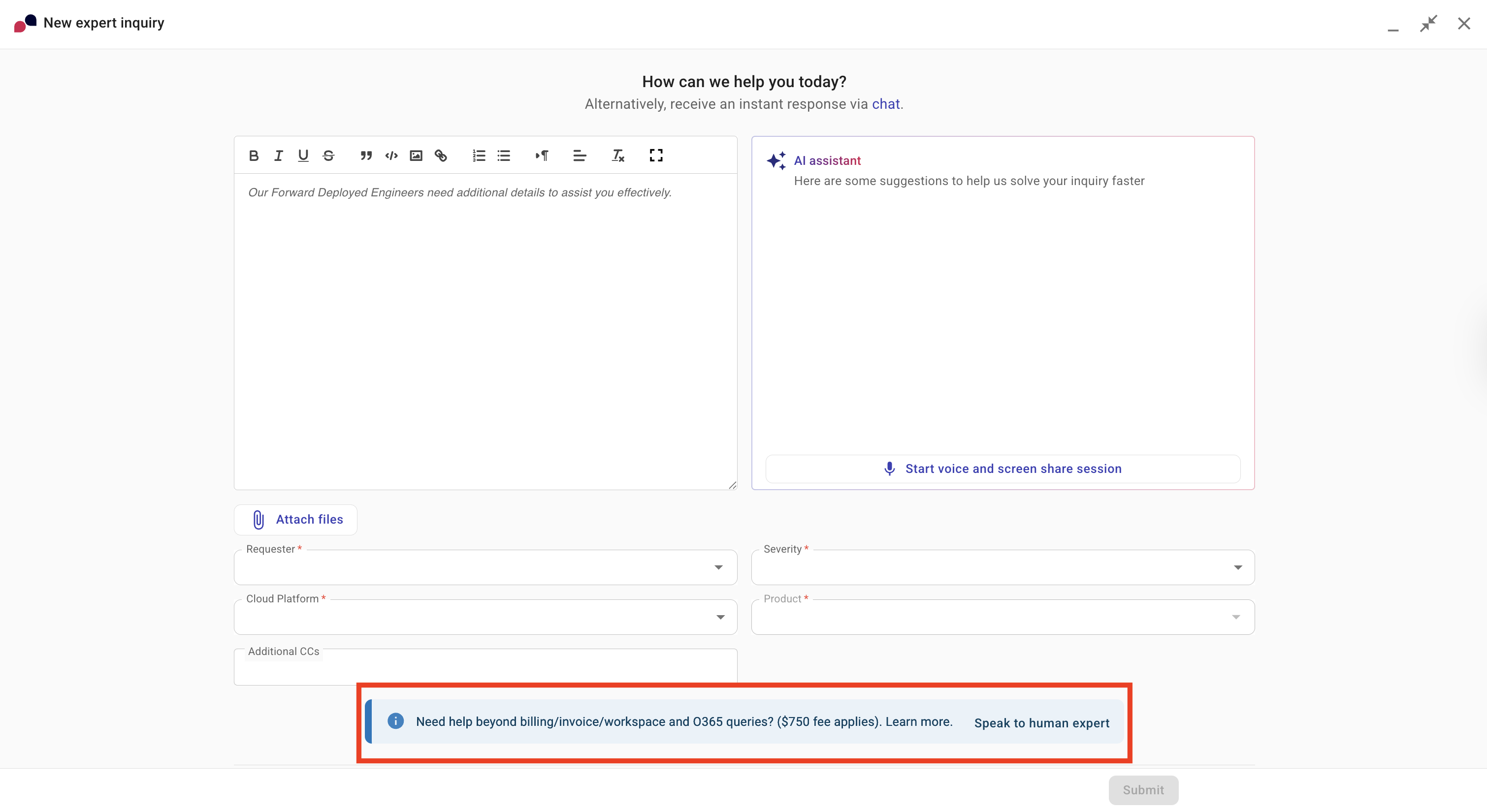
-
Once you have received an answer from Ava, you can choose to speak to a human expert at that time by selecting Escalate.
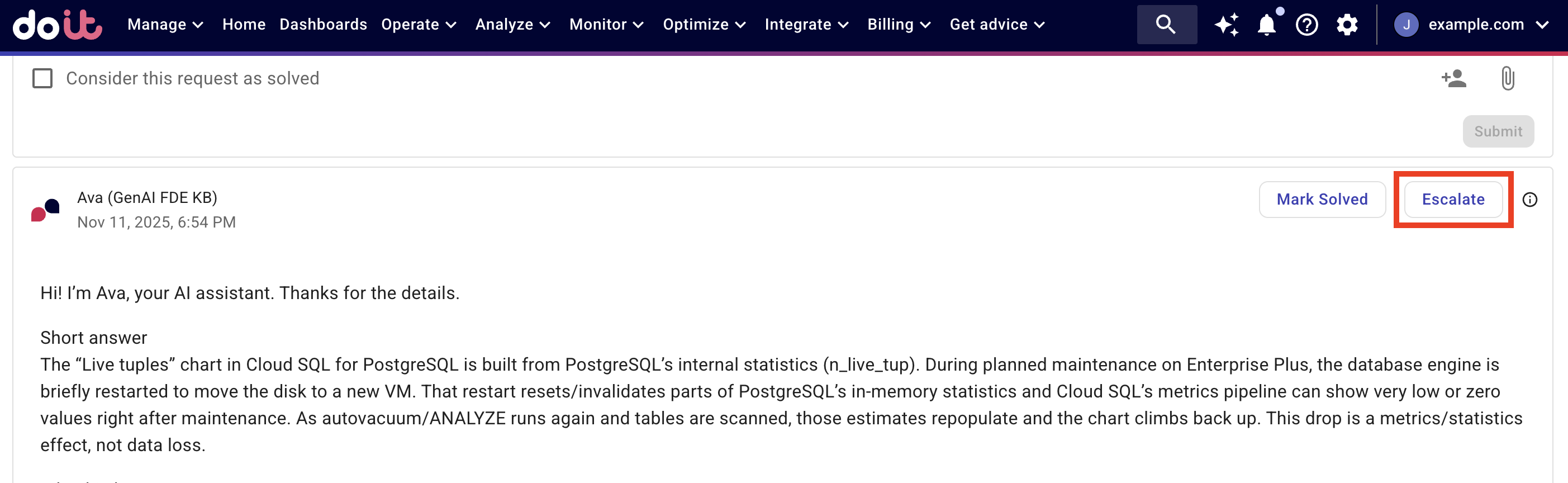
-
In both instances, this incurs a $750 fee. The fee is charged in a separate DoiT Cloud Intelligence™ Single Purchase invoice. See DoiT products and services for more information.
-
Create an expert inquiry
You can create an expert inquiry at any time. Describe your issue using text, voice-to-text, or share your screen. Use any combination of these, as needed.
Ava automatically pre-populates the description, severity, cloud platform, and product based on your description. You can amend these, as necessary.
-
Sign in to the DoiT console, select Get advice from the top navigation bar, and then select New expert inquiry.
-
Either:
-
(Optional) Select Start voice and screen share session.
Note-
Text entry is disabled while a voice and screen share session is active. To edit the description, end the voice and screen session first.
-
There is no need to manually attach logs or screenshots. Ava observes your screen in real-time and does not have access to external file attachments during a voice and screen share session.
-
-
(Optional) Enter a description of your inquiry. The inquiry is automatically prepopulated based on your description. Furthermore, the AI assistant prompts you to add any additional details that you can provide to help resolve your inquiry faster. You can also attach screenshots and logs.
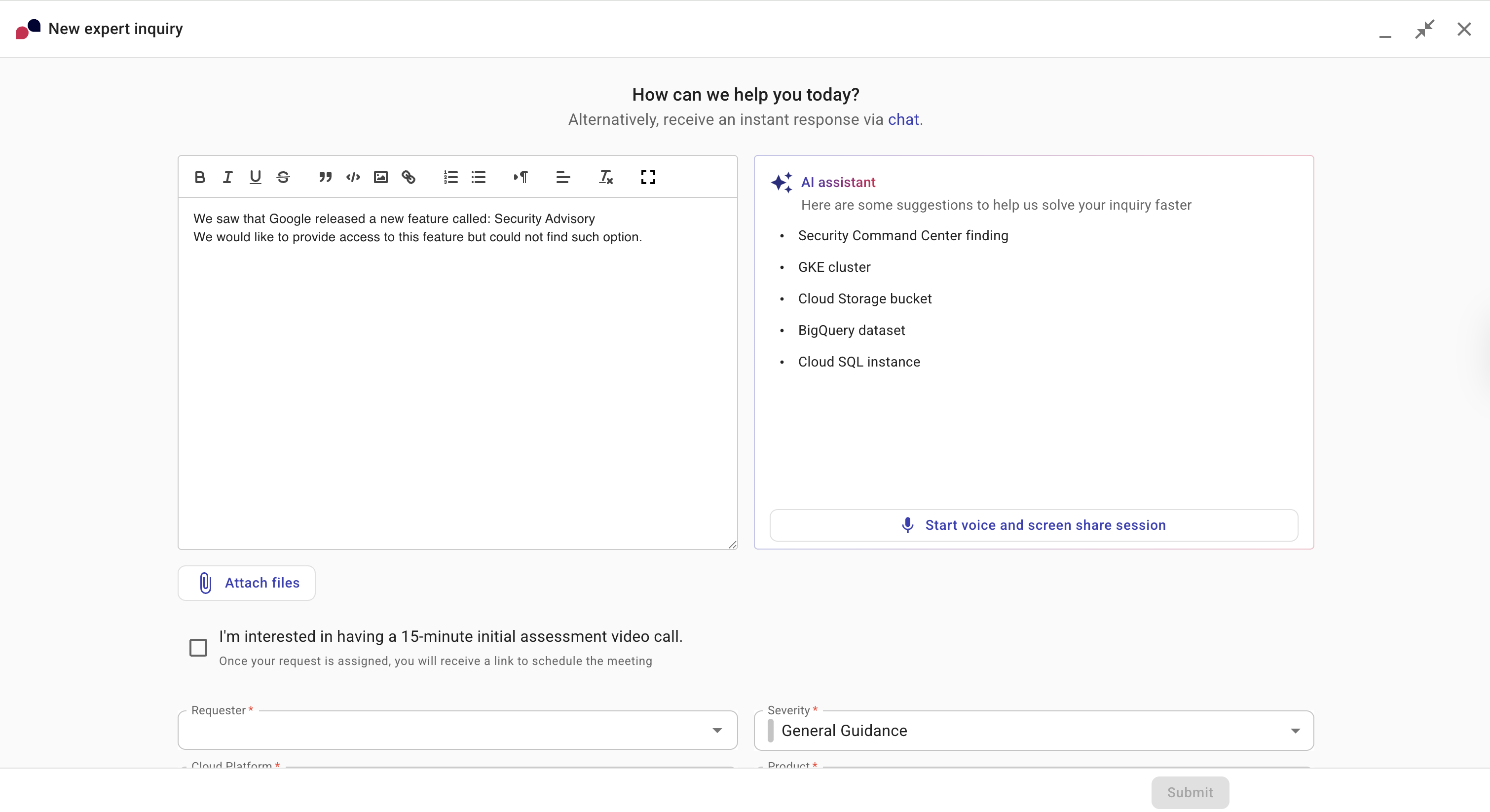
-
-
Select Continue to acknowledge that our support experts may view information visible on your display. Please ensure any sensitive or private windows are closed or hidden before the session begins.
-
DoiT requests access to your available microphones. Select the option you prefer and start speaking to Ava.
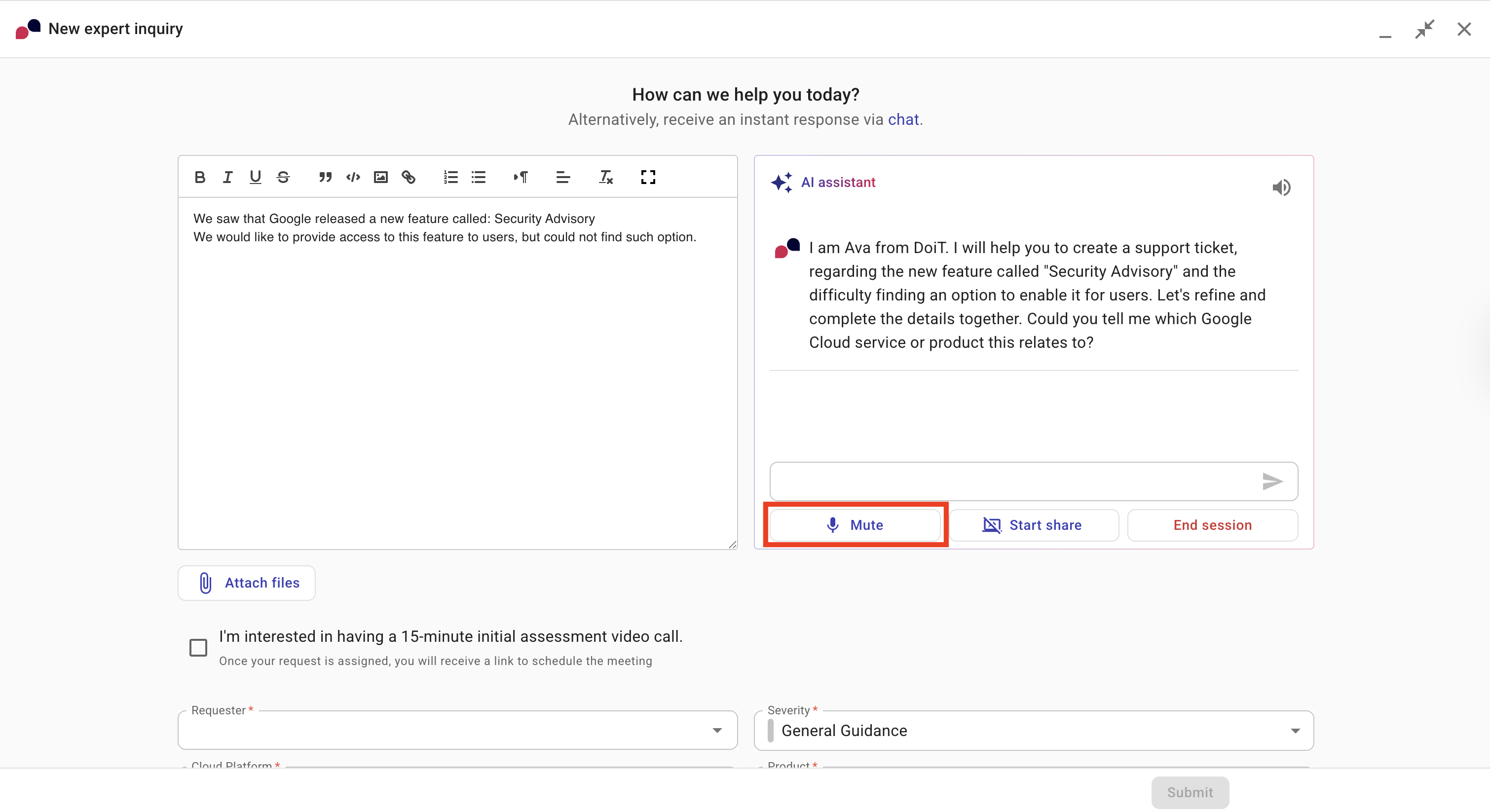
You can mute or unmute your microphone at any time.
-
(Optional) Select Start share to share your screen.
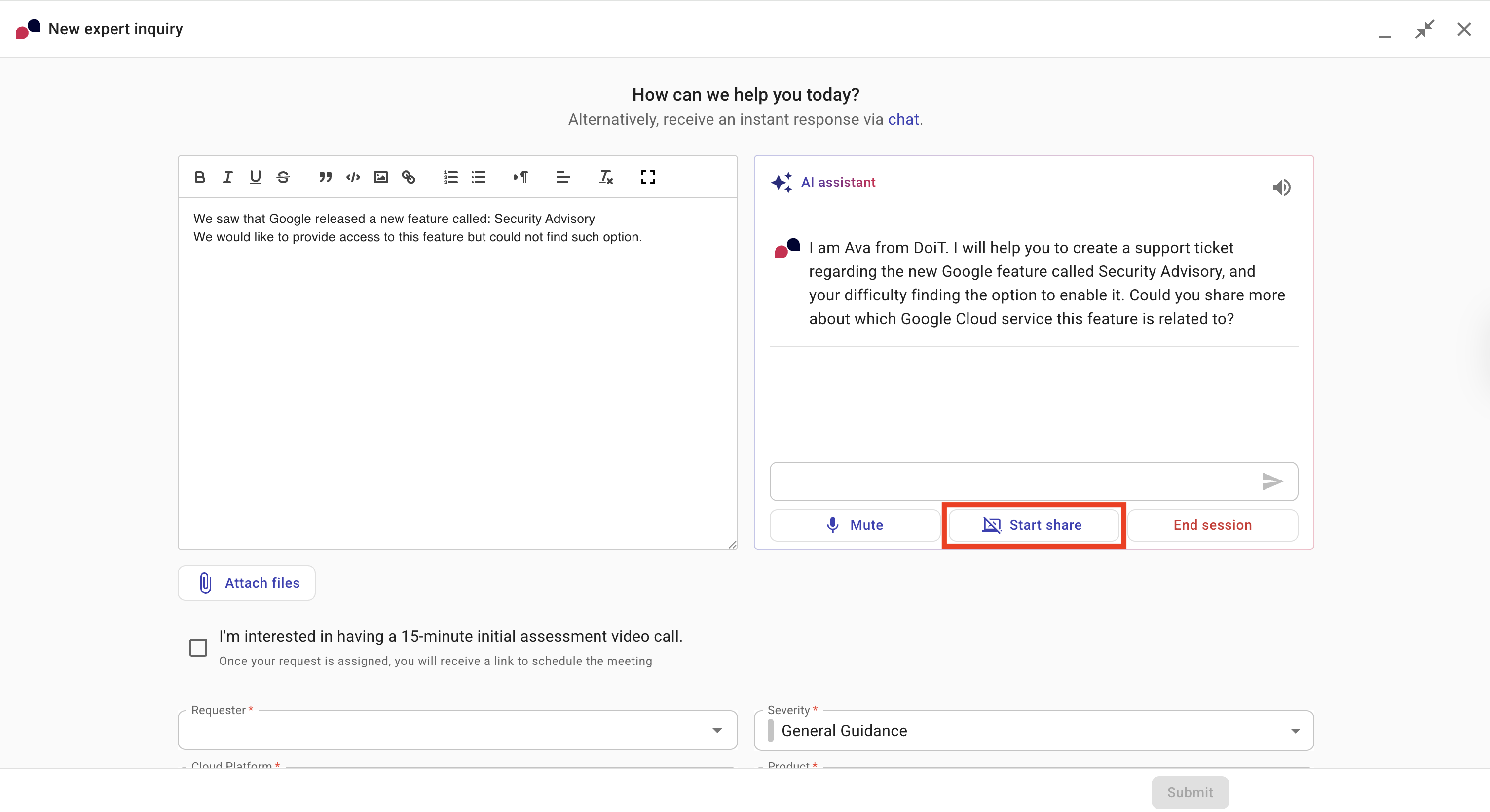
-
Ava guides you step-by-step through capturing the necessary screenshots. Ava attaches all the screenshots to the inquiry.
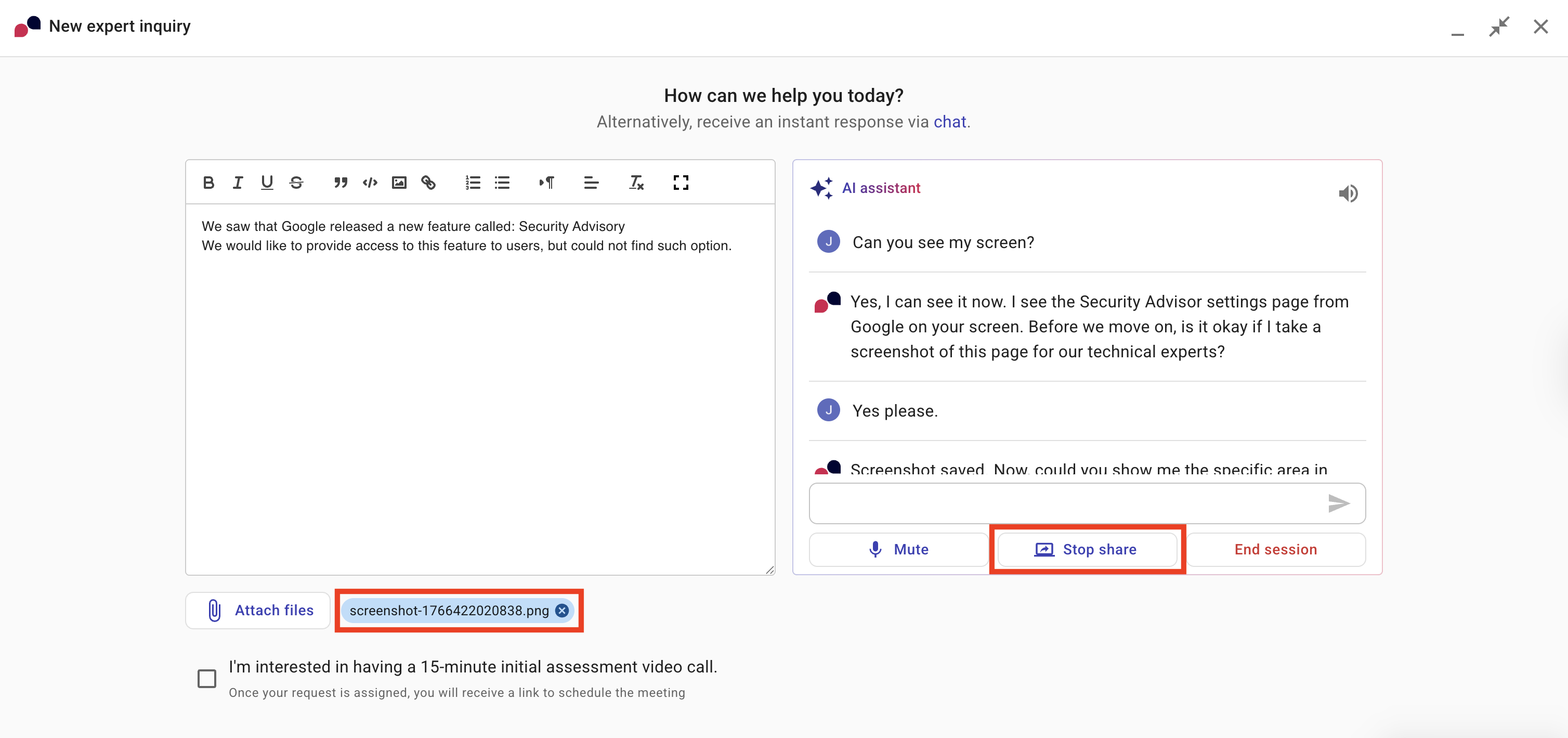
-
Select Stop share to stop screen sharing.
-
When completed, ask Ava to end the session or select End session. Once the session ends:
-
It cannot be restarted within the same inquiry. To start a new session, close the current inquiry and create a new one.
-
Ava automatically populates the remaining fields based on your conversation. If you'd prefer different options, you can easily change them.
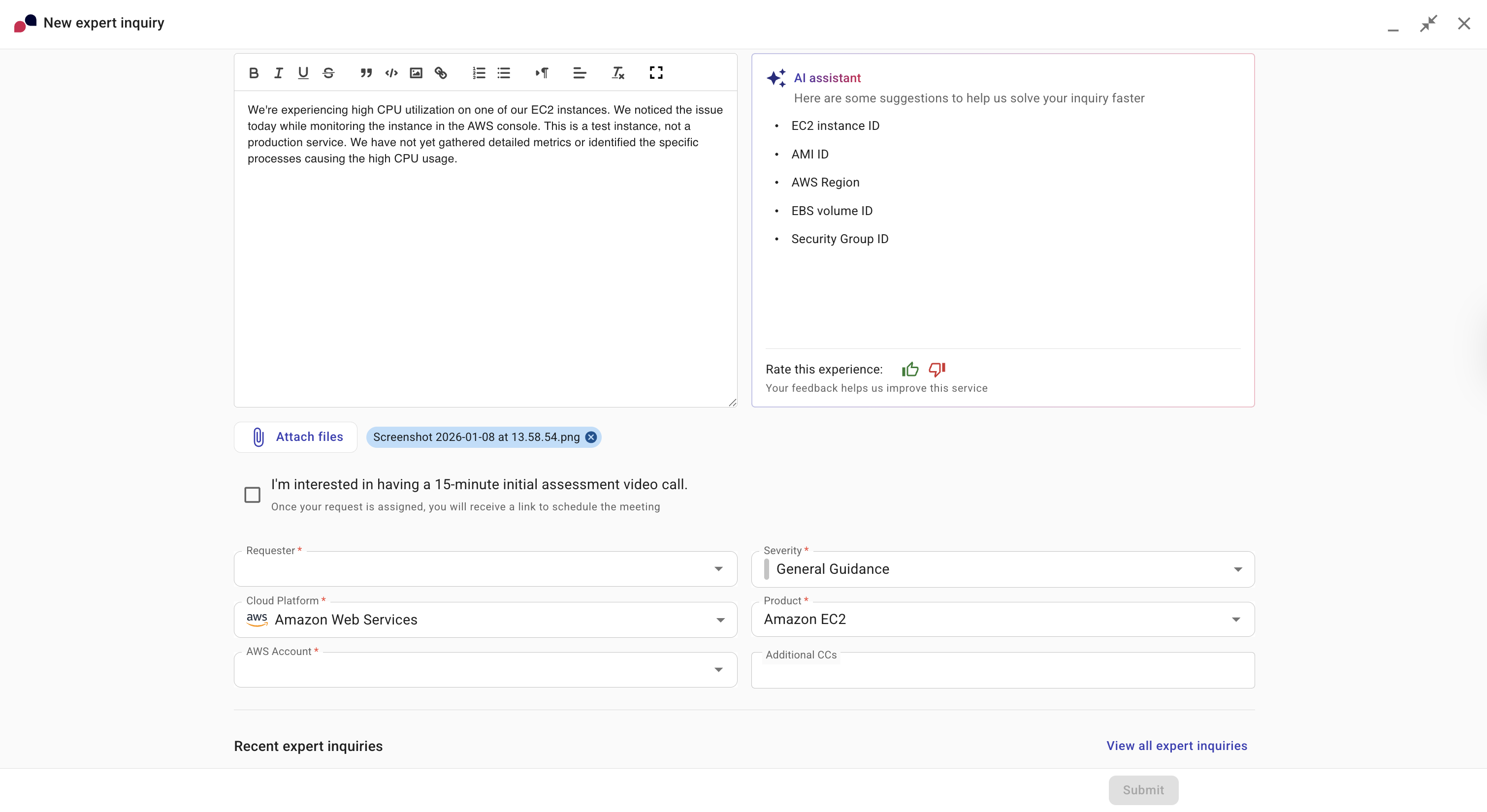 Give us feedback
Give us feedbackUse the thumbs up (
) and thumbs down () icons to give us feedback about whether Ava has been helpful. -
-
In Requester, select your email address.
-
Ava automatically prepopulates the severity based on your description, but you can select a different level if necessary:
-
General Guidance: You have general questions about a product.
-
System Impaired: An issue is impairing your systems.
-
Production System Impaired: An issue is impairing your production systems.
-
Production System Down: An issue is causing downtime to your production systems.
-
-
Ava prepopulates the Cloud Platform and Product based on your description, but you can select different options if necessary.
-
Depending on the cloud provider you selected, select your unique identifier for that provider. For example, AWS account, GCP project ID, Azure subscription, and so on.
-
Use Additional CCs to copy in additional recipients on the current inquiry. The DoiT console may automatically add your cloud vendor representative (e.g., account manager or customer engineer) to the list. Feel free to remove their email addresses. To copy in additional recipients on all new expert inquiries, use the Default Emails List.
-
Submit your inquiry.
-
(Optional) To expedite your inquiry, we need temporary read-only access to your Cloud environment. Access is automatically removed when the inquiry is resolved. The method you use depends on your cloud provider.
NoteThis is not applicable to Azure.
-
AWS. Select Deploy stack.
NoteIf you have a Cloud Intelligence Essentials plan, doing this will also grant Ava read-only access to your AWS account. This enables Ava to provide more tailored, precise, and relevant answers.
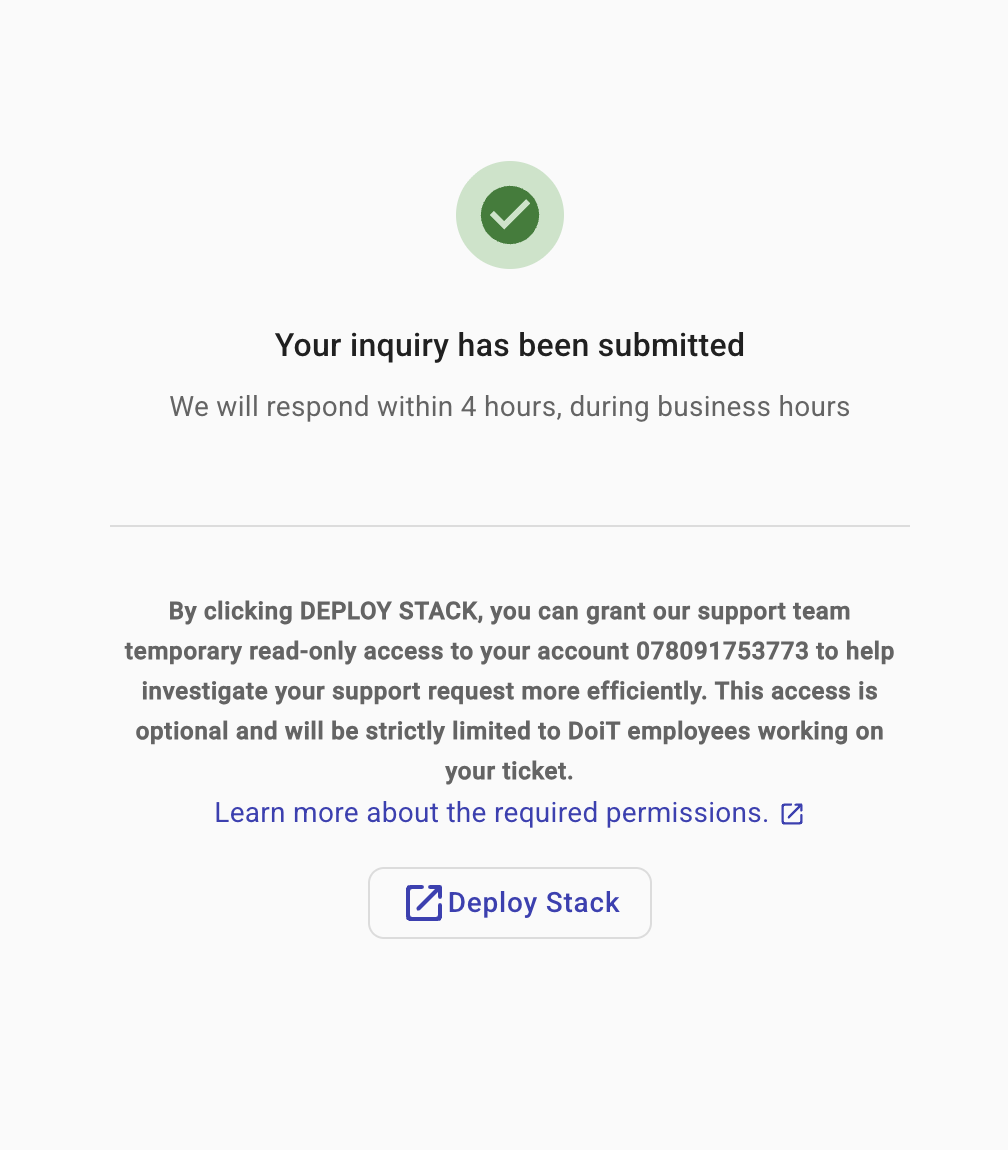
-
Google Cloud. Copy and run the code from the code block provided. See also Support access to Google Cloud.
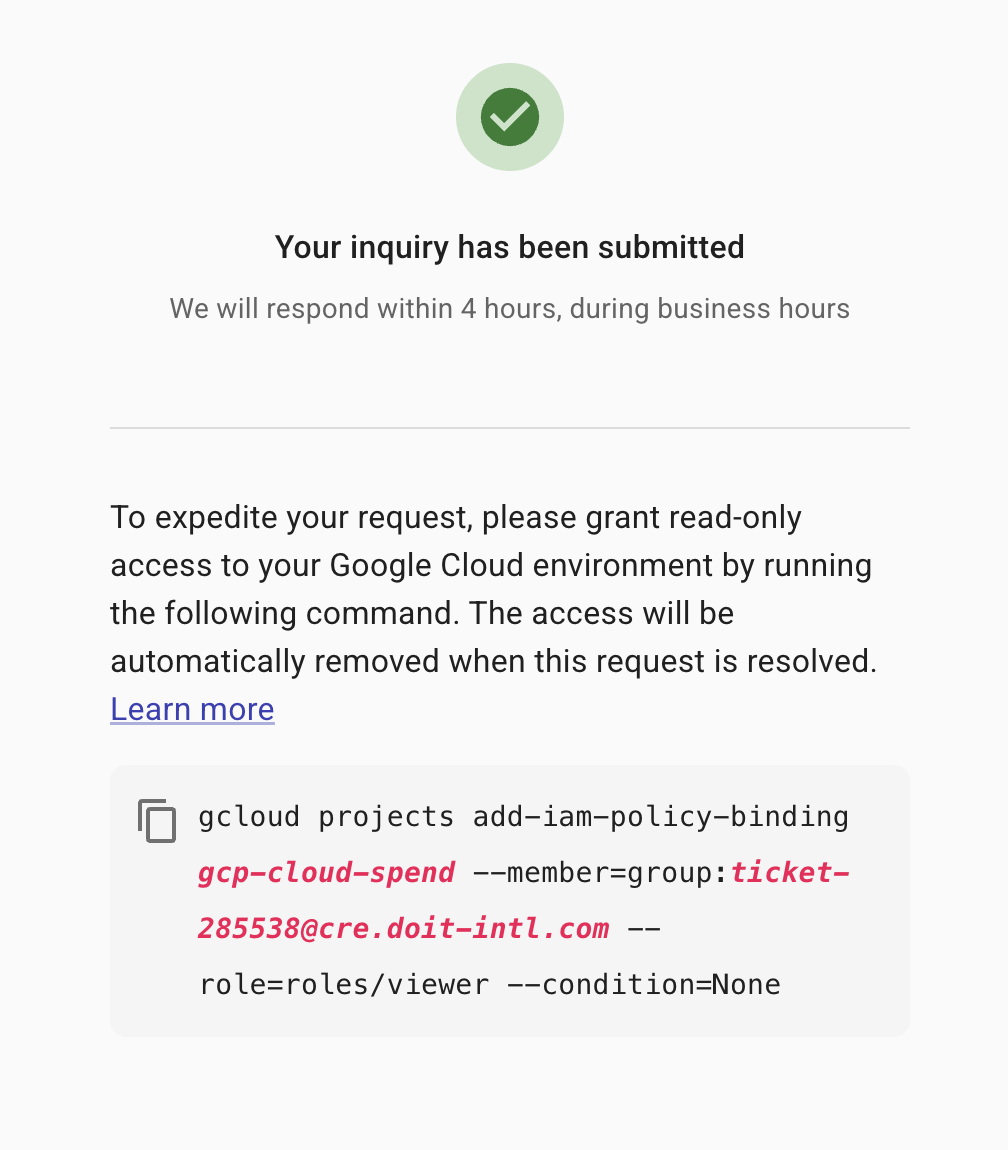
-
Once you have submitted your inquiry, you'll see a list of current inquiries, if any.