Billing profiles
Billing profiles maintain billing information for products and services you purchase from DoiT, including:
-
billing address
-
invoices contact
-
payment method
If your organization has entities with different invoice requirements such as different payment methods or currencies, you'll need to set up multiple billing profiles.
Access billing profiles
To access billing profiles, sign in to the DoiT console, select Billing from the top navigation bar, and then select Billing profiles.
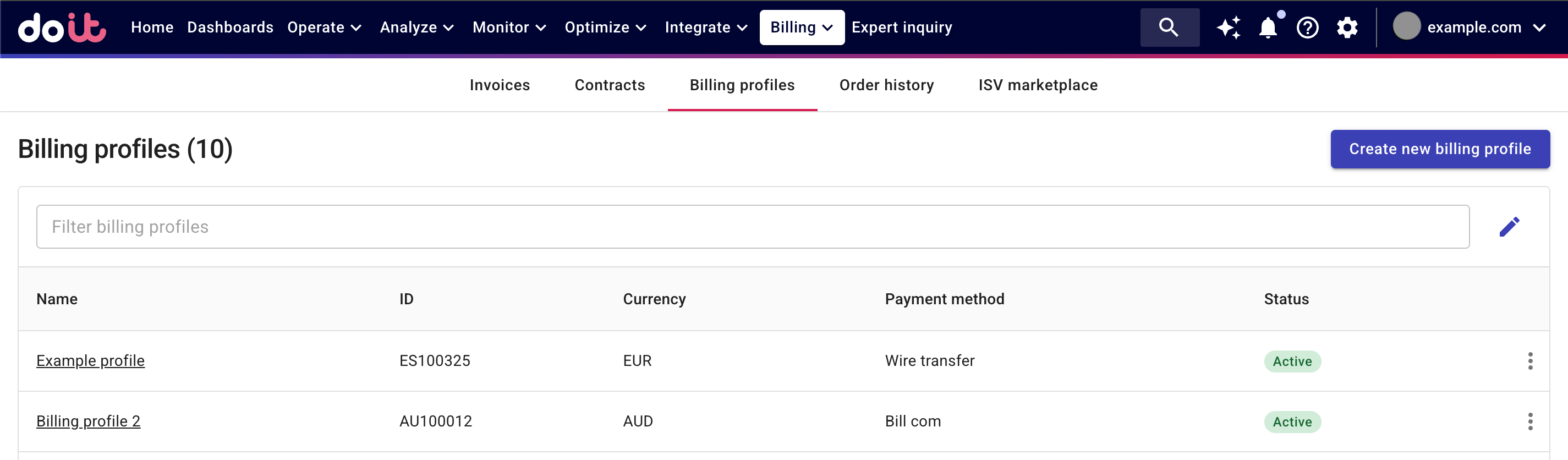
You can select the name of a billing profile to view its configuration.