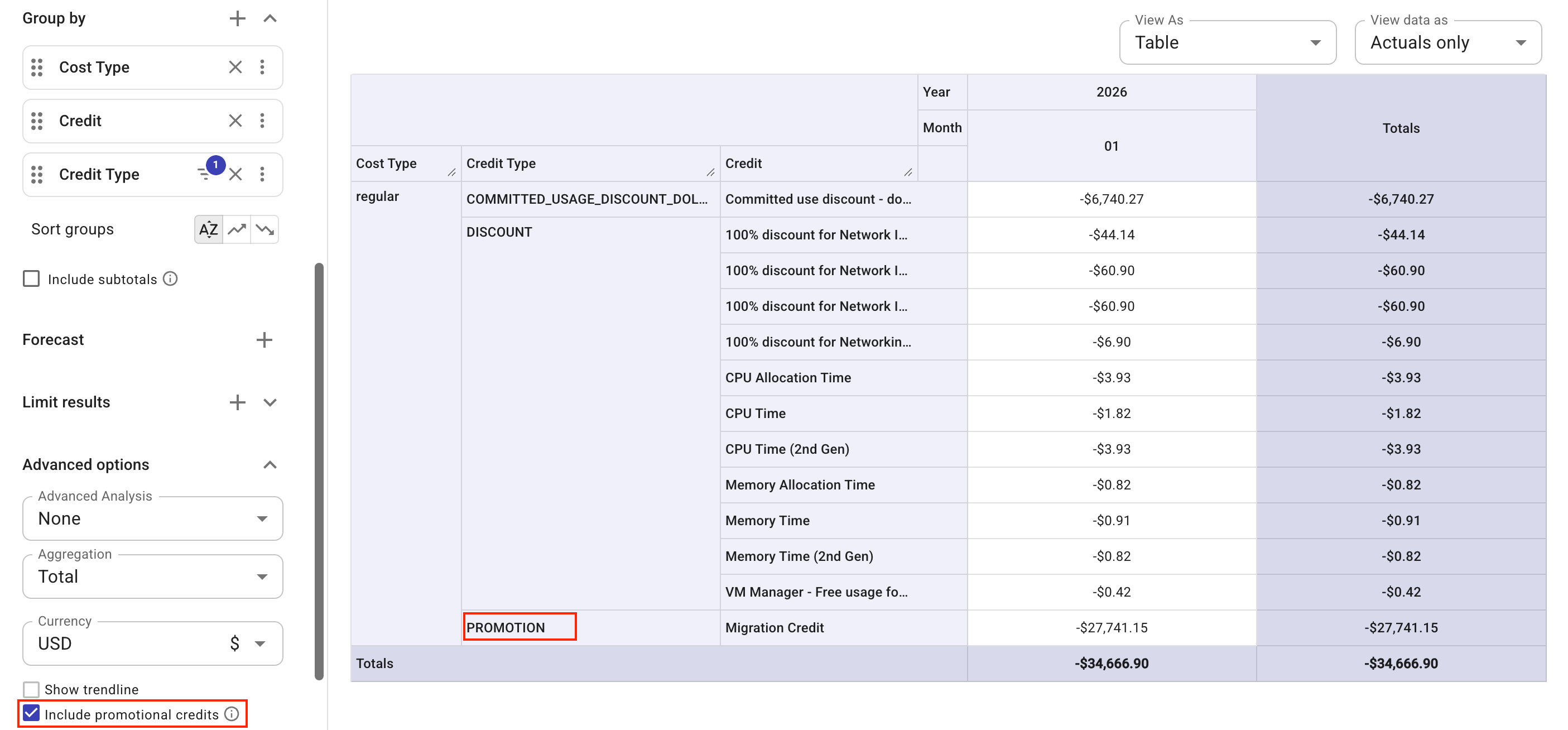Credits and discounts on invoices
Depending on your contracts with DoiT and your cloud providers, you may see different items on your invoices, for example, credits, discounts, support charges, and adjustments.
Required permission
- Invoice Viewer
Credits and discounts
Credits are applied on the undiscounted consumption.
If there are both credits and discounts on your consumption, DoiT applies the following models when calculating the total amount of your monthly invoice before taxes (Amount W/O Tax).
Google Cloud adjustments
For Google Cloud, we calculate the total amount as below:
Total = (Consumption − Discounts − Credits) + Adjustment(Credits × Discount)
Where:
-
Consumption: Your total usage of the products/services on the invoice. -
Discounts: Applicable DoiT discounts or custom pricing. -
Credits: Applicable DoiT credits and credits from your cloud providers.
You'll see an extra line item of Adjustment for Discount on your invoice.
Suppose your Google Cloud consumption cost in January 2022 is US$ 100, you have a 10% discount and a credit of US$ 15. The total amount on your Google Cloud invoice will be:
Total = (100 − (100 × 10%) − 15) + (15 × 10%) = US$76.5
AWS EDP discounts
The AWS Enterprise Discount Program (EDP) is applied after credits. For AWS, we calculate the total amount as below:
Total = (Consumption − Credits) × Discount_rate
Suppose your AWS consumption cost is US$ 100, you have a credit of US$ 15 and a 10% EDP discount (discount rate 90%). The total amount on your AWS invoice will be:
Total = (100 − 15) × 90% = US$76.5
Caveats
Be aware that the formula above is mainly for informative purposes. DoiT takes a more granular approach to reflecting discounts and credits in real-world situations, for example, when:
-
The discount changes during the month.
-
You're using services that are not eligible for discounts (preemptible instances, spot instances, Marketplace services, etc.).
-
The credit applies only to specific SKUs which may or may not be eligible for discounts.
View account credits
Credits widget
To track your account credits, you can add a credits widget to your dashboard.
Promotional credits in reports
When viewing your credits in Cloud Analytics reports, be aware that not including DoiT promotional credits for Google Cloud customers and AWS customers on DoiT consolidated billing accounts may cause discrepancies between your monthly invoices and reports.
Google Cloud invoices before January 2026
The example monthly invoice below contains two line items related to promotional credits: Migration Credit and its Adjustment for Discount.
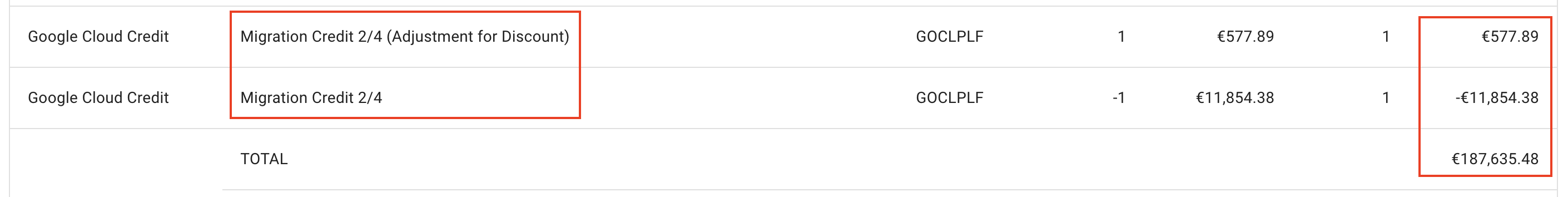
To have the same figures in your report, you must select the checkbox Include promotional credits.

Google Cloud invoices from January 2026 onwards
Starting January 1, 2026, DoiT auto-forwards promotional credits from Google Cloud to eligible customers by default, which means:
-
Credits of the
PROMOTIONtype are applied to billing data directly; they no longer appear as separate line items on invoices. -
You can check the application of such credits in Cloud Analytics reports, using the Credit type
PROMOTION. See below an example report.