Pay now
You can pay an outstanding or overdue invoice anytime with a credit card or using SEPA Direct Debit if it's configured in your billing profile.
Starting April 1, 2023, we charge a 2.9% processing fee for credit card payments where processing fee surcharges comply with applicable laws. See Credit card fees for more information. Note that our system does not distinguish between credit cards and debit cards. Paying with a debit card incurs the same surcharge of credit card payments.
Required permissions
-
Your DoiT account must have the Invoice Viewer permission.
-
You must have access to the billing profile associated with the invoice to pay.
Pay an outstanding or overdue invoice
To pay an outstanding (including open and partially paid) or overdue invoice:
-
Sign in to the DoiT console, select Billing from the top navigation bar, and then select Invoices.
-
Locate the invoice of interest, select its Invoice number to open the invoice details page.
-
Select the Pay now button in the upper-right corner.
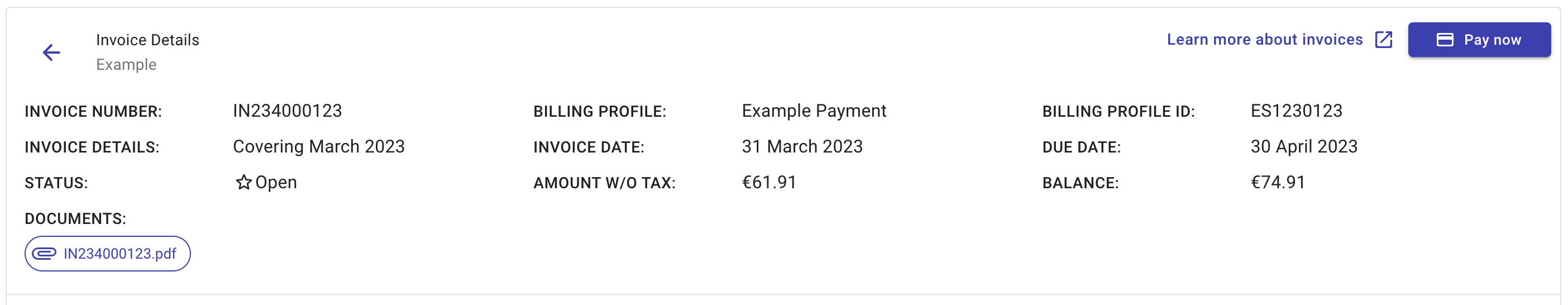
-
Select your payment method in the Pay Invoice window.
-
SEPA: Available if you've set up SEPA Direct Debit payment in your billing profile.
-
Credit cards: Choose an existing credit card or fill in the necessary information to pay with a new credit card.
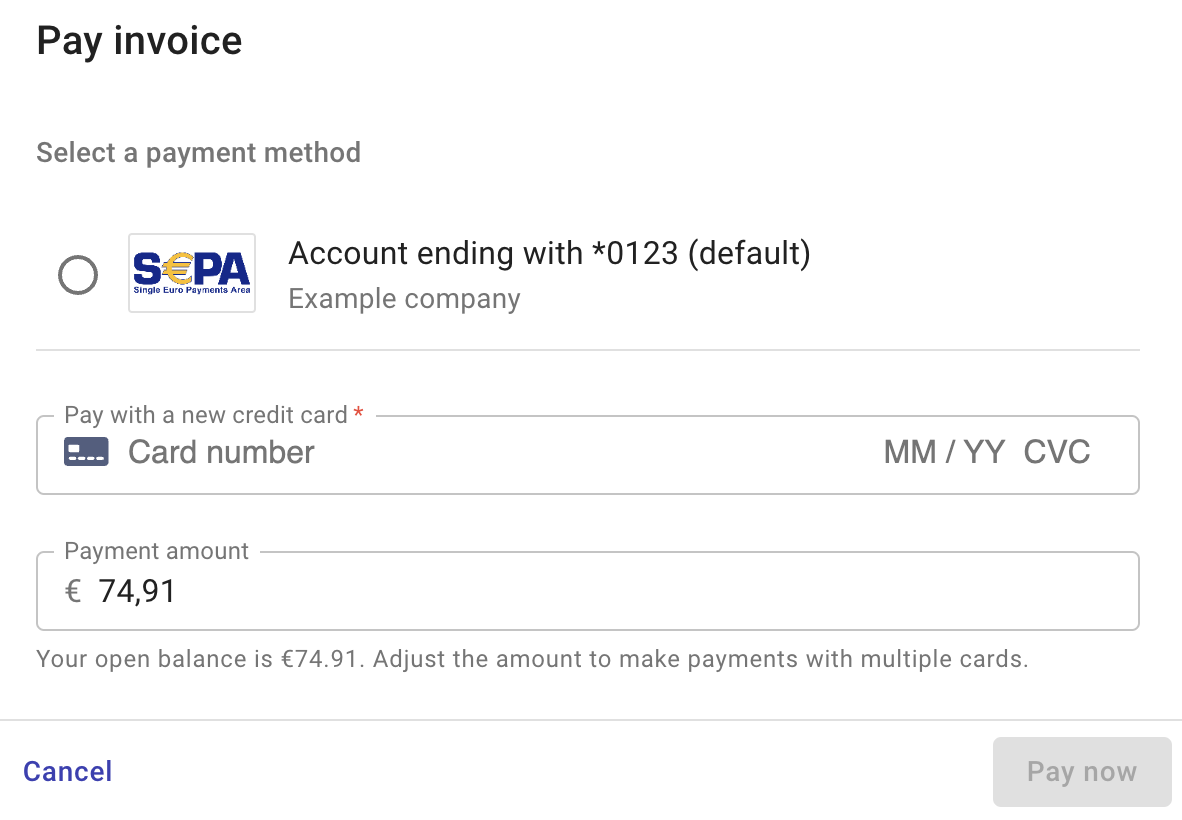
-
-
Review the Payment amount. It's possible to make a partial payment by changing the payment amount.
-
Select Pay now to confirm your payment.
Once we receive the response from our payment service provider or your credit card processor, we'll notify you in the DoiT console of the transaction's status.
If the payment is successful, the invoice will be marked as Paid or Partially Paid.