Invoice reconciliation files
An invoice reconciliation file provides a summary of all your invoices, including paid, outstanding and overdue invoices.
Required permissions
- Invoice Viewer
Download reconciliation files
You can download a reconciliation file as a CSV file:
-
Sign in to the DoiT console, select Billing from the top navigation bar, and then select Invoices.
-
Review the billing profile and the time range of invoices. These two settings define the scope of invoices in the reconciliation file.
-
Select the download icon in the upper-right corner of the page.
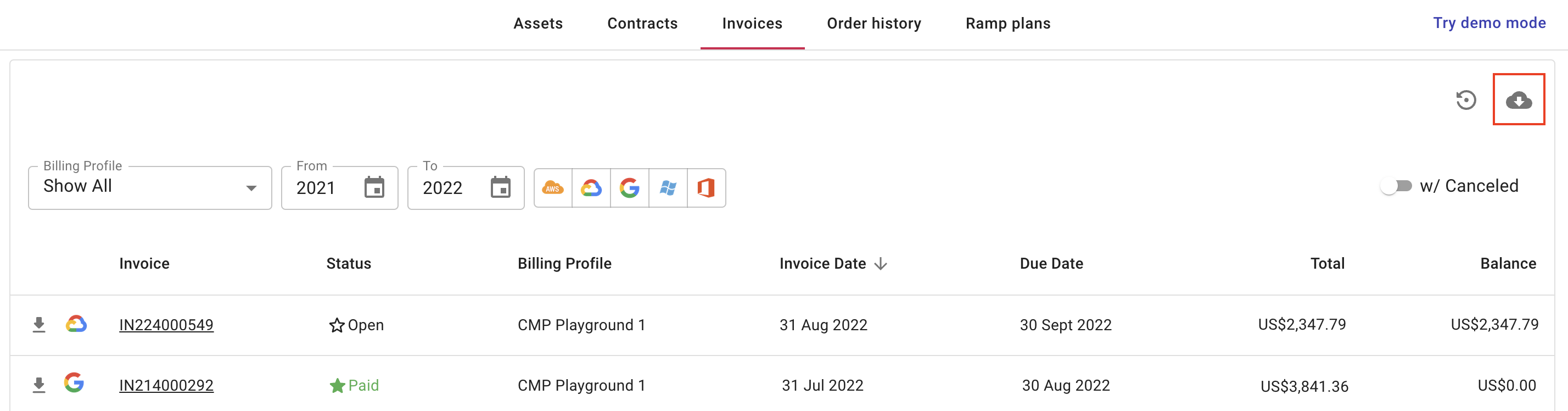
Reconciliation file fields
| Field | Description |
|---|---|
| Invoice Number | Invoice number, also called document number. You may need this number to make payments. |
| Status | Status of the invoice. For example, Open, Paid, Past Due, etc. |
| Entity | The company name in the corresponding billing profile. |
| Invoice Date | The last day of the calendar month in the billing period. |
| Due Date | The date on which we expect to receive the payment. |
| Currency | The billing currency of the corresponding billing profile. |
| Total | The total amount of the invoice. |
| Balance | The remaining amount on the invoice. It can be positive or negative. |