Use connections
Once you have created your connections and assigned the connection permissions, you can use them in your flows. Connections are configured at node-level.
-
Add a node to your flow (or edit an existing one).
-
Select the Connection tab.
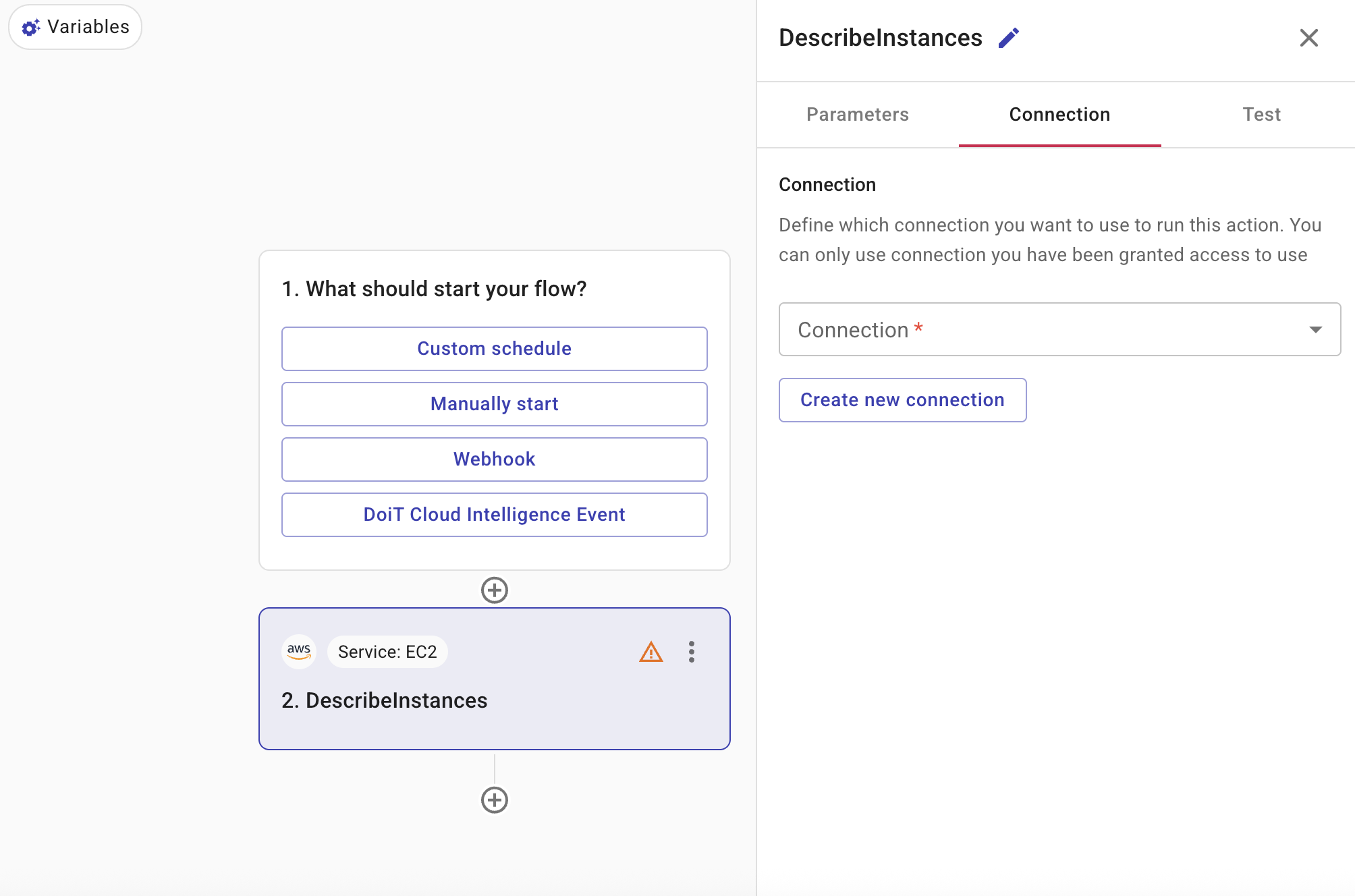
-
In Connection, select the connection that has the permissions required by the node. You must specify a connection for each node. Each node can use a different, or the same connection, depending on how you have configured your connections and the services your flow is accessing.
-
Select the Test tab and then choose Test. If successful, the response is displayed in Data out. If unsuccessful, then you need to go back and check the connection to ensure it has the correct permissions.