Account assumption
To help troubleshoot your DoiT account, DoiT support engineer, technical account manager, or account manager may need to assume the role of a user from your organization. The account assumption feature allows DoiT personnel to access your DoiT account for your chosen duration.
Required permission
- Users Manager
Enable account assumption
To enable account assumption:
-
Sign in to the DoiT console, select the gear icon () from the top navigation bar, and then select Users and access.
-
Select Account assumption from the left-hand menu.
-
Use the toggle button to enable account assumption.
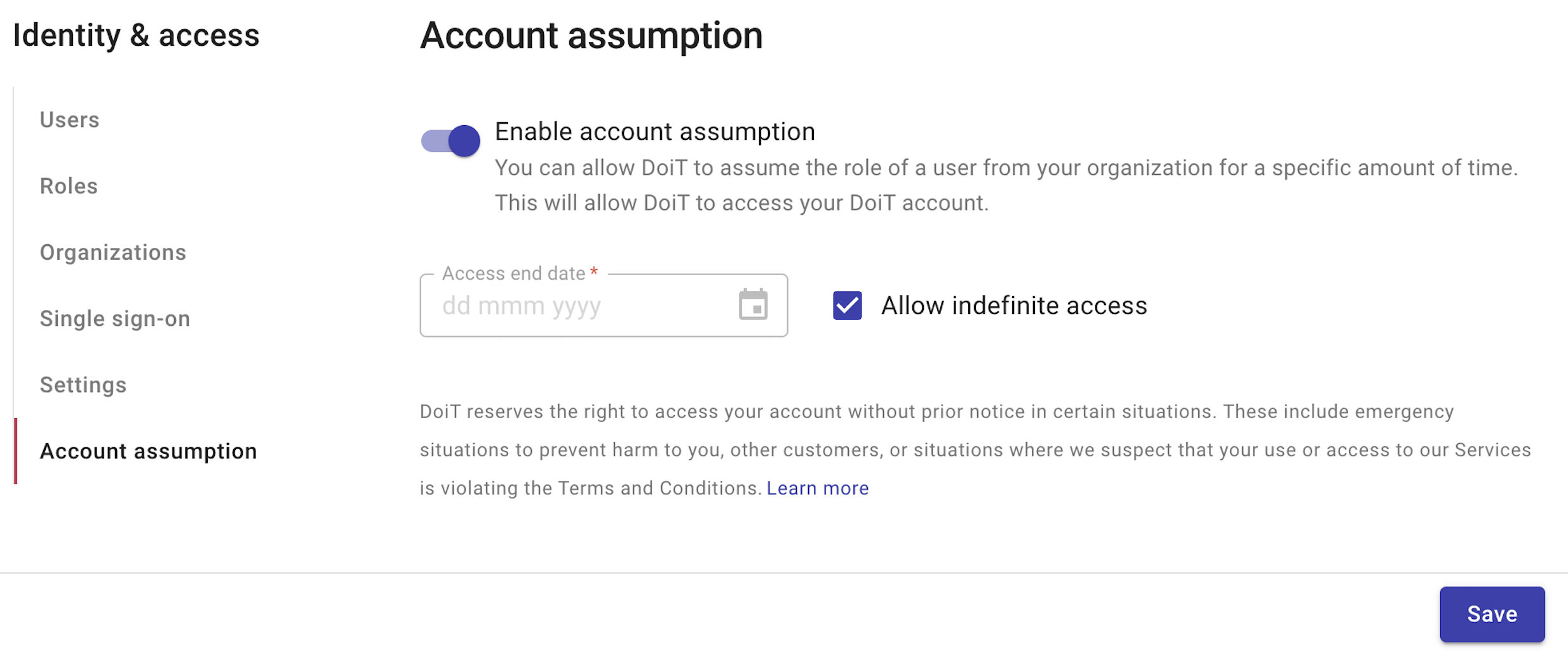
-
To specify for how long the access remains valid.
You can select a specific Access end date using the date picker, or select the checkbox to Allow indefinite access.
-
Save your configuration.