Bulk invite new users
Whether you're just creating your team in the DoiT Platform or simply want to add a lot of new teammates at once, bulk inviting users will save you lots of time here. From within the DoiT console, you can invite as many users as you want by uploading a CSV file.
To bulk invite users:
-
Sign in to the DoiT console, select the gear icon () from the top navigation bar, and then select Users and access.
-
Select the three dots menu (⋮) in the upper-right corner.
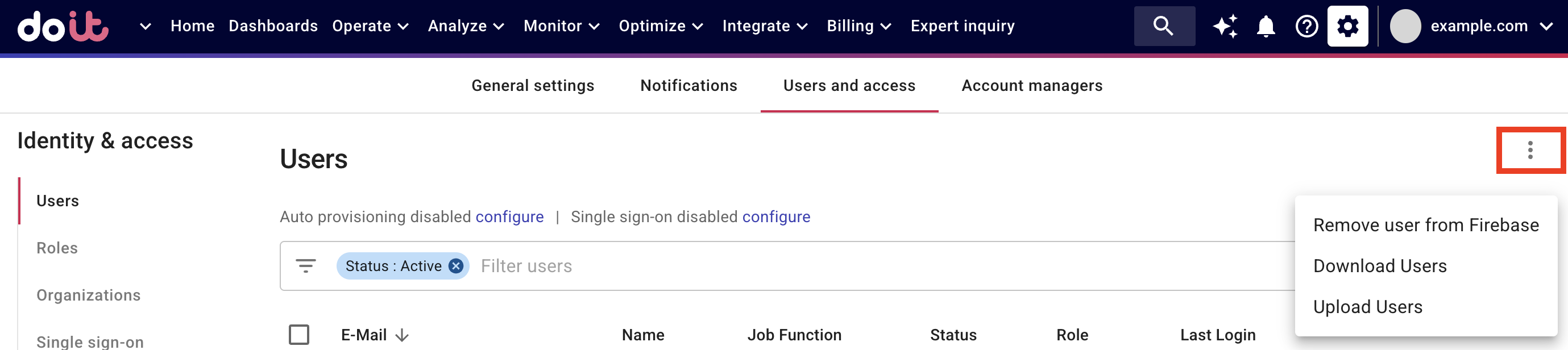
-
Select Upload Users, and then upload a CSV file with the user information.
To ensure your CSV file is structured properly, download the bulk_upload_template.csv file and use it to format your bulk invitations.