Export reports
In the DoiT console, you can easily export a report or the report data in various formats to serve different purposes, depending on the use case, audience, and level of collaboration required.
Required permission
- Cloud Analytics User
Export a report
Once a report has run successfully, you can select the Export report option (the Download icon):
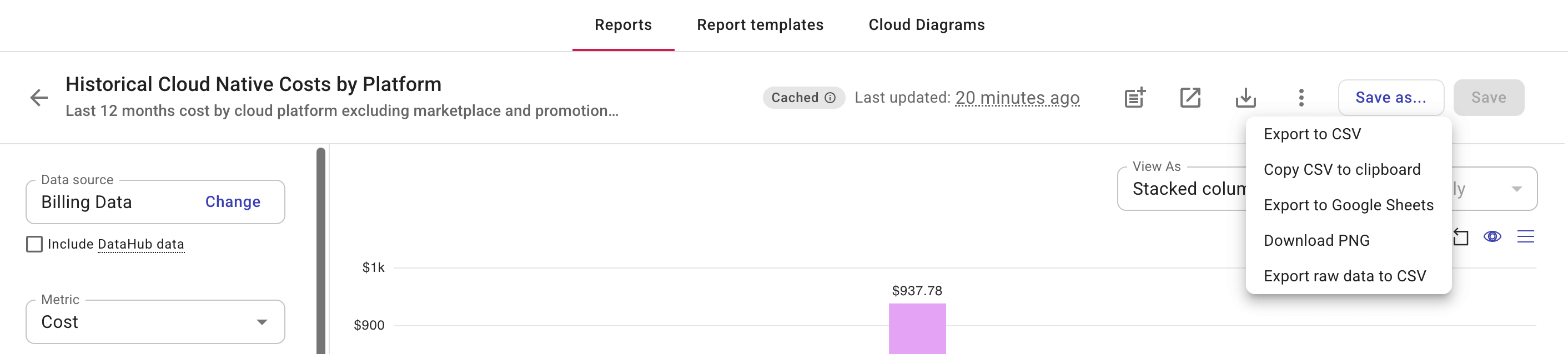
-
Export to CSV: Exports the pivoted data you see in the DoiT console to CSV.
-
Copy CSV to clipboard: Exports the pivoted data in the DoiT console to the clipboard.
-
Export to Google Sheets: Google Sheets is ideal for distributed teams working together on data. If this is your first time exporting a report to Google Sheets, you may be asked to grant DoiT permission to create Google Drive files.
-
Download PNG: This option exports visual representations of the data. It is available only for charts, not tabular tables.
-
Export raw data to CSV: Exports unpivoted data to CSV, including data points of the three basic metrics (Cost, Usage, and Savings) and that of the extended or custom metric applied to the report.