Cached reports
Cloud Analytics leverages a caching mechanism to optimize report performance, reducing the time to generate a report and delivering results faster.
Cache a report
There are two scenarios where a report is cached:
-
Reports on dashboards, including those on preset dashboards and those manually added to custom dashboards, are automatically cached.
-
When running a report, you'll be presented with an option to cache it if the report is still running after 75 seconds or times out after two minutes.
Once you select Cache report, you can safely close the current report page or navigate to other pages. The report runs in the background. When it is ready to view, you'll receive an in-app and an email notification.
Refresh cache
To refresh the report cache:
-
For a report hosted on a dashboard, select the Refresh icon in the bottom-right corner of the report widget to refresh report data.
-
If you've opened the report, select Refresh cache in the bottom-left corner of the report page. This option is available only if the cached version is more than 10 minutes old.
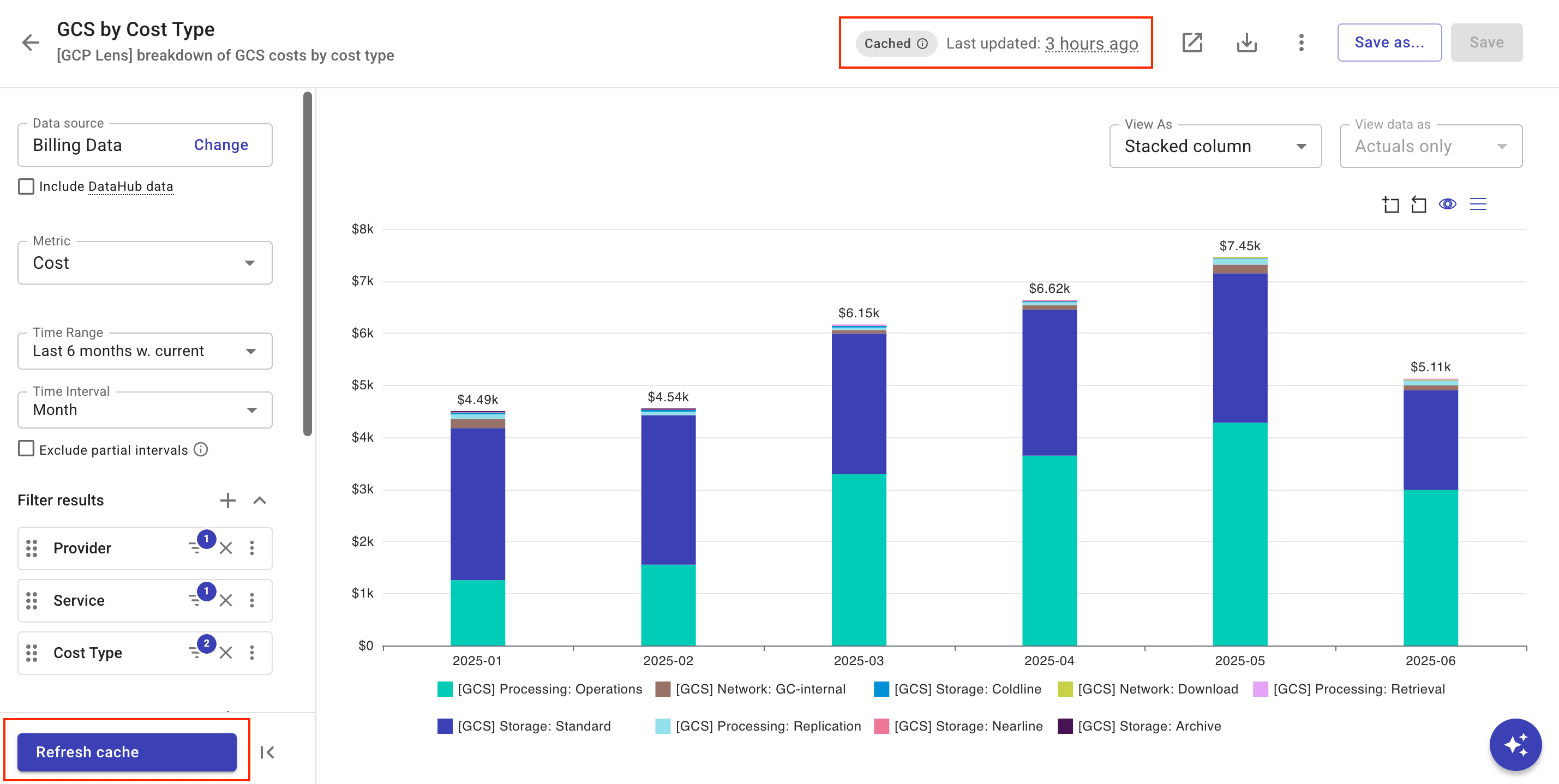
Cache expiration
If a cached report hasn't been refreshed for 7 consecutive days, the cached data is automatically deleted, and the report no longer has a cached version.
Caching in Reports API
The Reports API has its own caching mechanism and doesn't share a cache with the DoiT console. If you run the Reports API on the same report multiple times within a short time span, you might receive cached results, indicated by "cacheHit": true in the response body.
For data that has not yet been finalized—such as billing data from the last three days—you may see differences between data shown in the console and data returned by the Reports API if either is using a cached version.