Access reports
Required permission
- Cloud Analytics User
Permissions on custom reports
A custom report is visible only to those with whom the owner has shared it or those with the Cloud Analytics Admin permission. See Share reports for more information.
If you've set up the Organizations feature, be aware that reports shared outside an organization are not visible within.
Access reports
To access Cloud Analytics reports:
-
Sign in to the DoiT console, select Analyze from the top navigation bar, and then select Reports.
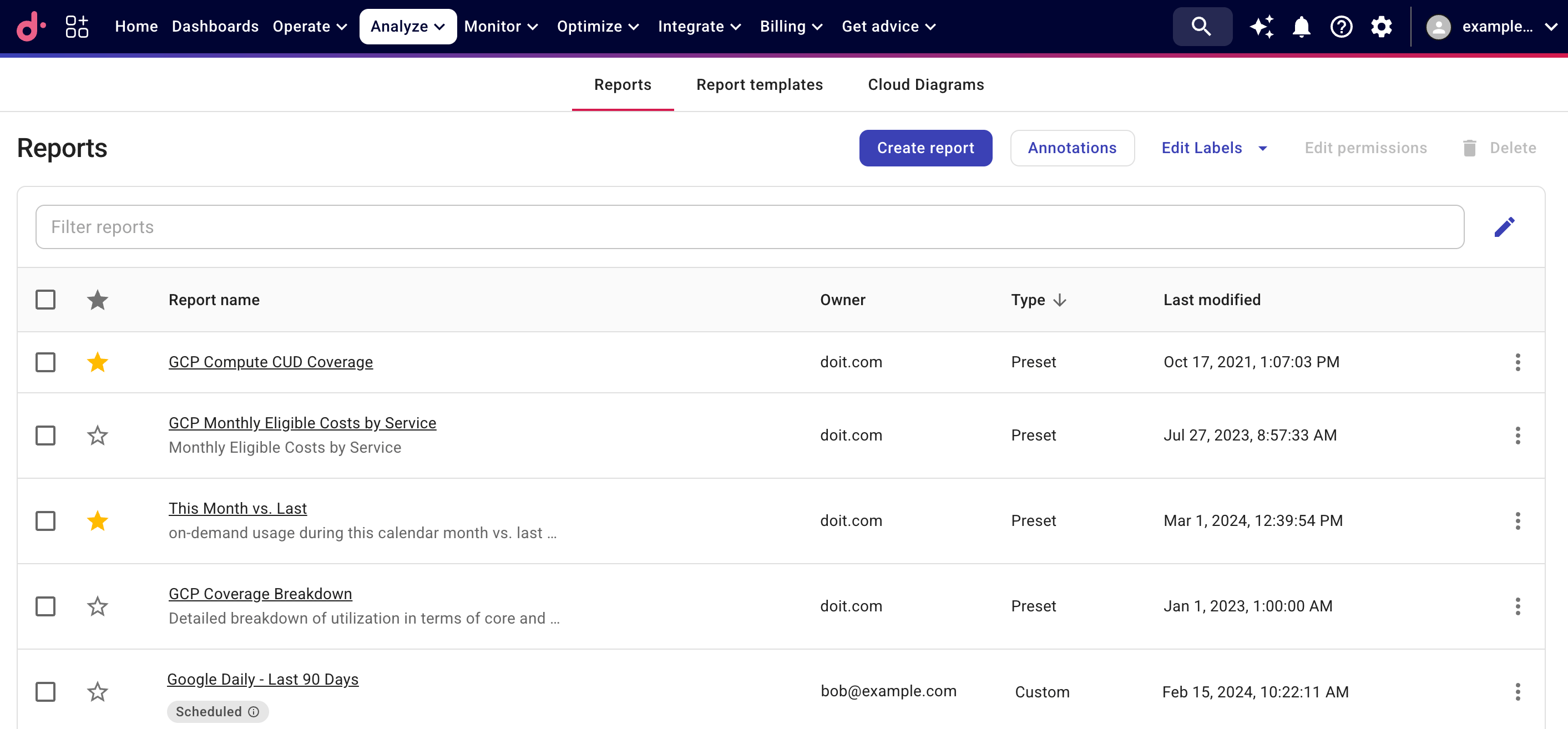
There are different types of reports: Preset reports, Managed reports, and Custom reports.
Preset reports and managed reports are maintained by DoiT. You can create custom reports based on an existing report, or completely from scratch.
-
Select a report name on the main Reports screen to view it.
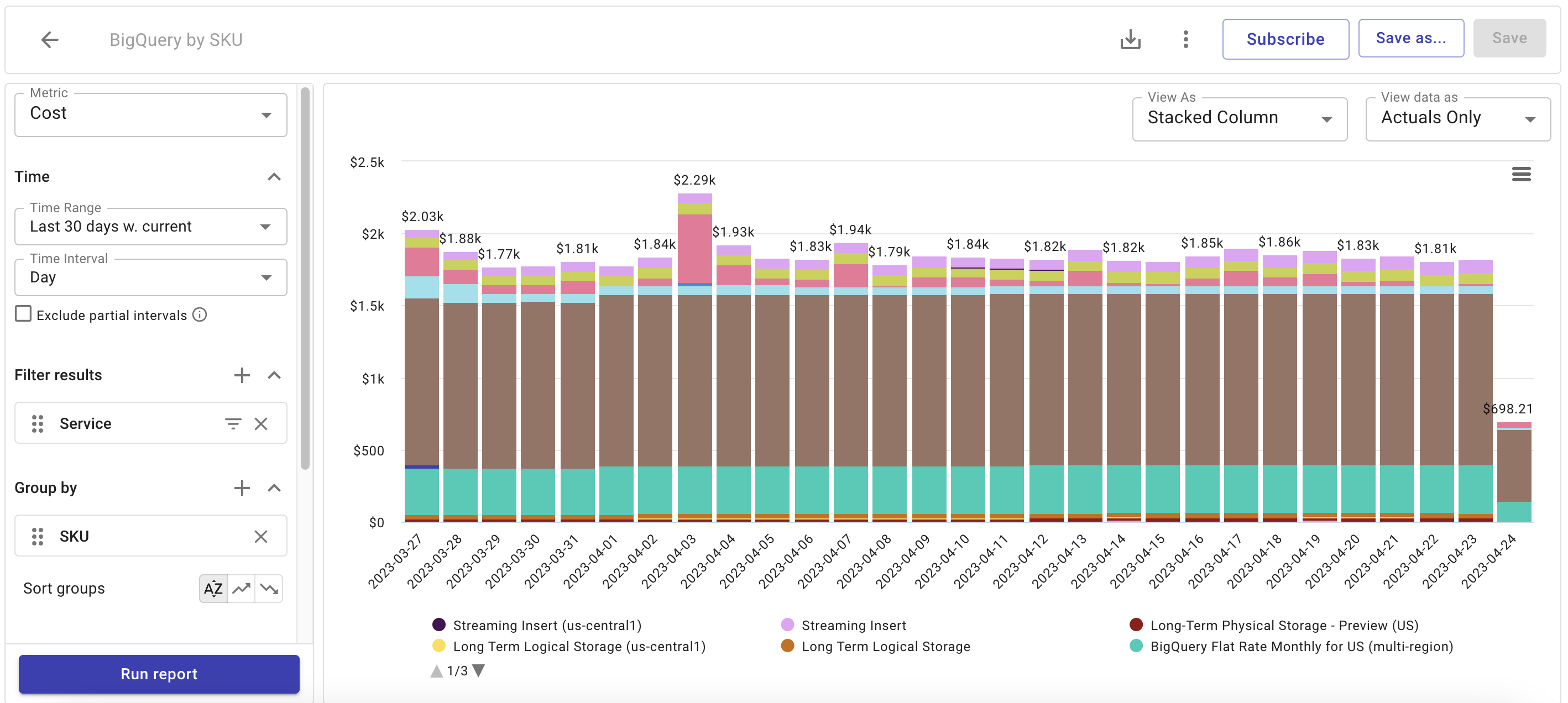 Tip
TipSelect the kebab menu (⋮) in the report title bar and choose Report configuration to view the report details.
Organize reports
In the DoiT Console, you can organize reports for easy retrieval in two ways: assigning labels or marking reports as favorites.
Labels
Labels are ideal for categorizing reports, for example, by project, department, or status.
When you assign labels to a report, they are visible to all users with access to the DoiT console. With the improved visibility, labels help you enhance FinOps capabilities across your organization.
Favorites
To quickly find your most important reports, you can select the Star icon (☆) of a report entry to mark the report as a favorite. Once you have marked reports as favorites, you can sort reports by the Star (☆) column or filter reports by whether they are Starred.
Unlike labels, favorites are user-specific. They enable you to create a curated list of reports visible only to you.