Access DoiT console
The DoiT console is a web application for you to interact with DoiT's product and services. This section explains how customers and partners gain access to the DoiT console.
New user access
Access to the DoiT console depends on your organization's implementation.
Auto-provisioning
If your organization has enabled auto-provisioning and you have an email address in your organization's domain, you can sign in to the DoiT console without being invited, provided you use an authentication provider that has not been restricted by your administrator.
You are granted the default role of your organization on your first login.
By invitation
If your organization doesn't allow auto-provisioning, you must be invited by an existing administrator within your company's DoiT account to gain access. You will receive an email with a link to complete the sign-up.
Single sign-on
If your organization has implemented Single Sign-On (SSO), select Sign in with SSO to sign in. You'll need to sign in using your email address. If single sign-on is implemented, you do not have to be invited by an administrator within your company's DoiT account.
Customer sign-in
Regardless of your setup, you can sign in to the DoiT console using one of the following methods, depending on your organization's implementation.
-
Sign in with Google: Use your Google Workspace account to sign in.
-
Sign in with Microsoft: Use your Microsoft Office 365 account to sign in.
-
Sign in with magic link: Enter your email and we'll send you a unique link to sign in. This link is only valid for a limited time and you can only use it once.
-
Sign in with SSO: If your organization has implemented Single Sign-On (SSO), you'll need to sign in using your email address.
-
Sign in with email and password: If you already have a DoiT account, enter your email address and password to sign in. Your password must comply with DoiT's password policy. If you forget your password, select Forgot password? to reset it. Once signed in, you can change or reset your password at any time.
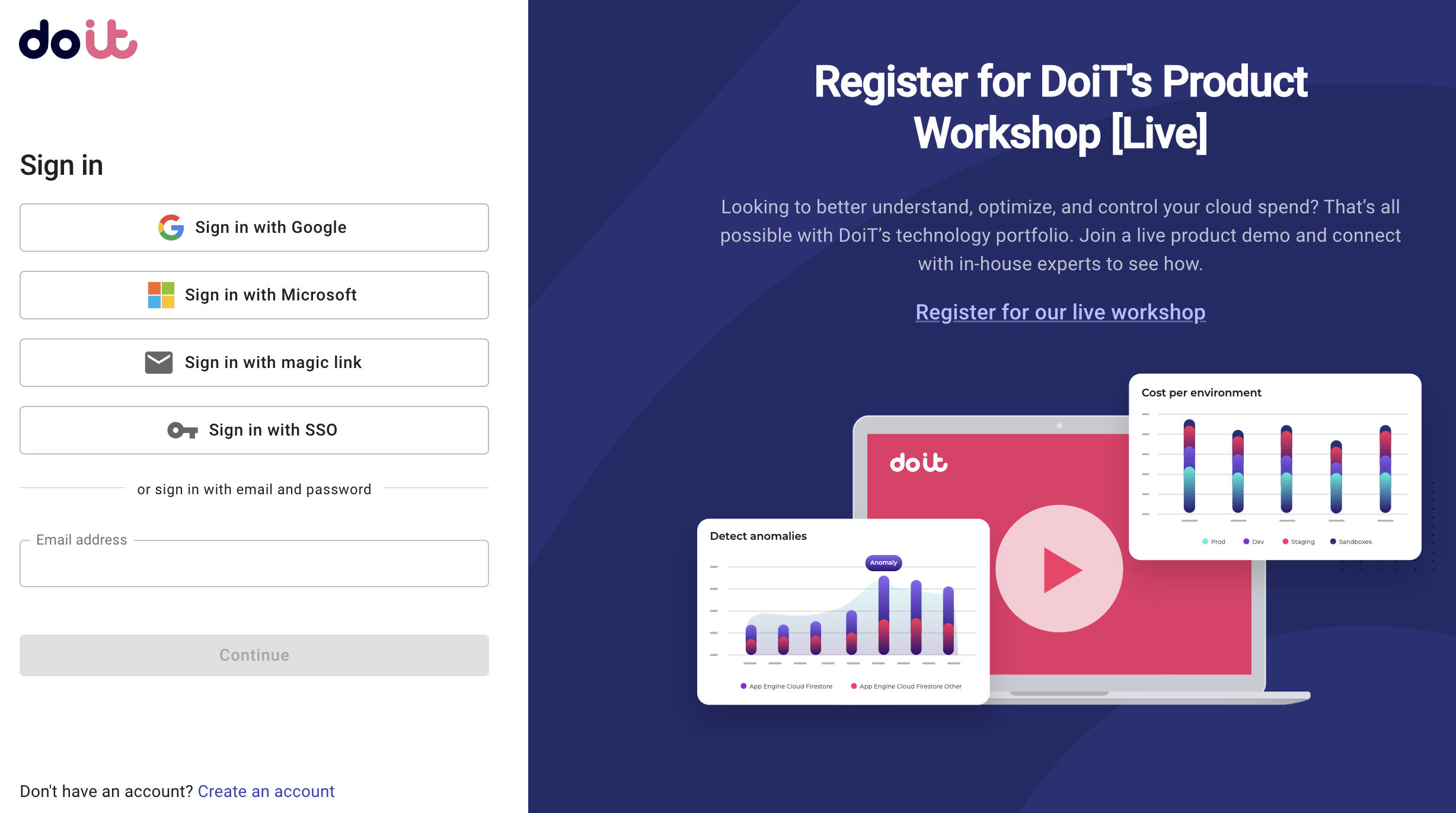
Partner sign-in
If you work at Amazon or Google, you can sign in as a partner representative. See Partner Access for more information.
Authentication
The DoiT console uses Firebase Authentication with Identity Platform as its authentication solution. If you experience issues when signing in to the DoiT console, check the DoiT System Status or Firebase Status Dashboard to see whether there is any incident.