Share feedback
Your feedback is one of the important pieces of input we consider when planning new features, and gives us clear indications of where the needs are in the market.
You can share product feedback and feature requests with us via either of the following ways:
-
Sharing new ideas or upvoting existing ideas at the DoiT Cloud Intelligence Customer Feedback Portal
-
Sharing new ideas directly from the DoiT console
Check out the DoiT Cloud Intelligence Customer Feedback Portal to view the ideas that other people have already shared.
Share ideas within the DoiT console
To share your ideas from the DoiT console:
-
Sign in to the DoiT console.
-
Select the help icon (?) in the upper-right section on the top navigation bar, and then select Suggest an idea.
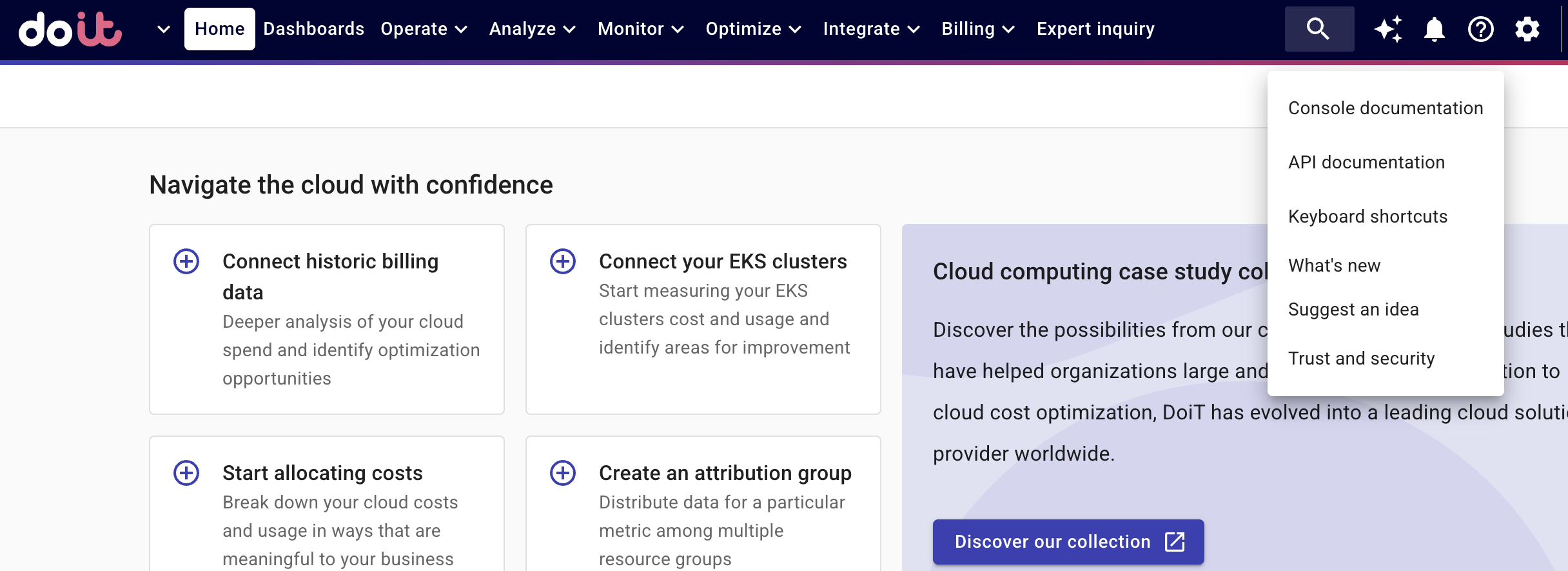
-
Tell us your suggestion, and select Next.
-
We'll suggest an idea that's already been posted in the portal. If it's closely related to your suggestion, you can add a comment or vote for it. If you still want to post your idea, select Skip and post idea.
-
In the Title field, enter a summary of your idea.
-
In the Category dropdown, choose the functional area that your idea relates to, and select Post idea.
DoiT Cloud Intelligence Customer Feedback Portal
All the submitted ideas are visible at the DoiT Cloud Intelligence Customer Feedback Portal. You can check the ideas other people have shared, and vote on them.
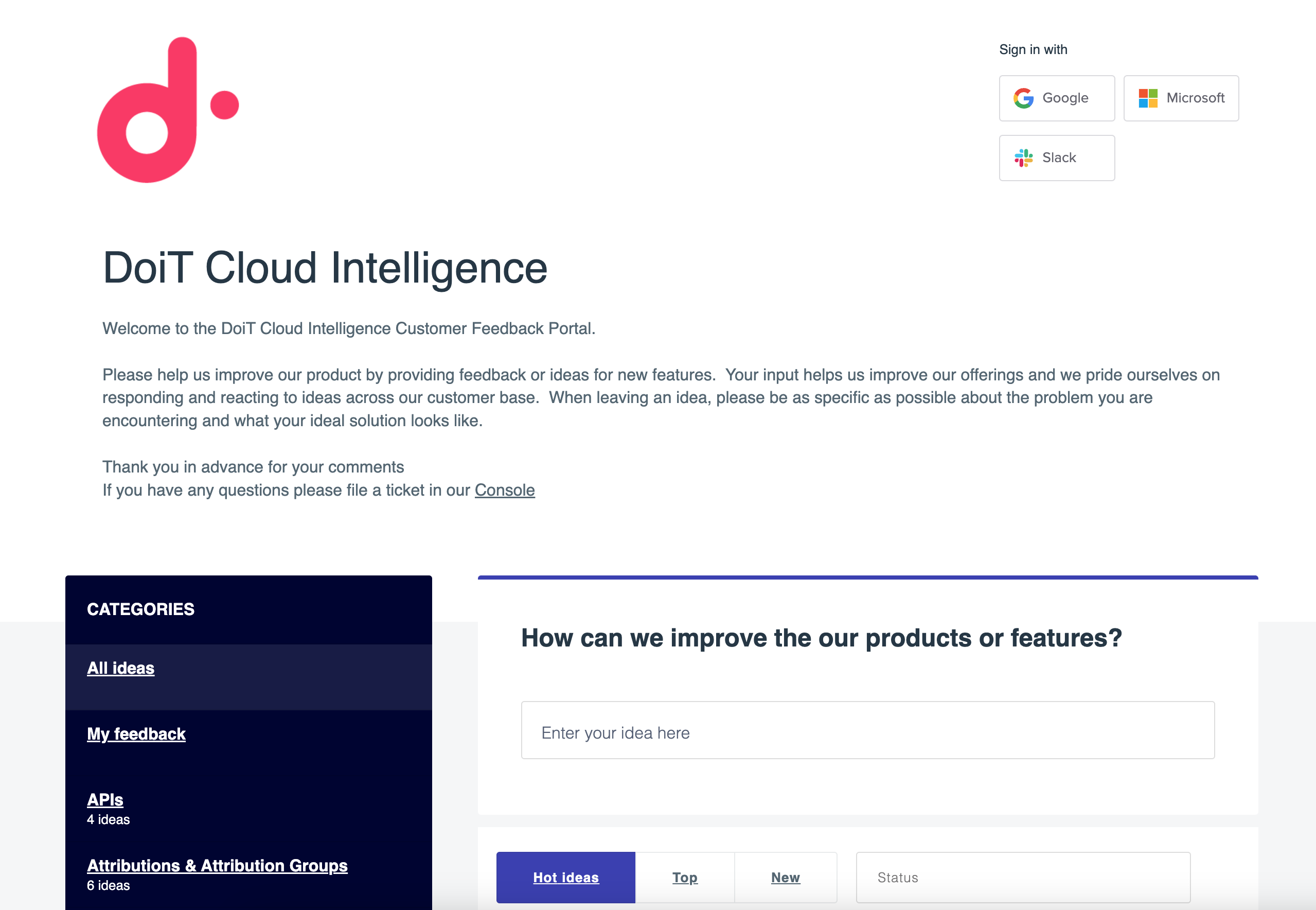
Search existing ideas
To browse through all the ideas, you can:
-
Sort the ideas by selecting one of the following: Hot, Top ideas, or New.
-
Use the Status dropdown to filter by one of the following: Discovery, Gathering More Feedback, Future Consideration, Planned, Under Development, Released, or Declined.
Vote on an idea
-
Sign in to the DoiT Cloud Intelligence Customer Feedback Portal.
-
At the bottom of an idea, next to the How important is this to you? question, select one of the following options: Not at all, Important, or Critical.
You'll be notified when the status of the idea changes. To change your notification settings, go to Settings in your profile.