Connect your Datadog account
Required permissions
To integrate Datadog with the DoiT console, you must provide DoiT with read access to your Datadog billing and usage data.
You cannot connect your Datadog account with DoiT if:
-
You purchased Datadog from a reseller.
-
You purchased Datadog from a Marketplace, for example, AWS or Google Cloud Marketplace.
-
You belong to a child organization in a multi-org account, unless you have the
Datadog Adminrole in the parent organization.
Connection wizard
The DoiT console provides a step-by-step connection wizard to help you connect your Datadog account, ensuring you configure all the necessary settings correctly.
You can launch the connection in multiple ways:
-
Navigate to the Home page, scroll down to the Connect your cloud section, and then choose Connect your Datadog account.
-
Navigate to the Assets page. Choose Datadog in the left-hand menu and then select Connect new account.
-
Navigate to the Datadog Intelligence dashboard and then select Connect your Datadog.
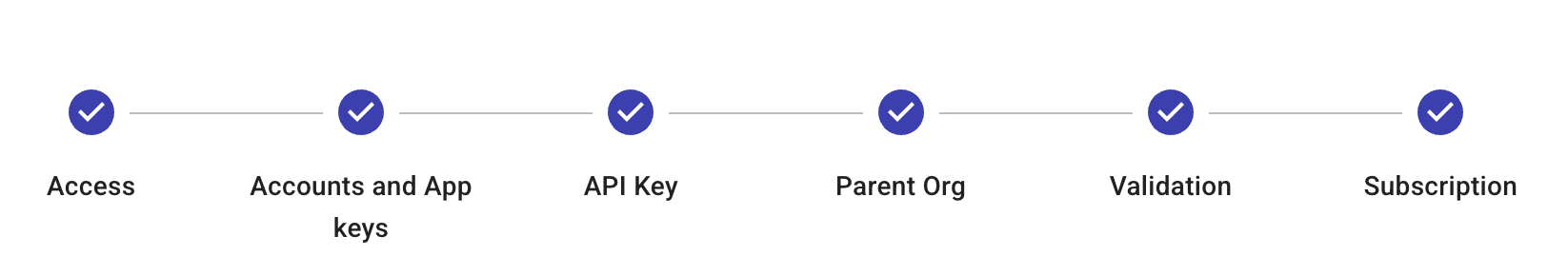
By the end of the wizard, you must have provided:
-
A custom role for DoiT with the appropriate permissions.
-
A service account that provides a secure identity for the DoiT integration.
-
An application key to authenticate the DoiT service account with Datadog.
-
An API key that enables DoiT to query your Datadog data.
-
Your organization region.
-
(Optional) Your Datadog commitment and pricing details.
Upon initial connection, DoiT ingests the last 6 months of historical billing and usage data for each added warehouse.