Manage assets
This page provides a high-level overview of the management options available to each asset type.
Required permission
- Assets Manager
Access assets
To access your assets, sign in to the DoiT console, select Integrate from the top navigation bar, and then select Assets.
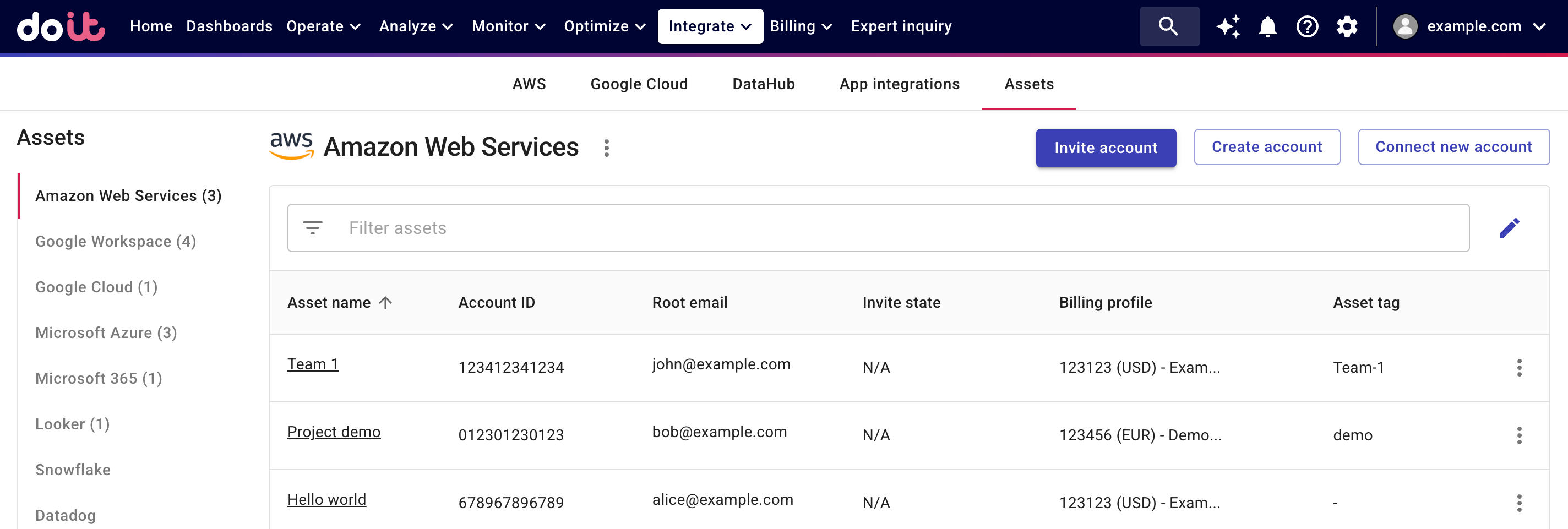
To view a collection of assets, select the asset type from the left-hand menu.
Management options
The management options vary with asset type.
-
Amazon Web Services: Amazon Web Services accounts. See Amazon Web Services for all options.
-
Google Cloud: Google Cloud billing accounts and Google Cloud projects. You can Assign billing profile, Tag an asset, or perform the following tasks:
-
New billing account: Create a subaccount of DoiT's Cloud Billing account.
-
Link direct account: Import historical billing data of Google Cloud projects that have been transferred to a DoiT billing account.
-
Connect new account: Connect a Google Cloud Billing account that does not purchase cloud services from DoiT. Select Direct billing accounts from the left-hand menu to see this option.
-
-
Microsoft Azure: Microsoft Azure subscriptions. You can Assign billing profile, Tag an asset, or connect a new Azure account.
-
Google Workspace: Google Workspace subscriptions. See Assign billing profile, Tag an asset, and Google Workspace subscriptions.
-
Microsoft 365: Microsoft 365 subscriptions. See Assign billing profile, Tag an asset, and Microsoft 365 subscriptions.
-
Looker: See Looker subscriptions.
For assets by SaaS/PaaS providers, the asset list pages show all the connected accounts and the option to connect new ones.
-
Snowflake: See Connect Snowflake.
-
Databricks: See Connect Databricks
-
Datadog: See Connect Datadog.
-
MongoDB: See Connect MongoDB.
-
OpenAI: See Connect OpenAI.
-
Wiz: See Connect Wiz.