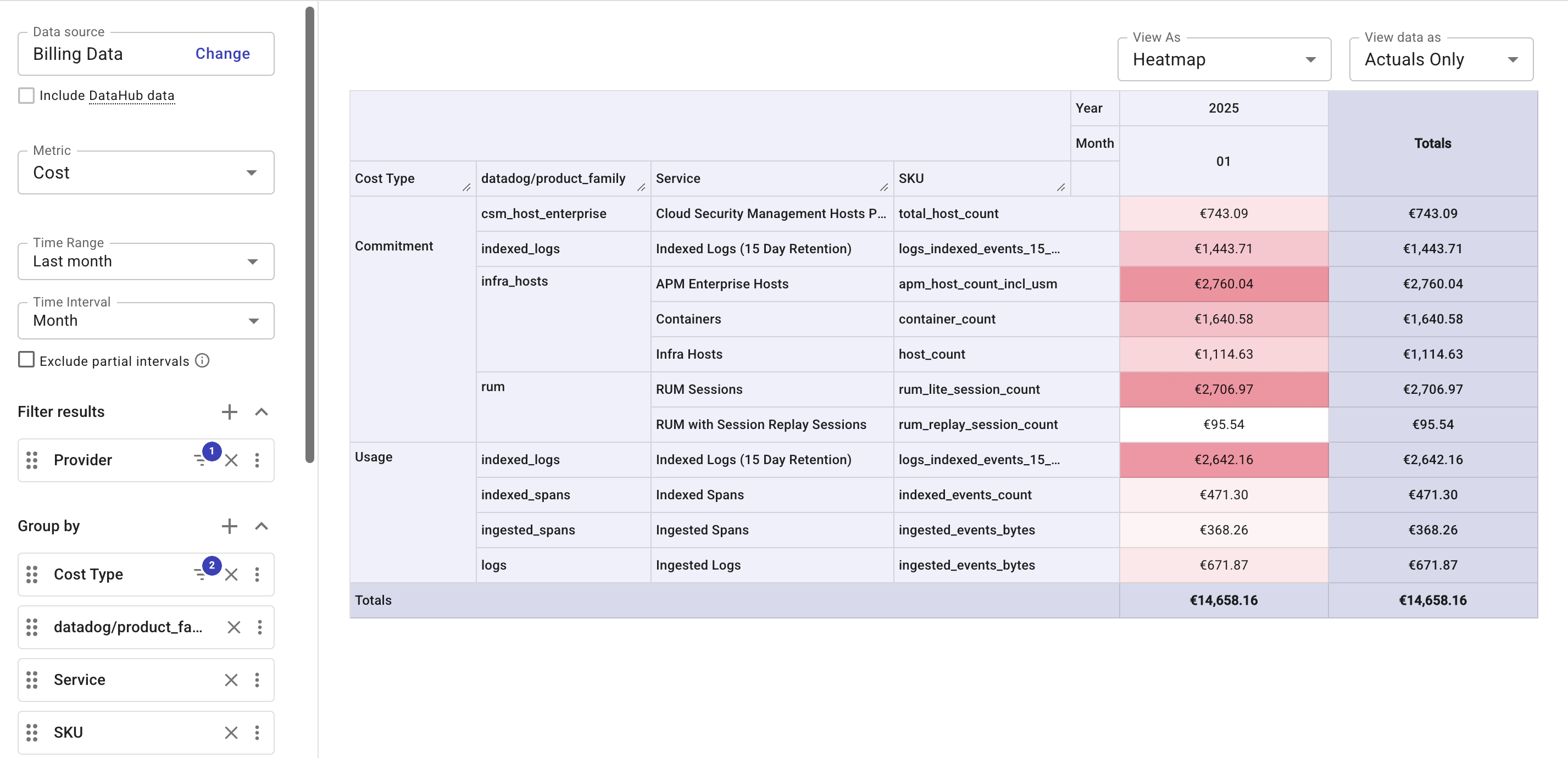Work with Datadog data
Once you've imported your Datadog data into the DoiT platform, you can start using Cloud Analytics and other DoiT features such as Budgets, Allocations, and Anomaly detection to analyze and monitor your Datadog cost and usage. Datadog data is tracked and reported on an hourly basis.
Datadog APIs
The DoiT console interacts with the following Datadog APIs to retrieve data. The required permissions are granted when you create a custom role for the DoiT connector.
| Permission | API |
|---|---|
usage_read | |
hosts_read | Get all hosts for your organization |
dashboards_read | Get all dashboard lists |
Datadog APIs only return data of the last 2 months, while the DoiT console has a longer data retention period (see pricing). The longer your Datadog account stays connected with DoiT, the more historical data you can access via the DoiT console.
Datadog data in Cloud Analytics
You can get Datadog data through the Cloud Analytics dimensions and metrics. See below for the mapping between the DoiT Cloud Analytics and Datadog terminologies.
Basic metrics
DoiT term | Datadog term | Datadog definition |
|---|---|---|
cost | value×(cst_per_usage) | The total cost for a specific resource or usage:
|
usage | value | Indicates what is being charged or credited. |
Standard dimensions
| DoiT term | Datadog term | Datadog definition |
|---|---|---|
| Billing Account | org_id | The unique identifier of a specific sub-organization in your Datadog account. This is the sub-organization ID that the billing relates to. |
| Project/Account ID | account_public_id | The unique identifier of the Datadog account. |
| Project/Account name | account_name | The name of the Datadog account. |
| Region | region | The region where the resources are located. |
| Service | in_app_label | A descriptive name for a product (entity or resource) that appears in the Datadog console. For example, Infra Hosts, Containers, APM Hosts, Profiled Hosts, Custom Metrics, Ingested Logs, RUM Sessions, and others. |
| Service ID | product_name | A unique identifier of a Datadog product as taken from the Datadog API. For example, apm_host for APM Hosts or rum_lite for RUM sessions. |
| SKU/SKU ID | usage_type | A unique identifier of a measurable type of resource that is consumed by a Datadog product and contributes to your Datadog usage and billing. For example, task_count for Fargate Tasks, host_count for Infra Hosts, or ingested_events_bytes for Ingested Logs. |
| Cost Type | charge_type | There are two charge types:
|
System labels
Below are the Datadog system labels that you can use in Cloud Analytics.
-
datadog/org_name: The unique identifier of the parent organization for the Datadog account.
-
datadog/product_family: The name of the product family as displayed in the Datadog API.
-
datadog/dashboard_name: A Datadog dashboard name.
-
datadog/dashboard_author: The user who created or last modified the Datadog dashboard.
-
datadog/dashboard_list_name: The name of the dashboard list.
-
datadog/host_name: The host name.
-
datadog/host_is_active: Indicates whether a host has a Datadog agent installed.
-
datadog/host_agent_version: The Datadog agent version installed on a host.
-
datadog/host_org_id: The organization to which the hosts running Datadog agent belong.
-
datadog/host_last_reported_time: Last time the host reported a metric data point.
Datadog tags
Configuring tags in Datadog can help you categorize and organize Datadog resources. Such tags will appear under Labels & Tags in Cloud Analytics reports.
Example report
The Datadog Intelligence dashboard contains several preset report widgets to help you jump start the Datadog spend and usage analysis. You can adjust the configurations of a preset report or create your own from scratch to dive deeper into Datadog data.
The example below shows the on-demand and commitment costs in the last month with a breakdown of product family, service, and SKU.