Provide commitment and pricing details
If you do not have any commitments in Datadog because, for example, you are an on-demand customer, then the Subscription details screen is not displayed.
Once the connection between Datadog and DoiT is established, the products and services where you might have existing commitments are automatically populated in the Subscription details screen in the DoiT console. You must review this information, add or remove any subscriptions or products as needed, and then provide the corresponding quantity and pricing information.
It is important that this information is correct and up to date to ensure that the Datadog costs are displayed accurately. If you make any changes to your commitment or subscription with Datadog, you must update the Subscription details accordingly.
Where to find subscription details
The information required for the Subscription details screen comes from your commitment agreement with Datadog. This information is available in:
-
Your commitment deal: When you sign a commitment deal with Datadog, you receive documentation that includes details about the products, quantities, and pricing.
-
Your Datadog console: The commitment details are also available in your Datadog account under billing and subscription settings. See View your subscription details.
Understanding commitments details
The DoiT console automatically populates products that have commitment costs. When filling out the subscription details, you'll need to provide the following information for each product:
-
Product type: The specific Datadog product included in your commitment. For example,
Fargate Tasks,Infra Hosts,Ingested Logs.-
Quantity: The committed usage amount specified in your deal. For example,
250for 250M events or30for 30 hosts. -
Multiplier: The scale of the quantity unit. For example,
Mfor 250M events orSinglefor 30 hosts. -
Price per unit: The rate per unit as specified in your commitment. For example,
1.18for $1.18 per M events or16.5for $16.50 per host. -
Unit: The measurement of the unit. The most commonly-used measurement for units is
Single.
-
If your commitment is for 250M events at $1.18 per M events, you would enter:
-
Quantity:
250 -
Multiplier:
M -
Price per unit:
1.18 -
Unit:
Single
Add products to subscription
-
To add a product to a subscription, select + Add product for the subscription to which you want to add a product.
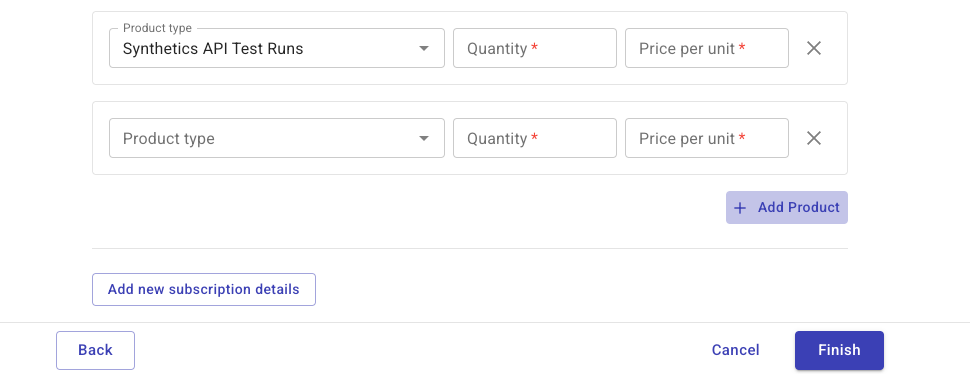
-
To add a new subscription, select Add new subscription details.
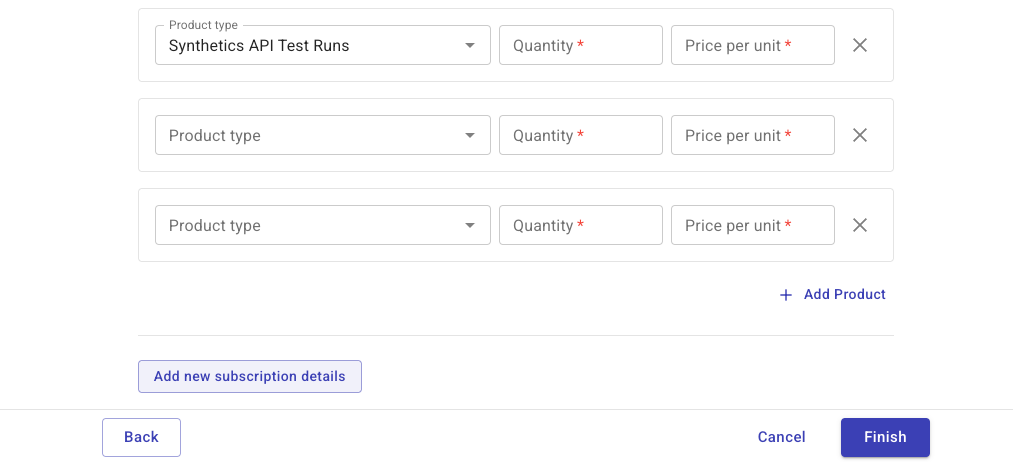
-
Select Finish to complete the Datadog step-by-step wizard.