Monitor cost anomalies
Attributions represent a subset of your overall cloud spend. You can monitor that subset of data for Cost Anomalies.
Required permissions
- Cloud Analytics User, Attributions Manager
Enable monitoring
To enable monitoring for cost anomalies:
-
Navigate to the main Attributions screen.
-
Locate the attribution of interest.
-
Select the three dots menu (⋮) at the rightmost end of the attribution entry.
-
Select Anomaly detection.
-
Use the toggle button to enable or disable the monitor for cost anomalies.
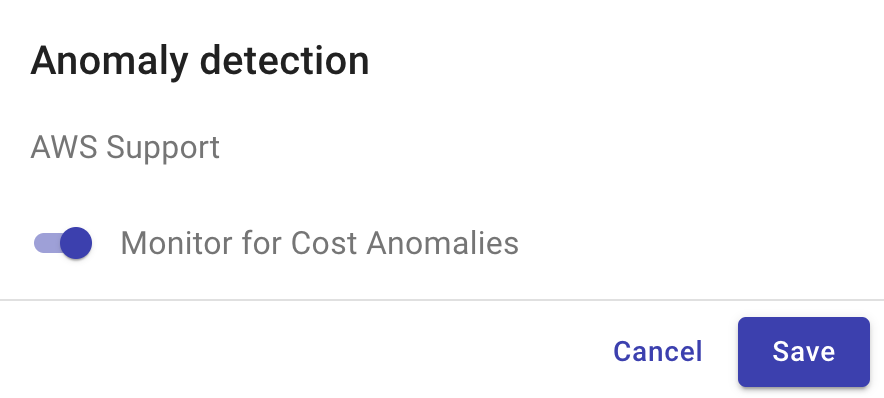
Once enabled, the DoiT Platform will monitor the scope defined in your attribution for cost anomalies. For example, if your attribution is filtered to one or more SKUs, you will be alerted to anomalies that occur only in that set of objects.
If you're the owner of the attribution, you can also enable monitoring by selecting the Settings icon on the attribution's page.