Manage default email CCs
To increase visibility of inquiries, you can configure a list of default emails to copy in (CC) when new inquiries are created.
Required Permission
- Billing Profile Admin
To edit the list of default email addresses:
-
Sign in to the DoiT console, select Get advice from the top navigation bar, and then select View all expert inquiries. You'll see a complete list of all your inquiries.
-
Select the gear icon in the upper-right corner of the page, and then select Manage Default Emails List.
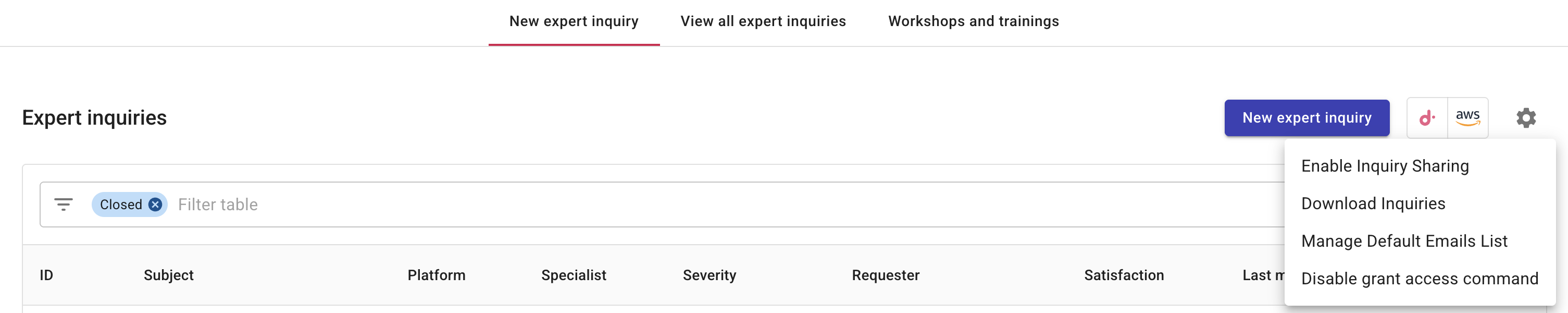
-
Update the list of email addresses.
-
Save your changes.
Tip
To copy in additional recipients on a specific inquiry, add additional CCs when creating a new expert inquiry or viewing a specific inquiry.