Connect with apps on Zapier
Introduction
Zapier automation platform allows users to integrate apps and automate workflows.
DoiT supports a variety of triggers, actions, and Zap templates. With DoiT's Zapier integrations, you can easily connect DoiT Platform with apps available on Zapier and set up automated workflows.
Triggers
A trigger is an event within an app that starts a Zap. Instant triggers run instantly each time new information comes in. You can also use Zapier built-in tools to change when your Zap runs.
| DoiT trigger | Description |
|---|---|
| New Alert Notification | Triggers when the conditions of an alert are met. |
| Budget Threshold Surpassed | Triggers when a notification threshold of a budget is exceeded. |
| New Cost Anomaly | Triggers when a cost anomaly is detected. |
| New Service | Triggers when a new cloud service is detected in your environment. |
| New Cloud Incident | Triggers when a cloud incident is detected. |
| New Invoice | Triggers when an invoice is created. |
Actions
An action is an event a Zap performs after it is triggered.
| DoiT action | Description |
|---|---|
| Run Report | To run an existing Cloud Analytics reports. See also Resource IDs. |
| Query Cloud Analytics | To run a query on the cloud cost and usage data available in the DoiT Platform. |
Templates
A Zap is an automated workflow that connects your apps and services together. DoiT provides pre-built Zaps (Zap templates) that already include a trigger and action to get you started.
| DoiT Zap template | Trigger / Action | Connect with |
|---|---|---|
| Send Microsoft Teams notifications for new cost anomalies in DoiT | New Cost Anomaly | Microsoft Teams |
| Create Jira issues when new cloud cost anomalies are detected with DoiT | New Cost Anomaly | Jira Software Cloud |
| Send Discord channel messages for new critical anomalies in cloud costs detected by DoiT | New Cost Anomaly | Discord, Filter by Zapier |
| Generate GitHub issues for newly detected cloud cost anomalies in DoiT | New Cost Anomaly | GitHub |
| Create monday.com items for new cloud cost anomalies in DoiT | New Cost Anomaly | monday.com |
| Send Google Chat messages for new cost anomalies in DoiT | New Cost Anomaly | Google Chat, Filter / Formatter by Zapier |
| Send notifications to PagerDuty for new cloud incidents in DoiT | New Cloud Incident | PagerDuty |
| Send Slack direct messages for new invoices in DoiT | New Invoice | Slack |
| Send Slack channel messages when new cloud services are detected in DoiT | New Service | Slack |
| Send Slack channel messages with insights on DoiT reports generated by ChatGPT every week | Run Report | Slack, ChatGPT, Schedule by Zapier |
Access Zapier from DoiT console
To access Zapier from the DoiT console:
-
Sign in to the DoiT console, select Integrate from the top navigation bar, and then select App Integrations.
-
Select Zapier from the left-hand menu.
-
Use the button in the DoiT console to Sign up or Log in to Zapier.
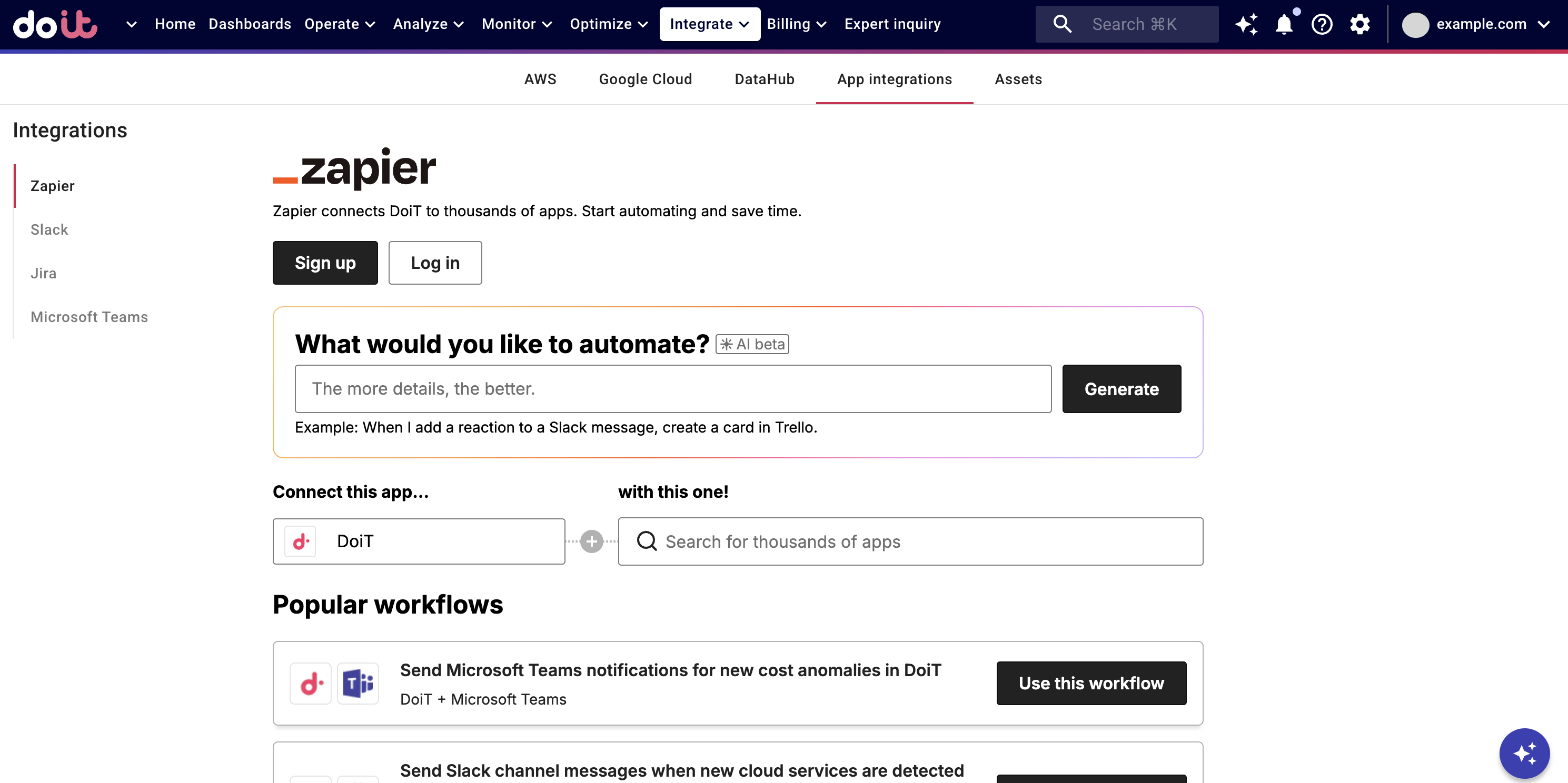
If successful, you'll be able to create or edit a Zap within the DoiT console.
Create a Zap on Zapier Platform
On the Zapier Platform, you can create a Zap from templates on the DoiT app page, or create your Zap from scratch.
To create a Zap from scratch:
-
Navigate to the DoiT Integrations page on Zapier.
-
Scroll down to the section of Supported triggers and actions, select a DoiT trigger.
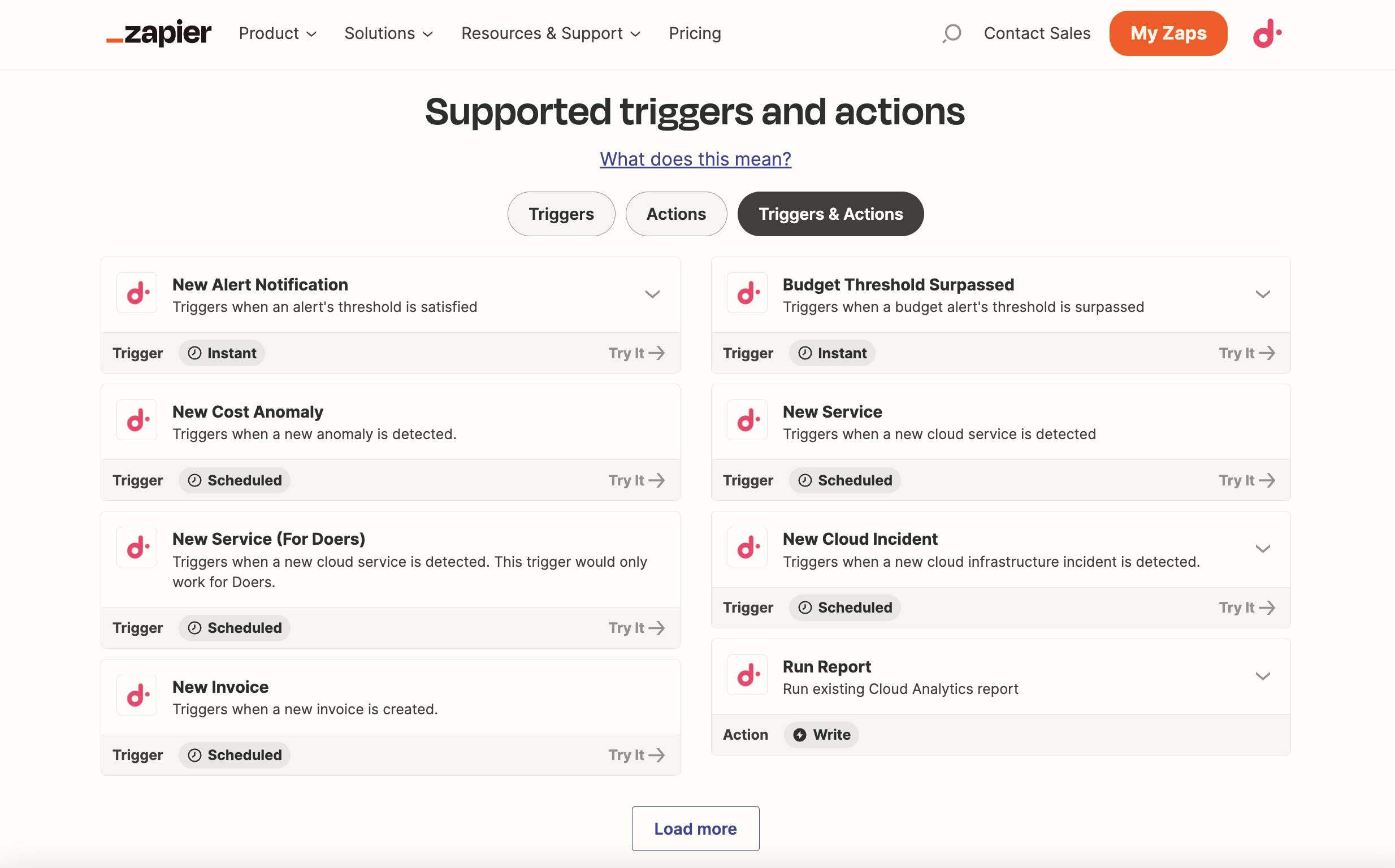
-
Connect your DoiT account to use in the trigger.
To allow Zapier to access your DoiT account, you need to extract your API key for the DoiT Platform.
-
Add an action.
Choose an app and then select an event for the Zap to perform when it's triggered. For example, you may want to create an issue in Jira or send a message to Slack when a new cost anomaly is detected.
-
Name your Zap and publish it.