Add cost anomalies widget to dashboard
You can add widgets to dashboards created by you or public dashboards that allow editing (see Dashboards and widgets overview for more information).
Required permission
- Anomalies Viewer
Add cost anomalies widget
To add the cost anomalies widget to a dashboard:
-
Select Dashboards from the top navigation bar.
-
Select your target dashboard.
-
Select Add widget.
-
Select Cost anomalies from the widgets list to add the new panel to the dashboard.
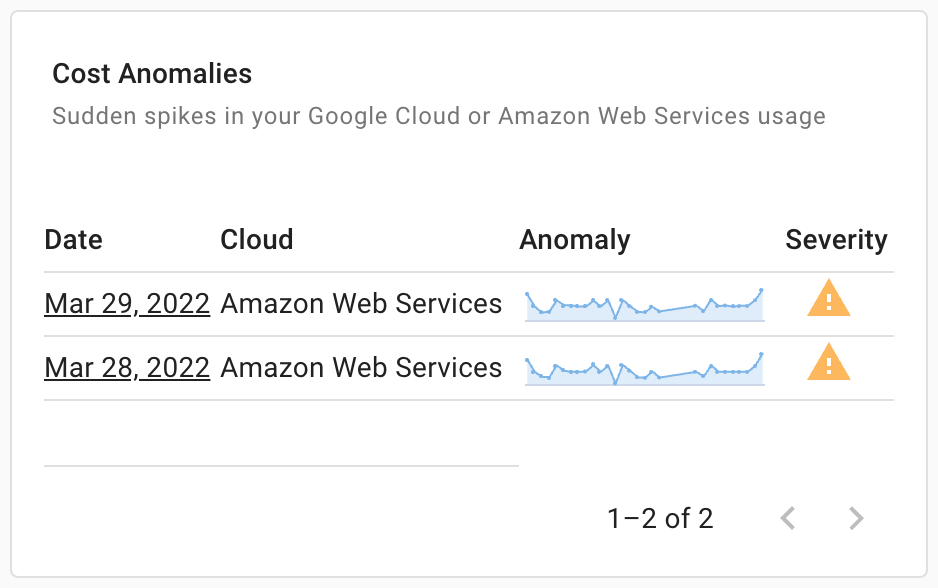
Once added, you can select an anomaly entry to view the corresponding page.