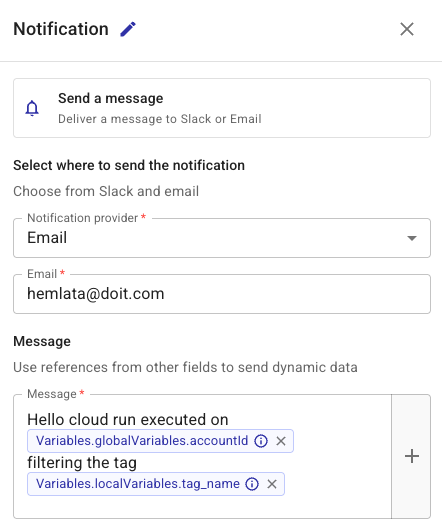Add variables
Depending on the action and/or operation you are defining in a CloudFlow, there are several ways you can add global and local variables to your CloudFlow.
Add variables to parameters
You can use variables in action nodes.
-
Add an action node to your CloudFlow (or edit an existing one).
-
Depending on the parameters available for the action, select the plus button (+) next to the parameter where you want to add a variable.
-
Select Variables and expand Global Variables or Local Variables, depending on your requirements, and select the variable you want.
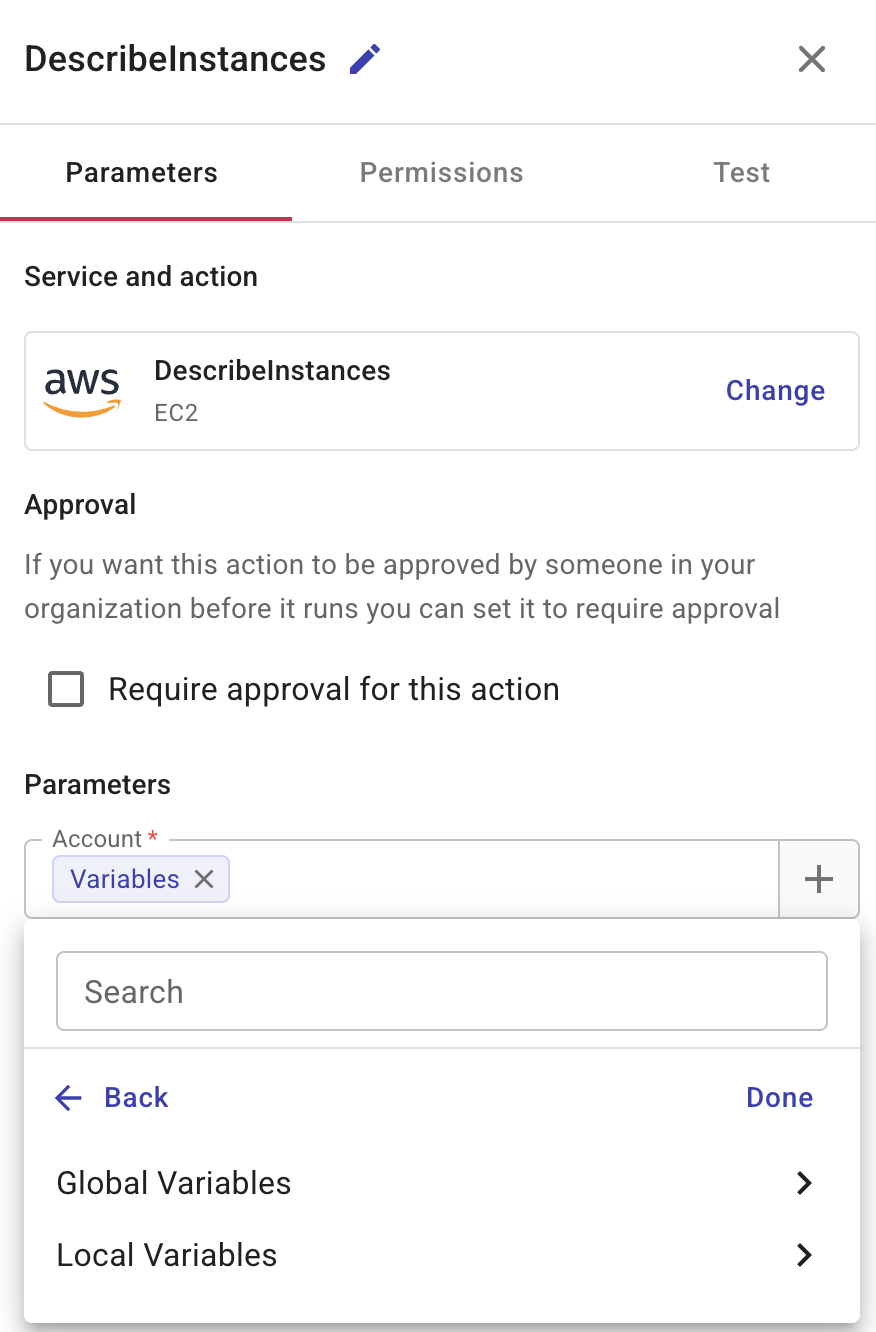
Filter using variables
You can filter on variables in a CloudFlow.
-
Add a Filter node to your CloudFlow (or edit an existing one).
-
Select +Add a new filter (or edit an existing one).
-
Select the plus (+) button next to Value.
-
Select Variables and expand Global Variables or Local Variables, depending on your requirements, and select the variable you want.
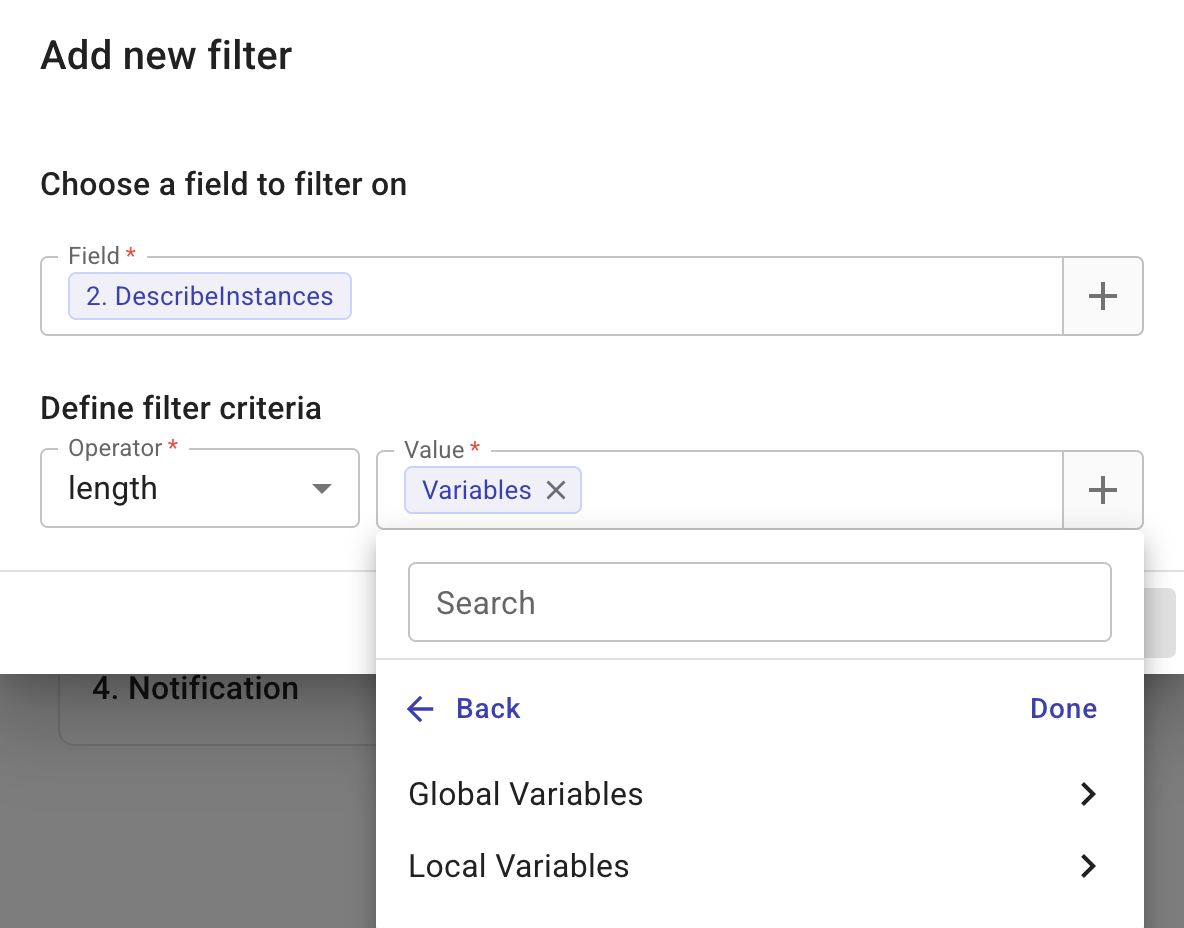
Add variables to messages
If you have an action node that requires approval, you can add variables to the notification message that requests approval for an action.
-
Add a node that requires approval to your CloudFlow (or edit an existing one).
-
In Parameters, select Require approval for this action.
-
In Message, enter your message. Whereever you want to add a variable, select the plus button (+).
-
Select Variables and expand Global Variables or Local Variables, depending on your requirements, and select the variable you want to add to the message.