Templates
A template is a prebuilt group of actions that can be added as a whole to a CloudFlow. We provide dozens of templates that provide ready-to-use recipes, across AWS, GCP, and DoiT. You can either create a CloudFlow from a template or insert a template in a CloudFlow. In addition, you can use templates to create CloudFlows from Insights.
Access templates
To access the templates:
-
Sign in to the DoiT console, select Operate from the top navigation bar, and then select CloudFlow.
-
Select View all.
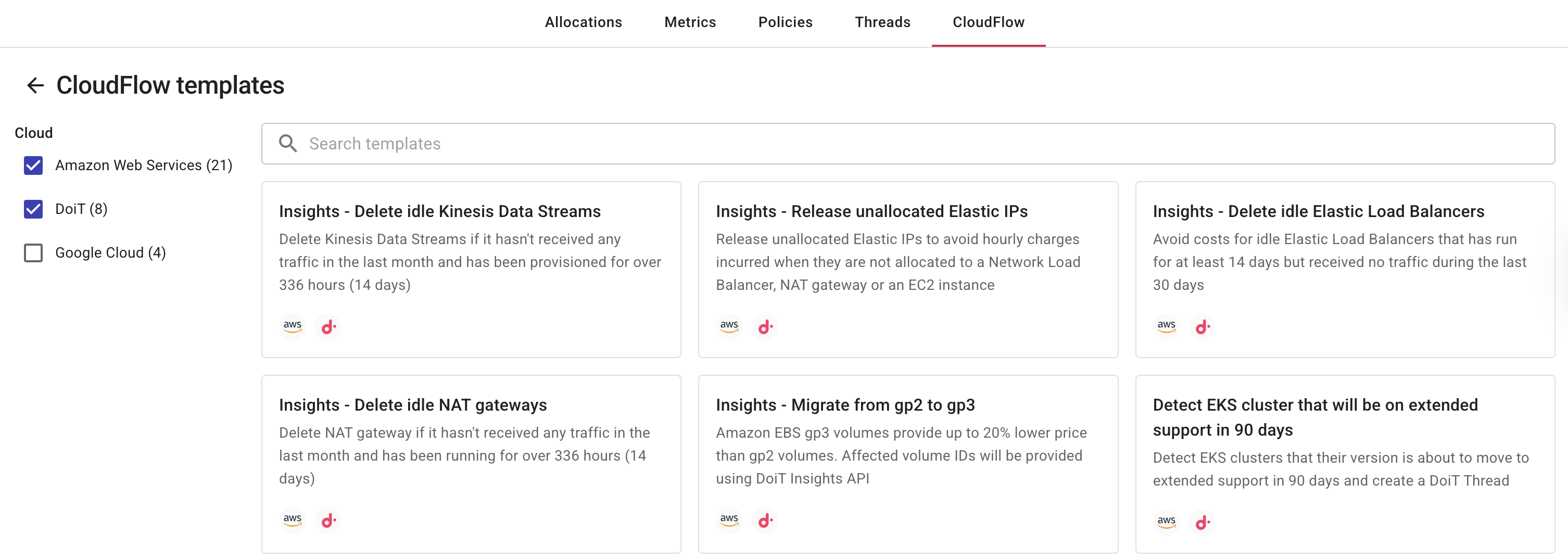
To find a template, you can search by name or filter the list.
-
Select a template to automatically create a draft CloudFlow from the template.
Insert a template in a CloudFlow
You can insert a template at any point in a CloudFlow.
-
Create a CloudFlow. When you add your first action to the CloudFlow, a list of available actions is displayed.
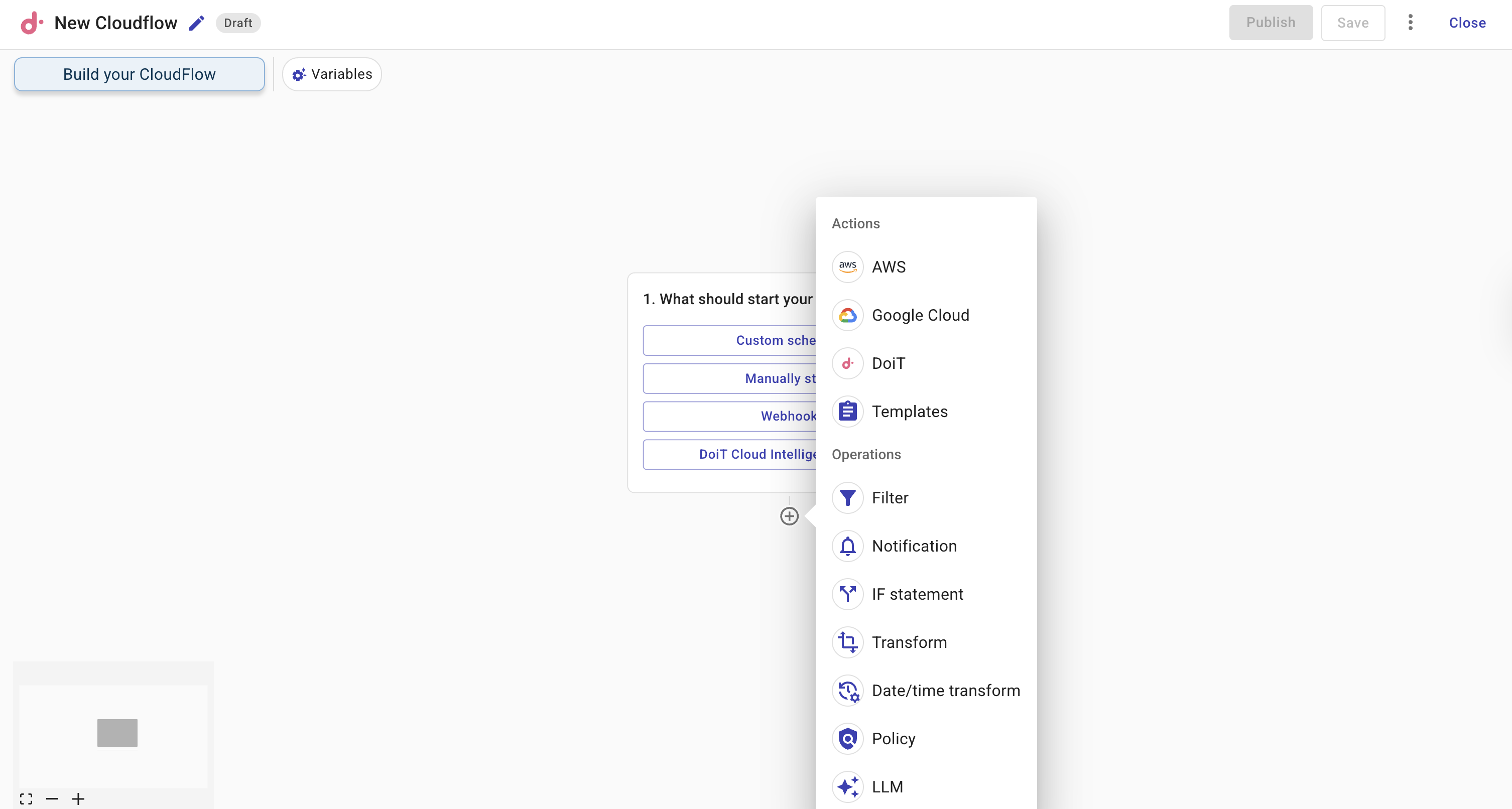
-
Select Templates from the list.
-
You'll be asked to choose one from a list.

You can customize the template in your CloudFlow once added.
Insights
DoiT Insights is a recommendation service that helps you optimize cloud costs, enhance cloud infrastructure's security, and adopt best practices of FinOps and a well-architected framework. Using a template, you can create a CloudFlow from an insight. This facilitates data-driven decision-making by translating insights directly into actions, saving time and resources, and allowing for faster realization of benefits from insights.
CloudFlows are currently available for a subset of insights, with support for additional insights planned for future releases.
An insight node determines the insight data to use in the CloudFlow template.
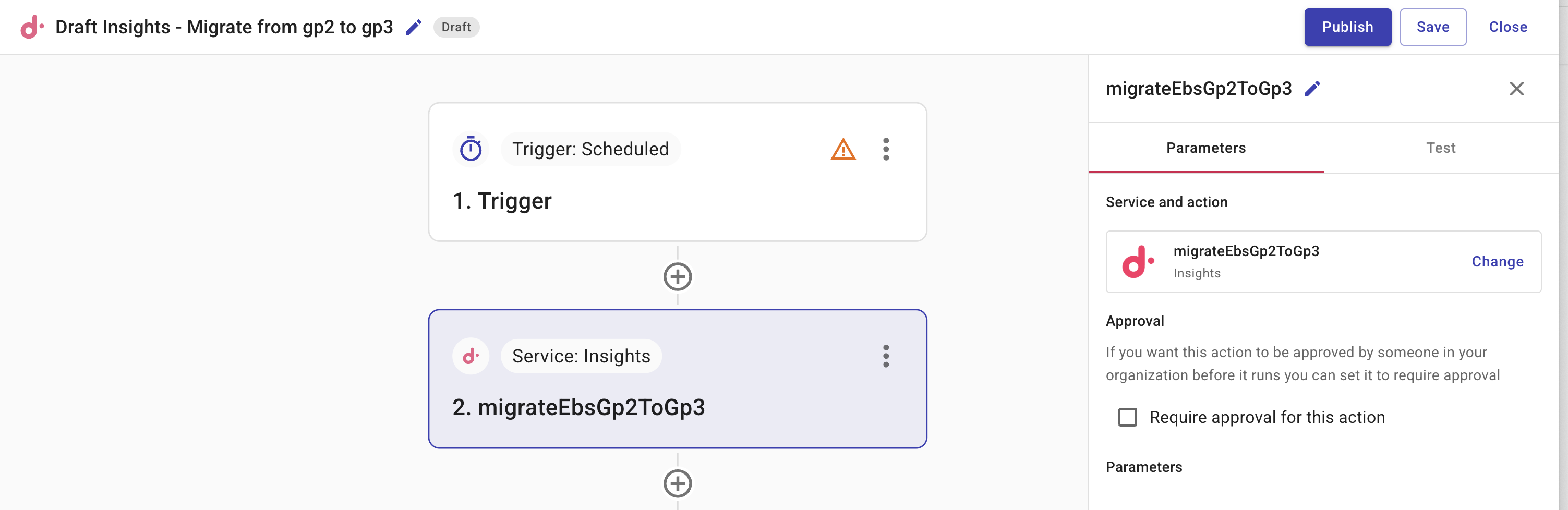
-
Service and action: The specific insight data to use in this CloudFlow. If you pick a different insight, the CloudFlow might stop working correctly. To change the insight, close this and start a new CloudFlow with the insight you want.
-
Approval: Select Require approval for this action if necessary. See Require approval.
-
Test: Use Test to validate your configuration. It is important to test the configuration of each node in a CloudFlow to ensure that every node functions as expected and that data is processed correctly throughout.
CautionThis action performs a full execution of the step which can initiate real actions, such as deletion.
To learn more about creating a CloudFlow from an insight, see the Insights tutorial.