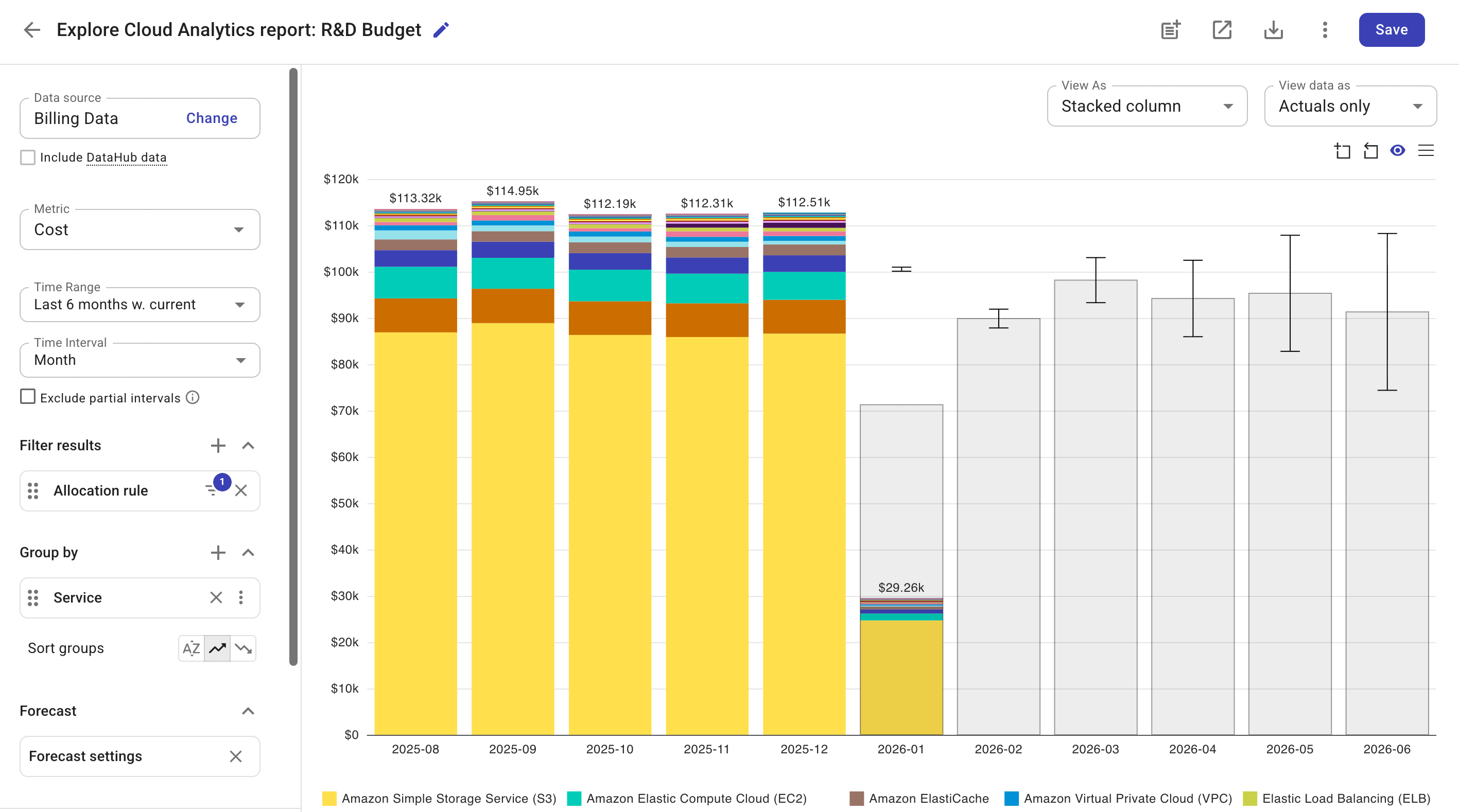View a budget in reports
To better understand a budget progress, you can investigate it using Cloud Analytics reports:
-
Navigate to the main Budgets screen.
-
Locate the budget of interest, select the kebab menu (⋮) at the rightmost end of the budget entry, and then select View in reports.
It will open a Cloud Analytics report using the budget scope as the filter.