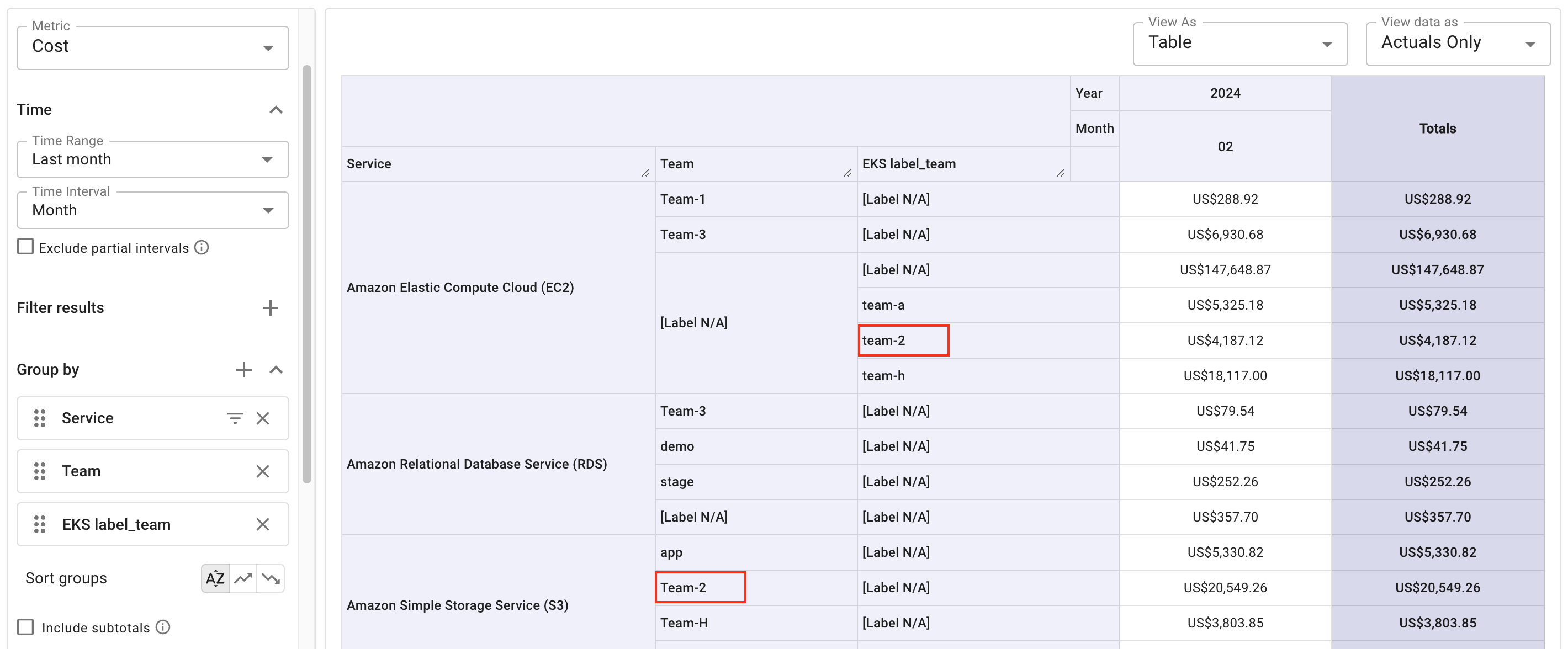Analyze EKS costs
DoiT Cloud Analytics integrates EKS cluster metrics with AWS billing data. It allows you to break down EKS costs by Kubernetes resources and other Dimensions and labels supported in the DoiT platform.
Components of EKS costs
When analyzing EKS costs, it's important to understand that with Amazon EKS, you pay separately for the EKS service and any AWS resources your workloads use.
-
EKS service costs: Amazon EKS pricing includes per cluster pricing based on Kubernetes cluster version support, pricing for Amazon EKS Auto Mode, and per vCPU pricing for Amazon EKS Hybrid Nodes.
-
Resource costs: You pay separately for the resources you use to run your applications on Kubernetes worker nodes. For example, if your EKS cluster uses EC2 instances, you will be billed according to EC2 pricing. The same applies to EBS volumes (storage) and data transfer (networking) costs.
EKS labels
EKS labels are assigned at the Pods level. You can use EKS labels to track Kubernetes resources usage, analyze project cost, and identify cost optimization opportunities.
In the DoiT Cloud Analytics Reports, EKS labels are grouped under the EKS Labels section, which consists of two categories:
-
Kubernetes metadata: Data that helps uniquely identify a Kubernetes object, including
EKS billing_source,EKS cluster name,EKS namespace,EKS deployment_kind,EKS pod,EKS uid,EKS pod_owner_name, andEKS nodegroup name. -
Custom labels: Labels defined and assigned from your side. These labels appear with a prefix
label_in the DoiT console, for example,label_k8s_app.
Additionally, these two label values specifically help with tracking unallocated resources:
-
[Label N/A]typically indicates items that could not be attributed to a specific Kubernetes resource. These can include costs for cluster-level resources like storage and network, nodes withUNREQUESTED_COSTS, and resources with missing metadata, when the Kubernetes metrics collection fails to capture certain workload details. -
UNREQUESTED_COSTSrepresents node-level costs that cannot be attributed to specific pods (residual cost on each node that isn't consumed by any running pods).
DoiT Cloud Analytics integrates EKS metrics with AWS billing data, which means you can combine EKS labels with AWS cost allocation tags assigned to other AWS resources in the same report.
Required permission
To build and run Cloud Analytics reports, you need the Cloud Analytics User permission in the DoiT console.
Example reports
The DoiT console provides a pre-built EKS Intelligence dashboard with report widgets highlighting various aspects of your Amazon EKS spend. You can also build your own reports using EKS labels and other dimensions. Below are some examples.
Cost breakdown by namespace and pod owner
This example breaks down the cost of the EKS cluster eks-cluster-1 in the last month by namepace and pod owner.

Cost breakdown by cost type and SKU
This example further breaks down the EKS cluster cost by cost type and SKU.
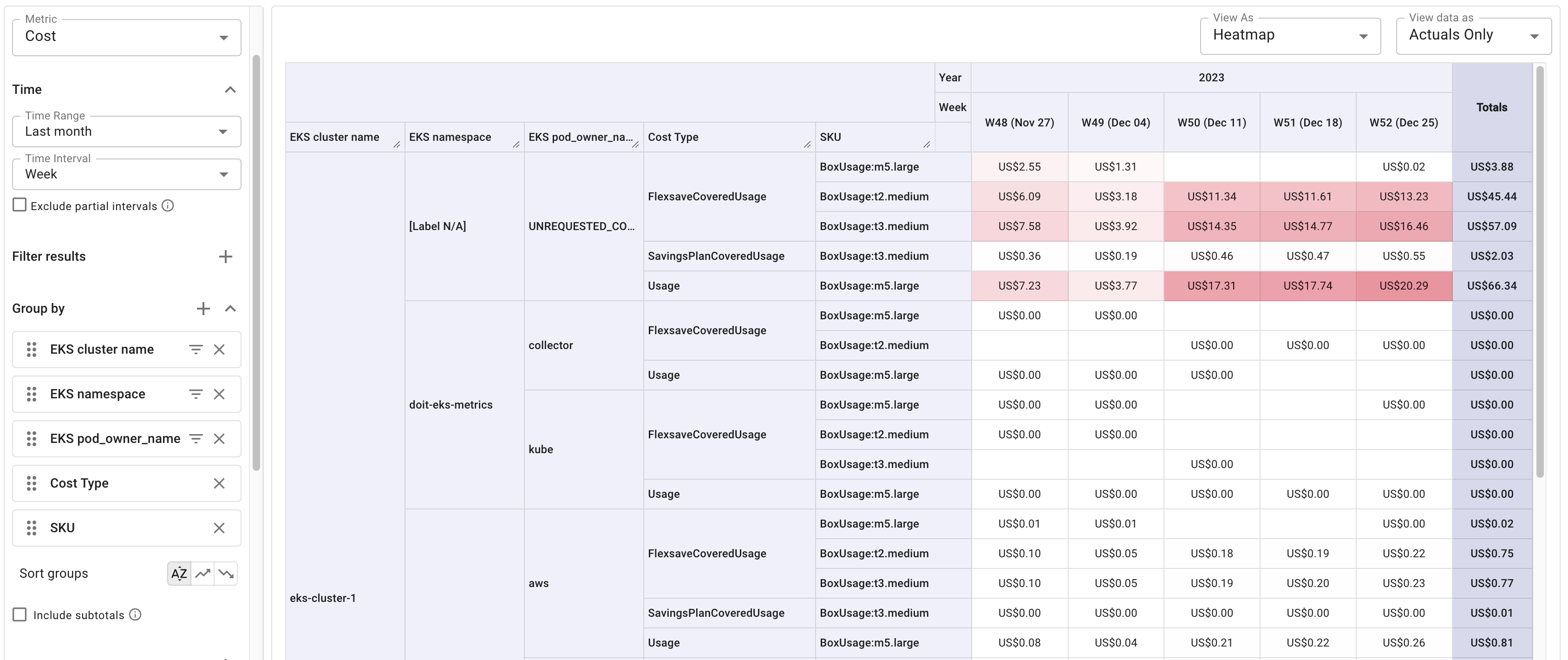
Cost allocation across services
In this example, the organization uses the label Team to distinguish AWS resources requested by different entities. To display the costs of EKS and other AWS services in the same report, you can include both the standard label Team and the EKS custom label EKS label_team. (Alternatively, you can create an allocation that contains the standard label and its corresponding EKS custom label, and then Allocate costs.)