Forecasting
Forecasting uses your historical data to predict what your future cloud spend will be. If you want to learn more about forecasting, read about forecasting for FinOps.
Advantages of forecasting
There are several advantages to forecasting cloud costs:
-
Cost optimization: By predicting future cloud usage, you can identify areas where you can save money. This could mean turning off unused resources, right-sizing instances, and other enhancements.
-
Improved budgeting: Accurate forecasts help you create more realistic budgets for cloud expenses. This allows you to allocate resources more effectively and avoid unexpected cost overruns.
-
Better decision-making: Forecasting provides valuable data that you can use to make better decisions about cloud usage. For example, you can determine whether its more cost-effective to scale up your cloud resources or invest in on-premises infrastructure.
-
FinOps best practices: Cloud cost forecasting is a core principle of FinOps, which is a set of best practices for managing cloud finances. By forecasting your cloud costs, you make sure you're getting the most value out of your cloud investments.
Forecasting accuracy
We're continuously refining our forecasting system's data processing and modeling capabilities, which has helped us improve accuracy across all time intervals. Forecasting accuracy is influenced, amongst other factors, by:
-
Seasonality: At relevant time intervals, particularly hourly and daily, you can observe recurring cost fluctuations at different times of the day or week. When we detect such a pattern, we incorporate it into the forecast to improve accuracy.
-
Outlier handling: Time series can generally be decomposed into trend, seasonality — where relevant — and residuals. If the residual errors contain outliers, they can influence forecasting in a way that's not representative of the series as a whole. We process data to mitigate the effect of such outliers and better capture essential patterns in the data.
Use forecasting
Forecasting in Reports
You can create forecasts in reports to better understand your future cloud usage and spending. Consider the following limitations when setting your forecast up:
| Time period | Periods to base the forecast on | Periods to forecast |
|---|---|---|
| Hourly | 1000 | 1000 |
| Daily | 500 | 100 |
| Weekly | 100 | 52 |
| Monthly | 36 | 12 |
| Quarterly | 12 | 4 |
| Yearly | 6 | 3 |
To use a forecast in a report:
-
Log in to the DoiT console, select Analytics from the top navigation bar, and then select Reports.
-
Select Create new report.
-
Expand the Time section and select a Time Range.
-
Next to Forecast, select
. -
In the Forecast settings window:
-
Enter the time period you want to use to base the forecast on.
-
Enter the time period you want to forecast.
Time period limitationsCheck the table above to see what time periods you can use for a forecast.
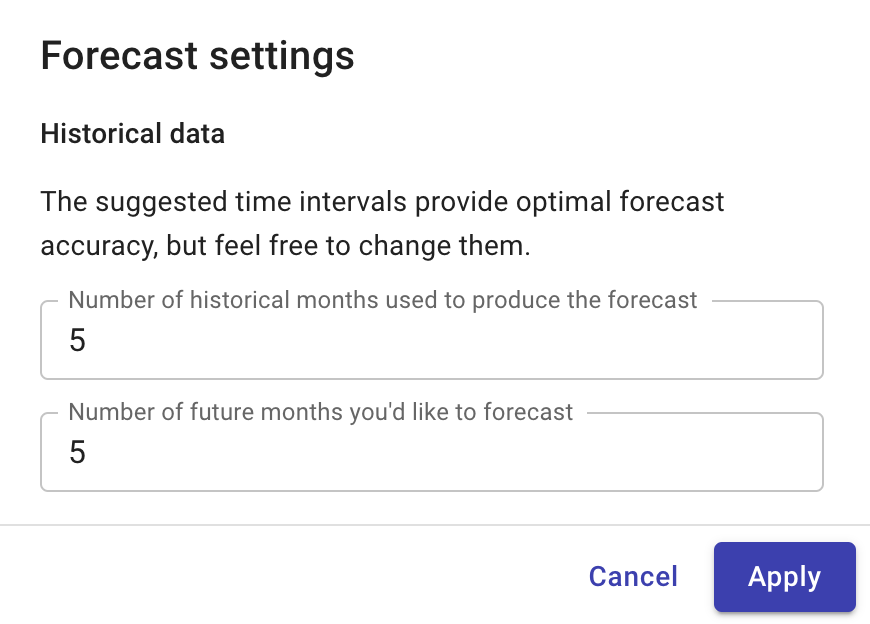
-
-
Select Apply.
-
Select Run report to view the forecasted data in your report.
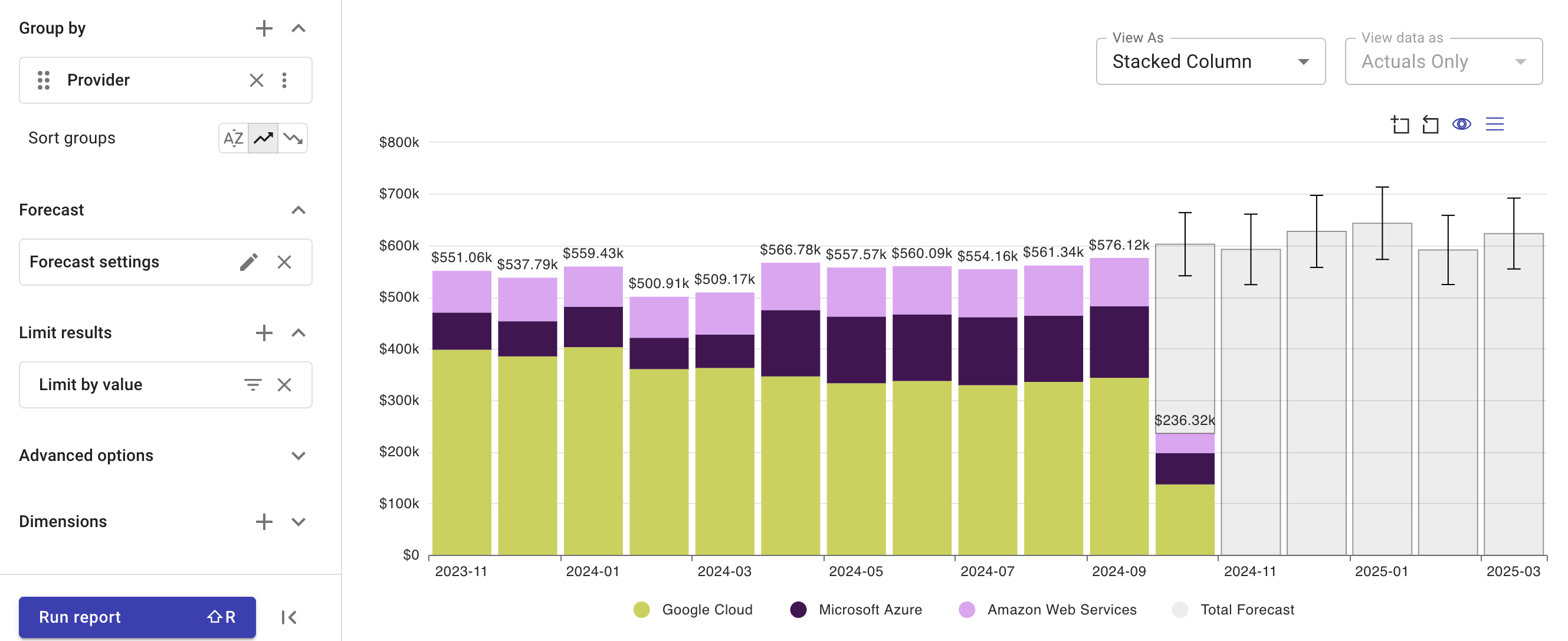 Note
NoteThe forecast gives an estimation of the total value for the periods you selected, regardless of what groupings you used.
Forecasting in Budgets
You can also use forecasting in your budgets. To learn more about it, see how to configure a budget.