Create attribution groups
An attribution group is a collection of attributions where you distribute data collected for a particular metric such as cost.
Required permissions
- Cloud Analytics User, Attributions Manager
Create an attribution group
To create an attribution group:
-
Select Operate from the top navigation bar, and then select Attribution groups.
-
Select + New group in the upper-right corner.
-
Enter a name for the new attribution group. You can also add a description to it.
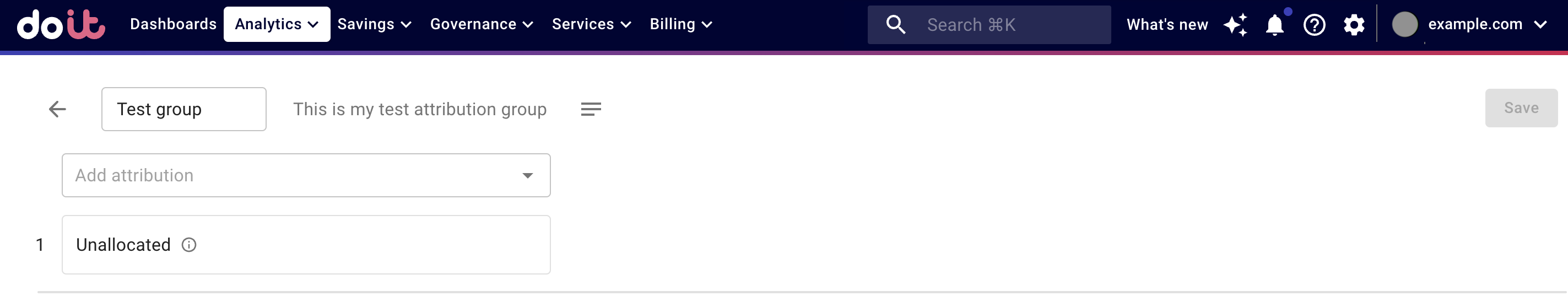 Tip
TipThe allowed characters of attribution group names are numbers (0-9), lowercase letters (a-z), uppercase letters (A-Z), underscore (_), dash (-), period (.), comma (,), colon (:), parentheses (()), square brackets ([]), percent (%), ampersand (&), and white space (blank).
Configure an attribution group
To configure an attribution group:
-
From the Add attribution drop-down list, select an attribution to add to the group.
-
Repeat the step above until you've added all the attributions of interest.
-
You can only add existing attributions.
-
The same attribution can appear only once in an attribution group.
-
Data not covered by the selected attributions stays in the Unallocated.
-
-
Adjust the order of attributions if needed.
-
Shared costs always go to the attribution higher on the list.
-
The Unallocated entry stays at the bottom. You can't change its position or remove it.

-
-
Save your changes.
Preview chart
If the attribution group produces meaningful result, you'll see a preview chart showing the breakdown of daily costs in the last 45 days.
-
The chart reloads automatically if you add or remove an attribution or change the order of the attribution group.
-
You can switch between the Stacked Column view and the Table view.
-
You can download the Stacked Column view as a PNG image or a PDF document using the hamburger menu (three bars icon) in the upper-right corner of the chart.
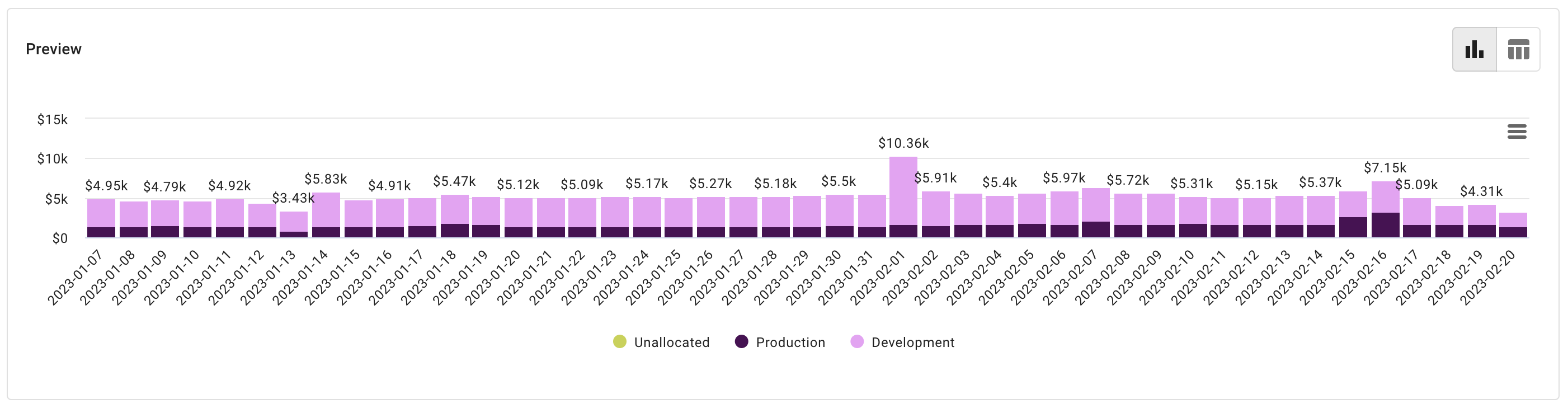
Build on an existing attribution group
You can also make a copy of an existing attribution group using the following options and then build on it:
- Locate the attribution group of interest on the main Attribution groups screen, select the three dots menu (⋮) at the rightmost end of the entry, and then select Duplicate.
-
Open the attribution group of interest, and then select the Clone attribution group icon in the upper-right corner.
-
Open the attribution group of interest, make changes, and then select Save as.