Use your Snowflake data
Snowflake is a cloud-based data warehousing platform that provides data storage, processing, and analytics capabilities. It allows you to easily consolidate, query, and analyze large volumes of data in real-time, offering scalability and flexibility.
Once you've imported your Snowflake data into DoiT Navigator, you can start taking advantage of the features available such as creating reports in Cloud Analytics, and getting notifications for cost anomalies you set up.
Cloud Analytics
In Cloud Analytics, you can combine the specific metrics and labels we have dedicated to Snowflake data, and the standard ones, to create reports on usage and cost.
To use Snowflake metrics and labels in a Cloud Analytics report:
-
Sign in to the DoiT console, select Analytics from the top navigation bar, and then select Reports.
-
Select Create new report.
-
In the Filter results or Group by fields, select Provider and then, Snowflake.
TipIf you use object tagging and query tags, you can add them as well.
-
To add Snowflake labels to your report, in the Dimensions field, select
and search for Snowflake. Select the Snowflake labels you need for your report. -
Select Run report.
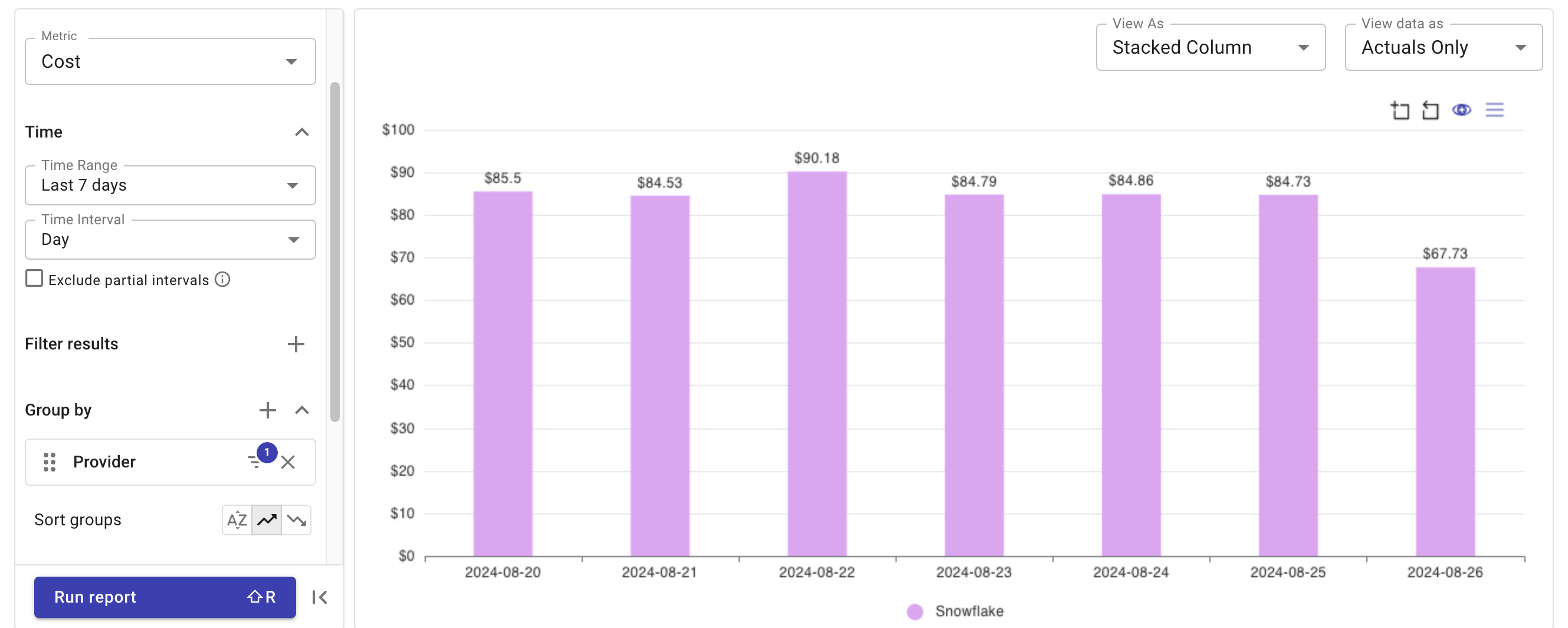
Snowflake metrics and labels
Here you find a list of all the specific metrics and labels for Snowflake.
See a comprehensive list of the available report settings and the dimensions and labels
Standard metrics
You can get Snowflake data through some of the standard metrics available in Cloud Analytics. See this table to understand the mapping between Cloud Analytics and Snowflake:
| Cloud Analytics name | Snowflake name | Snowflake description |
|---|---|---|
| Billing account ID | ORGANIZATION_NAME | Name of the organization. |
| Project ID | ACCOUNT_NAME | Name of the account where the usage occurs. |
| Service ID | SERVICE_TYPE | Type of usage. Possible service types include:
|
| SKU | RATING_TYPE | Indicates how the usage in the record is rated or priced. Possible values include: compute, data_transfer, storage, or other. |
| Cost | USAGE_IN_CURRENCY | Total amount charged for the USAGE_TYPE for USAGE on the USAGE_DATE. |
| Unit | USAGE | Total amount of usage charged based on SERVICE_TYPE. The unit of the USAGE depends on the RATING_TYPE. For example, when the RATING_TYPE is compute, USAGE is measured in credits. When the RATING_TYPE is data transfer or storage, the usage is rated in terabytes. |
| Usage | BILLING_TYPE | Indicates what is being charged or credited. Possible billing types include:
|
| Cost type | BALANCE_SOURCE | Source of the funds used to pay for the daily usage. The source can be one of the following:
|
Extended Metrics
Query Cost
The extended metric Query Cost quantifies an estimate for the amount of resources consumed by a specific query in the Snowflake data warehouse. It estimates the computational expense associated with executing a query based on its runtime. That is, compute cost is split proportionally against all queries that run against that warehouse, based on their time share of the warehouse up time.
For example, if a query runs for 15 seconds over a full hour of warehouse availability, it's recorded as consuming the equivalent of the full hour of compute resources. If the warehouse remains idle for an hour without any active queries, there will be no associated compute costs.
The Query Cost metric is intended solely for profiling queries and understanding resource usage. It should not be used as a financial metric, as it does not directly translate into actual costs incurred.
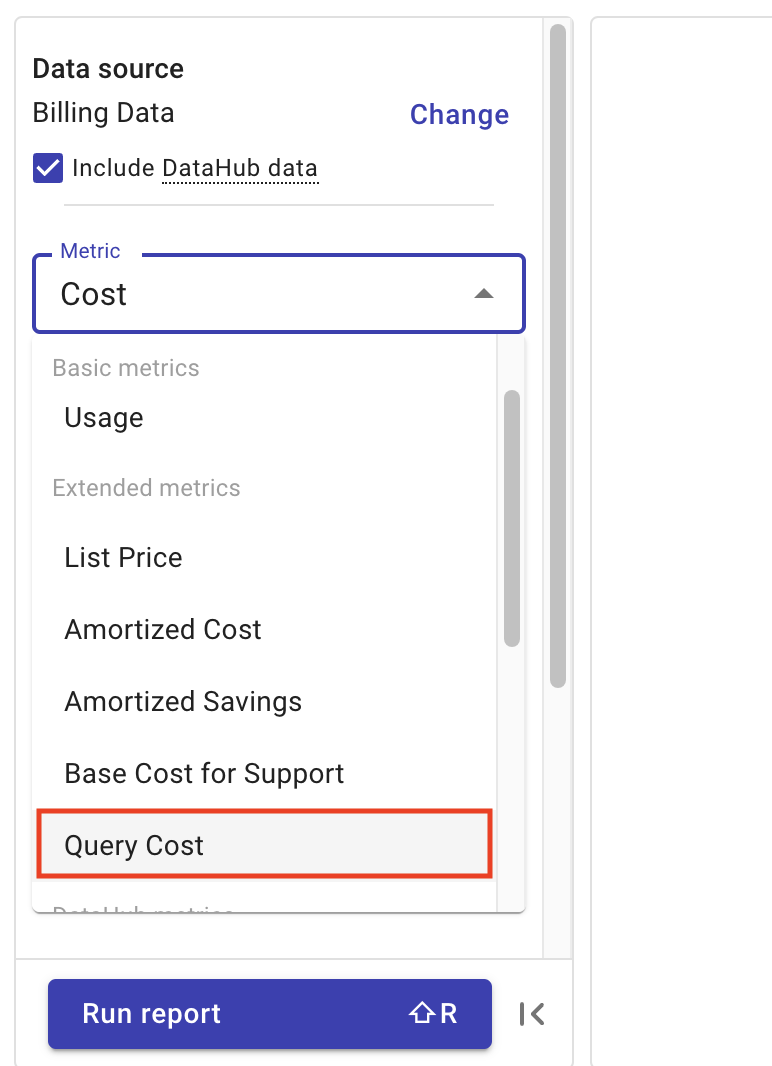
System labels
By Snowflake
This section highlights Snowflake system labels that help you analyze Snowflake cost and usage data.
-
Snowflake database ID: The ID of a database.
-
Snowflake database name: The name of a database.
-
Snowflake query hash: A cryptographic hash of the query text, used for identification and grouping.
-
Snowflake query parameterized hash: A cryptographic hash of the query text after parameterization, used for identification and grouping.
-
Snowflake service level: The level of service associated with the warehouse, such as Standard or Enterprise.
-
Snowflake username: The name of the user who executed the query.
-
Snowflake warehouse credit cloud services rate: The cost per warehouse credit for cloud services, such as storage or networking.
-
Snowflake warehouse credit compute rate: The cost per warehouse credit for compute resources.
-
Snowflake warehouse ID: The ID of a warehouse.
-
Snowflake warehouse name: The name of a warehouse.
Snowflake Lens
To monitor your Snowflake data out of the box, check out the Snowflake Lens.
Cost anomalies
Once your Snowflake data is in DoiT Navigator, you'll receive alerts whenever we detect a cost spike.
Learn more about cost anomalies.