Threads
DoiT Threads is a powerful way to drive action and accountability in an organization. It integrates with your existing IT Service Management (ITSM) tools and facilitates interactions between interconnected disciplines, helping you optimize, reduce waste, and enable organizational adoption of FinOps.
Supported integrations
-
Jira integration: Create issues in your Jira instance to plan, prioritize, and track progress.
-
If you are not using Jira but are interested in DoiT Threads, tell us which integrations you would like to see.
Required permission
- To access threads, your DoiT account needs the Thread Manager permission.
List threads
To list all the threads in DoiT console, select Operate from the top navigation bar, and then select Threads.
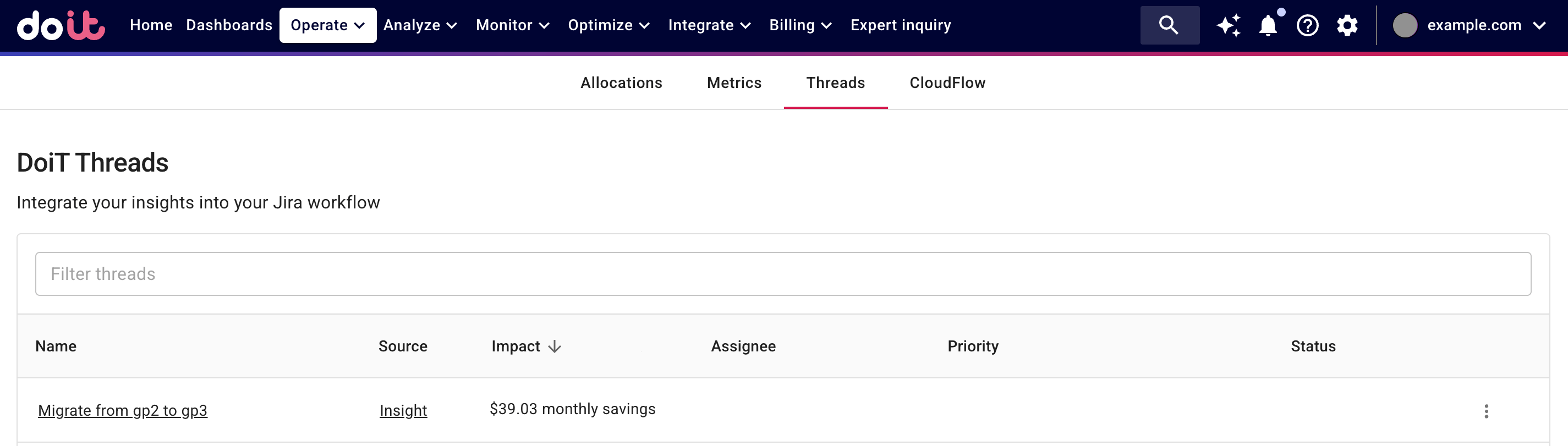
The information is fetched from DoiT and the connected system, such as your Jira instance. You may need to refresh the page to see the latest updates from the connected system.
Manage threads
You have the following options on the Threads page:
-
Select a thread's Name to view the thread details.
-
Select a thread's Source to open the feature page where the thread was created. For example, it will launch the insight page if the source is Insight.
-
Choose an option from the three dots menu (⋮). The available options vary with the integration type.
Thread details
You can select individual threads to view thread details.
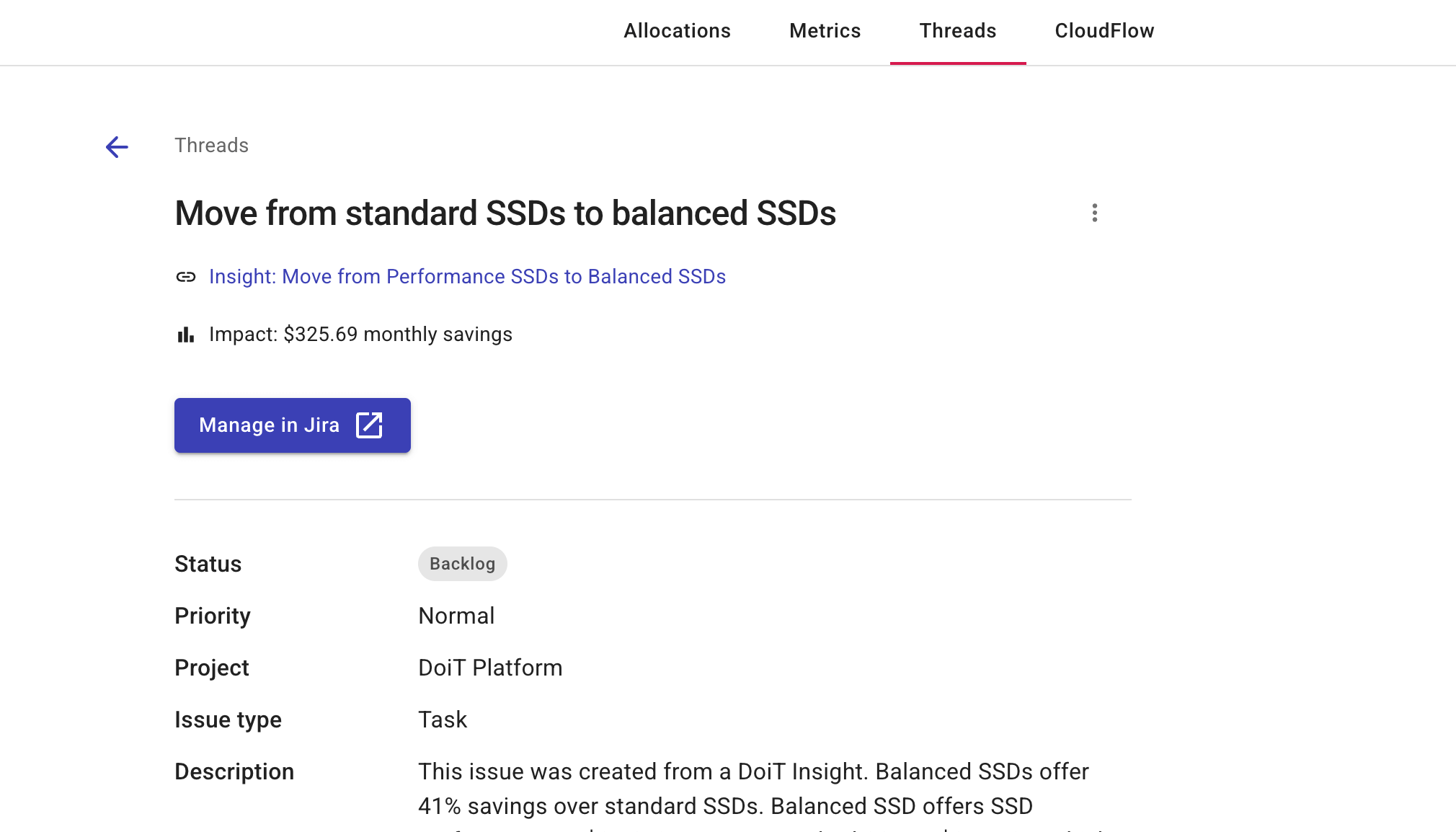
The details are fetched from DoiT and the connected system. You may need to refresh the page to see the latest updates from the connected system.
Thread not available
Threads can become unavailable for various reasons. For Jira integration, if a Jira issue has been deleted in the Jira instance, you'll see the corresponding thread listed as Thread not available. You can safely delete the thread from the DoiT console.