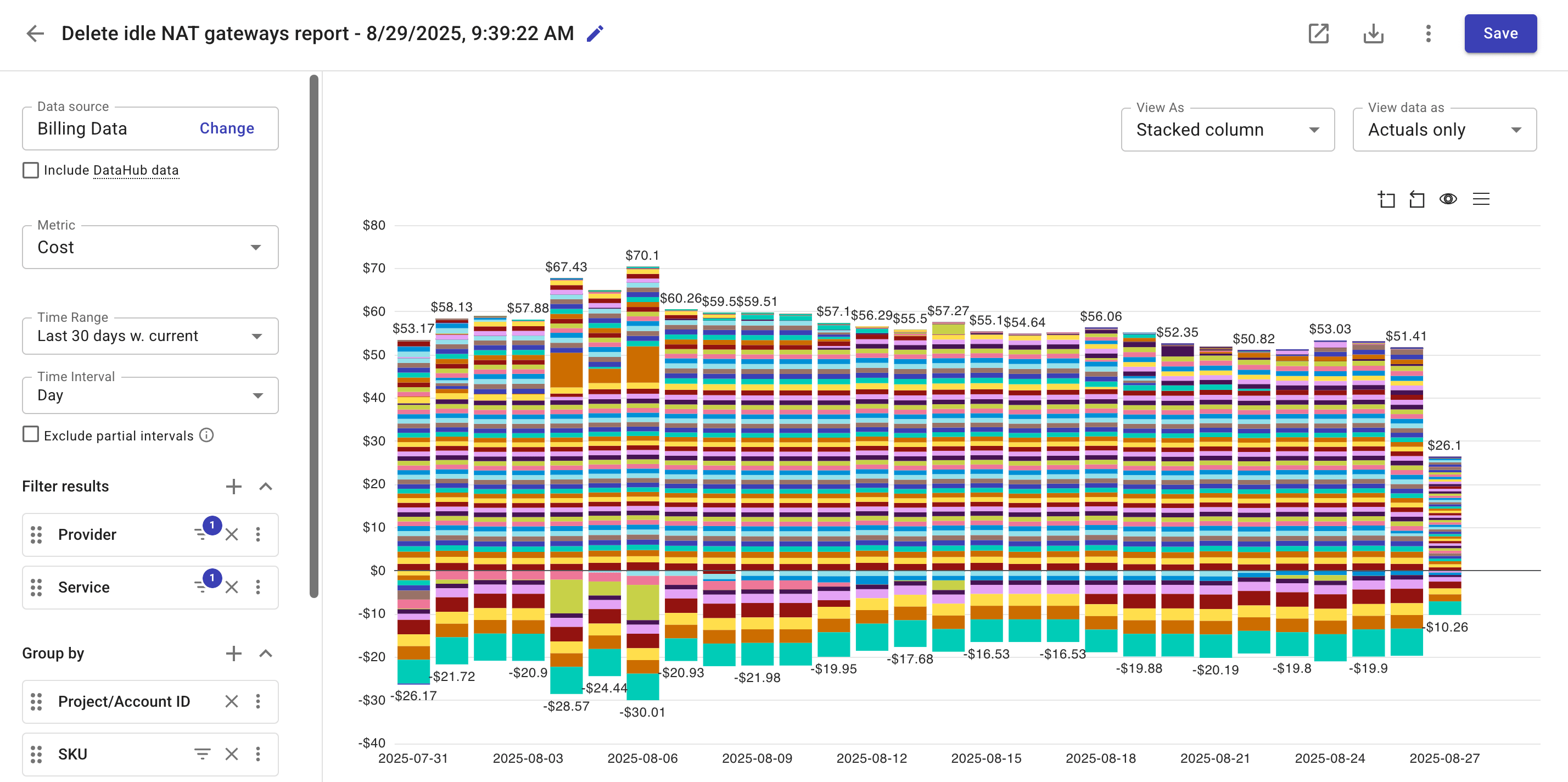Insight details
To learn more about a specific insight and take actions, select the corresponding Insight card on the main Insights page to open the insight details page.
View insight details
On the insight details page, you'll find information on how the recommendations are made and other considerations of which you may want to take account. Make sure to review all the provided information and assess its impacts on your infrastructure and business properly before moving on.
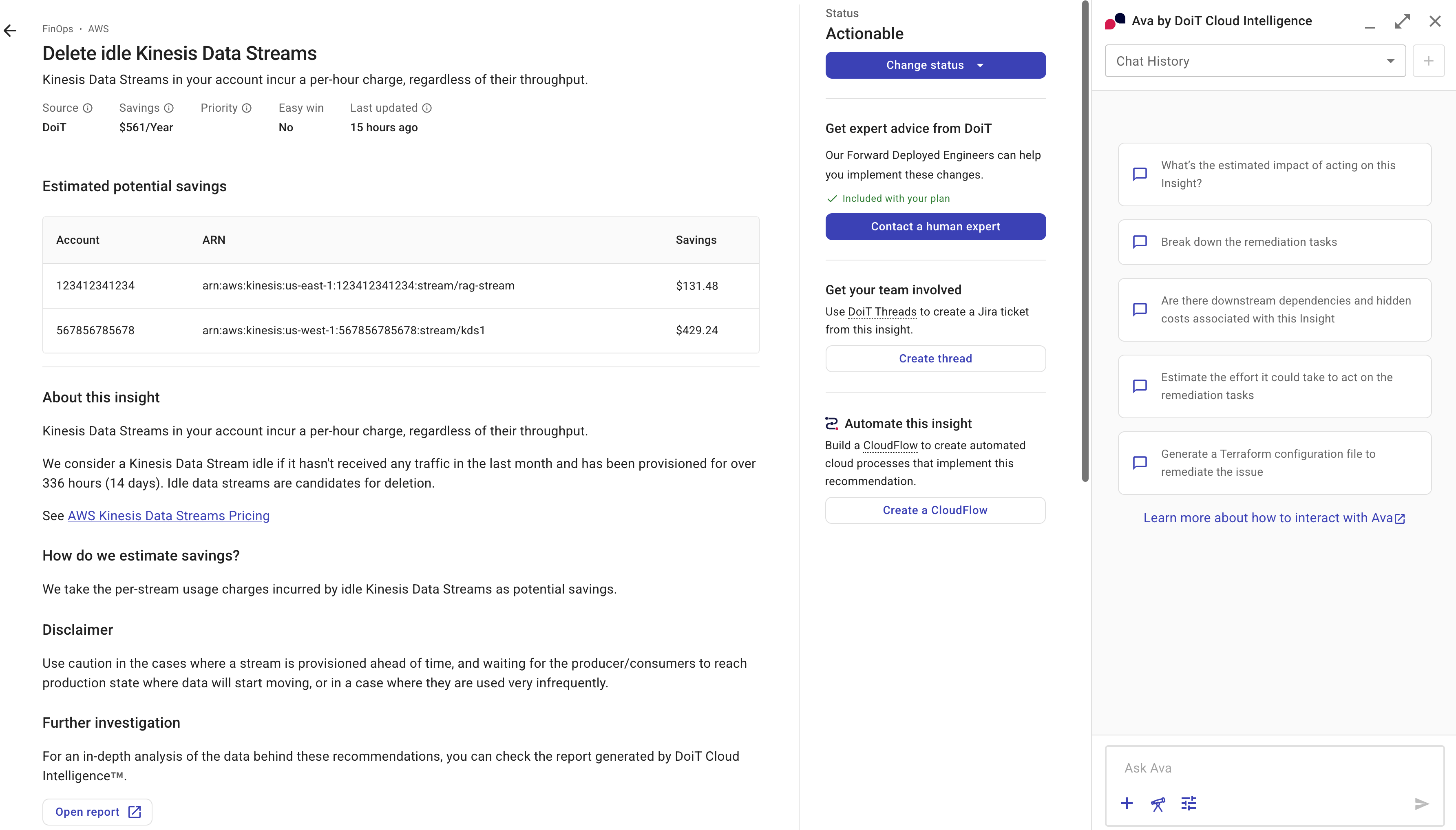
Depending on your DoiT subscription plan and the nature of the insight, you can perform various actions directly from the insight details page.
Chat with Ava
When you interact with Ava from the insight details page, Ava gathers information about the specific insight and provides context-aware responses.
To help you effectively evaluate the impact of the insight, Ava also offers a set of predefined questions for guidance. For example, a breakdown of the remediation tasks, downstream dependencies and hidden costs, or a Terraform configuration file ready for use.
Change insight status
Maintaining the proper statuses of insights helps ensure accurate issue tracking and effective communication. On the insight detail page, you can change the status of an insight—both automated and custom—by selecting Change status.
You can mark an insight as Actionable, Acknowledged, In progress, Optimized, or Dismiss it. See Insights status for the full list of supported statuses.
An insight with a manually set status shows when and by whom the status was last updated.
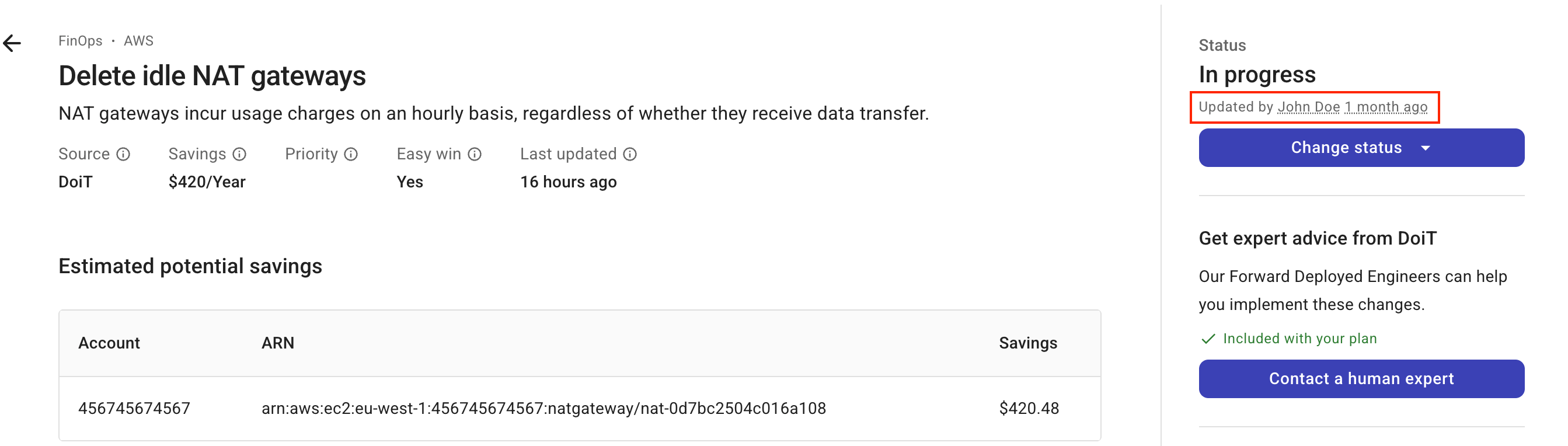
Automated insights with statuses that are not manually set are subject to system updates.
For example, insights generated from cloud billing data are refreshed daily, which means a currently Optimized or even Dismissed insight may become Actionable days later. However, once an insight's status has been manually updated, it can only be changed manually thereafter.
Get expert advice
The Contact a human expert option allows you to create an expert inquiry with prefilled information to get expert advice from DoiT Forward Deployed Engineers (previously known as Cloud Reliability Engineers).
Get your team involved
The Create thread option is used to create one or more Jira issues in your organization to manage the work on actionable recommendations. See Create and manage threads for more information.
Automate the insight
The Create a CloudFlow option is available to a limited number of insights. It lets you build a CloudFlow with pre-populated information such as services and data from the insight to automate the processes that implement the recommendation.
See a tutorial that walks you through the process of creating a CloudFlow from an insight.
Open report
The Open report option is available to a selected number of FinOps insights. It shows relevant data in a Cloud Analytics report to help you better understand the recommendations.