AWS quota monitoring
Amazon Web Services maintains service quotas on each AWS account to guarantee the availability of AWS resources and to minimize billing risks for the customers.
When you launch a new workload or need additional resources within the existing workloads, you may receive an error message saying the requested resources cannot be allocated due to the limits. For example, Elastic IP address limit.
The DoiT Platform supports Service Limit and Quota Monitoring to help you track resource usage and get notified whenever you approach a quota limit.
You must have AWS Business or Enterprise Support to use AWS quota monitoring.
Link Quota Monitoring to your account
To monitor your quotas in the DoiT console, you need to link Quota Monitoring to your AWS account and update the associated AWS IAM role. See Link your AWS account and the feature permissions of Quota Monitoring for details.
Add the Quotas widget to your dashboard
You can customize dashboards to add the Amazon Web Services Quotas widget.
To request a quota increase from the Quotas widget, select Modify and go through the AWS instructions of Requesting a quota increase.
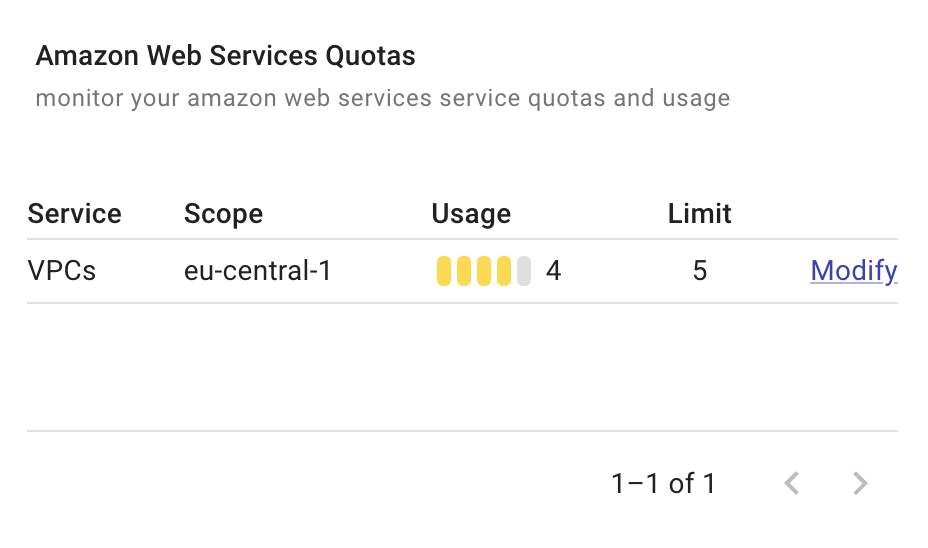
Get notifications
To get notified of service quotas utilization, you can subscribe to:
-
Notification emails: Choose the Quota Utilization notification type.
-
Alerts in Slack channel: Choose Google Cloud and AWS Quotas Utilizations Alerts for your shared Slack channel with DoiT.
Once subscribed, we check your usage every 4 hours, and every time one of your Google Cloud or AWS service quotas utilization is over 80% or 50%, respectively, we'll send you a notification.
Monitored services
The DoiT Platform monitors the following services:
- Low Utilization Amazon EC2 Instance
- High Utilization Amazon EC2 Instance
- Idle Load Balancers
- Load Balancer Optimization
- Underutilized Amazon EBS Volume
- Unassociated Elastic IP Address
- Security Groups — Specific Port
- Security Groups — Unrestricted
- MFA on Root Account
- IAM Use
- IAM Password Policy
- IAM Access Key Rotation
- IAM Instance Profiles
- IAM Roles
- IAM Policies
- IAM Users
- IAM Server Certificates
- IAM Group
- Auto Scaling Launch Configurations
- Auto Scaling Groups
- Auto Scaling Group Health Check
- Auto Scaling Group Resources
- Amazon Aurora DB Instance Accessibility
- Amazon EC2 Availability Zone Balance
- Amazon EC2 Reserved Instance Lease Expiration
- Amazon EC2 Reserved Instances Optimization
- Amazon EC2 to EBS Throughput Optimization
- Amazon EBS Provisioned IOPS (SSD) Volume Attachment Configuration
- Amazon EBS Snapshots
- Amazon EBS Public Snapshots
- EBS Active Volumes
- EBS Active Snapshots
- EBS Cold HDD (sc1) Volume Storage
- EBS General Purpose SSD (gp2) Volume Storage
- EBS Magnetic (standard) Volume Storage
- EBS Provisioned IOPS (SSD) Volume Aggregate IOPS
- EBS Provisioned IOPS SSD (io1) Volume Storage
- EBS Throughput Optimized HDD (st1) Volume Storage
- EC2 Elastic IP Addresses
- EC2 On-Demand Instances
- EC2 Reserved Instance Leases
- ENA Driver Version for EC2 Windows Instances
- NVMe Driver Version for EC2 Windows Instances
- ELB Application Load Balancers
- ELB Classic Load Balancers
- ELB Network Load Balancers
- ELB Cross-Zone Load Balancing
- ELB Connection Draining
- ELB Listener Security
- ELB Security Groups
- Amazon RDS Public Snapshots
- Amazon RDS Backups
- Amazon RDS Multi-AZ
- Amazon RDS Idle DB Instances
- Amazon RDS Security Group Access
- RDS Cluster Roles
- RDS Cluster Parameter Groups
- RDS Clusters
- RDS Reserved Instances
- RDS Subnets per Subnet Group
- RDS Subnet Groups
- RDS Option Groups
- RDS Event Subscriptions
- RDS DB Manual Snapshots
- RDS Total Storage Quota
- RDS DB Parameter Groups
- RDS Read Replicas per Master
- RDS DB Security Groups
- RDS DB Instances
- RDS Max Auths per Security Group
- Amazon Route 53 Alias Resource Record Sets
- Amazon Route 53 Name Server Delegations
- Amazon Route 53 High TTL Resource Record Sets
- Amazon Route 53 Latency Resource Record Sets
- Amazon Route 53 MX Resource Record Sets and Sender Policy Framework
- Amazon Route 53 Failover Resource Record Sets
- Amazon Route 53 Deleted Health Checks
- Route 53 Max Health Checks
- Route 53 Hosted Zones
- Route 53 Reusable Delegation Sets
- Route 53 Traffic Policies
- Route 53 Traffic Policy Instances
- Amazon S3 Bucket Logging
- Amazon S3 Bucket Permissions
- Amazon S3 Bucket Versioning
- AWS CloudTrail Logging
- AWS Direct Connect Connection Redundancy
- AWS Direct Connect Location Redundancy
- AWS Direct Connect Virtual Interface Redundancy
- CloudFormation Stacks
- CloudFront Content Delivery Optimization
- CloudFront Header Forwarding and Cache Hit Ratio
- CloudFront Custom SSL Certificates in the IAM Certificate Store
- CloudFront SSL Certificate on the Origin Server
- CloudFront Alternate Domain Names
- DynamoDB Read Capacity
- DynamoDB Write Capacity
- Exposed Access Keys
- Underutilized Amazon Redshift Clusters
- Overutilized Amazon EBS Magnetic Volumes
- Large Number of Rules in an EC2
- Large Number of EC2 Security Group Rules Applied to an Instance
- PV Driver Version for EC2 Windows Instances
- EC2Config Service for EC2 Windows Instances
- SES Daily Sending Quota
- Kinesis Shards per Region
- VPC
- VPC Internet Gateways
- VPC Elastic IP Address
- VPN Tunnel Redundancy