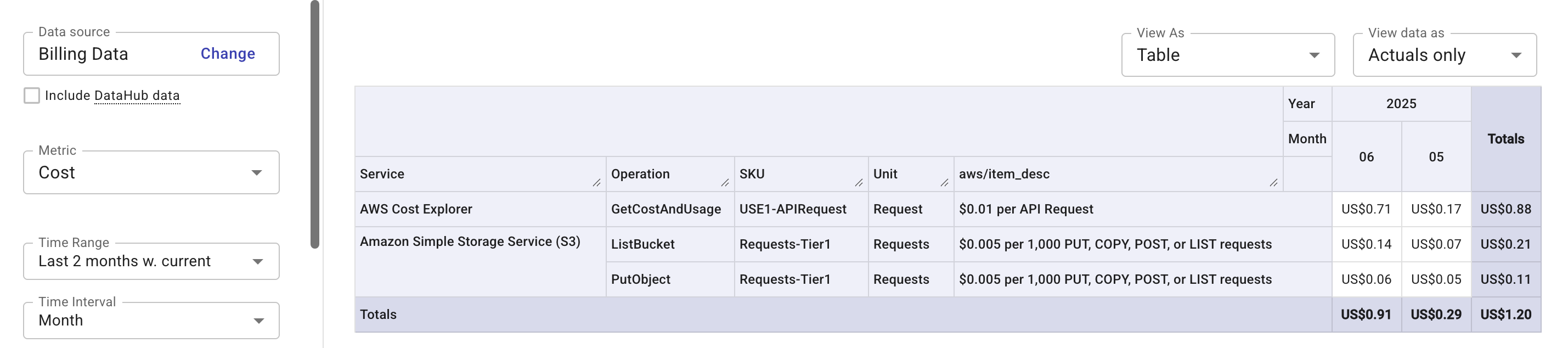Before you begin
To prepare for the onboarding after signing up with DoiT, you need to understand your current usage of AWS Organizations and AWS accounts.
AWS Organizations
AWS Organizations is an account management service that provides consolidated billing capabilities.
-
If you use one AWS account to pay all charges accrued by multiple accounts, then you are using AWS Organizations.
-
If you use multiple AWS accounts to pay charges accrued by multiple accounts, then you may have a mix of accounts with and without Organizations. You can reach out to your DoiT contact to set up a review with us.
-
If you have only one AWS account, open the AWS Organizations Console with an IAM administrator role. If you have the option to Create an Organization, then you are not using AWS Organizations yet.
AWS Organizations features
AWS Organizations has two feature sets: All features and Consolidated Billing features.
To see which features you've enabled:
-
Sign in to the AWS Organizations Console as an IAM admin user in the organization's management account (the payer account of the organization).
-
Select Settings in the navigation pane, find the Feature Set section.
-
If it shows Consolidated Features Only, then you're not using Organizations-level features.
-
If it shows Your organization has all features enabled, then you might be using some Organizations-level features.
-
Select Services in the navigation pane.
-
Note down all the features that have
Access enabledin the Trusted access column.
-
-
Payer account and member account
AWS Organizations terminology and concepts describe the AWS management account as the payer account of an AWS organization that pays a consolidated invoice for all the member accounts.
To find out the type of AWS account you're using, sign in to the AWS Organizations Console:
-
If you have the option to Create an organization, then you're using a standalone management account that has no associated organizations or member accounts.
-
If you see AWS accounts, Services, Policies, and Settings in the navigation pane, then you're using a management account of an AWS organization with member accounts.
-
If you see none of the above, then you're using a member account.
Select Dashboard in the navigation pane to find the management account email address and account ID. If the email address is in a domain different from your company, you're purchasing AWS services from a reseller or a managed service provider (MSP). In such a case, you may not have access to the payer/management account. Make sure to mention this to your DoiT Contact.
Cost data latency
It takes time for your cost data to become available in the DoiT console. Below are the main points to be aware of:
-
After you Create Cost and Usage Reports in AWS, it can take up to 24 hours for AWS to deliver the first report to your Amazon S3 bucket.
After delivery starts, AWS updates the AWS Cost and Usage Reports files at least once a day. Billing data in the DoiT console is refreshed every 6–8 hours after AWS updates the CUR file.
-
Different AWS services provide your usage-based billing information at different times. Sometimes there is a delay (up to 3 days) in usage reporting.
-
If you request a backfill of your cost data with AWS, it can take 24 hours for AWS to push the data to your S3 bucket.
-
CUR files received in the S3 bucket in your DoiT account are discovered by the DoiT Platform within 15 minutes upon arrival.
-
In normal circumstances, after a CUR file is discovered by the DoiT platform, it takes about 6 hours for the cost data to become available in the DoiT console.
To sum up, if the S3 bucket that stores CUR files is created in your DoiT account, after a cost is incurred, it typically takes 24–72 hours for the usage data to become available in the DoiT console.
AWS Documentation: Report timeline
Cost incurred by the DoiT role
The AWS IAM role associated with the DoiT console performs certain actions that may incur costs, such as accessing S3 buckets for cost and usage data or querying the AWS Cost Explorer API to enable advanced FinOps capabilities. You may see a small charge for these services, even if you're not actively using them.
In such a case, you can run a Cloud Analytics report to check the charges: