Access allocations
Required permissions
To access allocations, you need the following permissions:
- Cloud Analytics User, Allocations Admin
Access allocations
To access allocations in the DoiT console, select Operate from the top navigation bar, and then select Allocations.
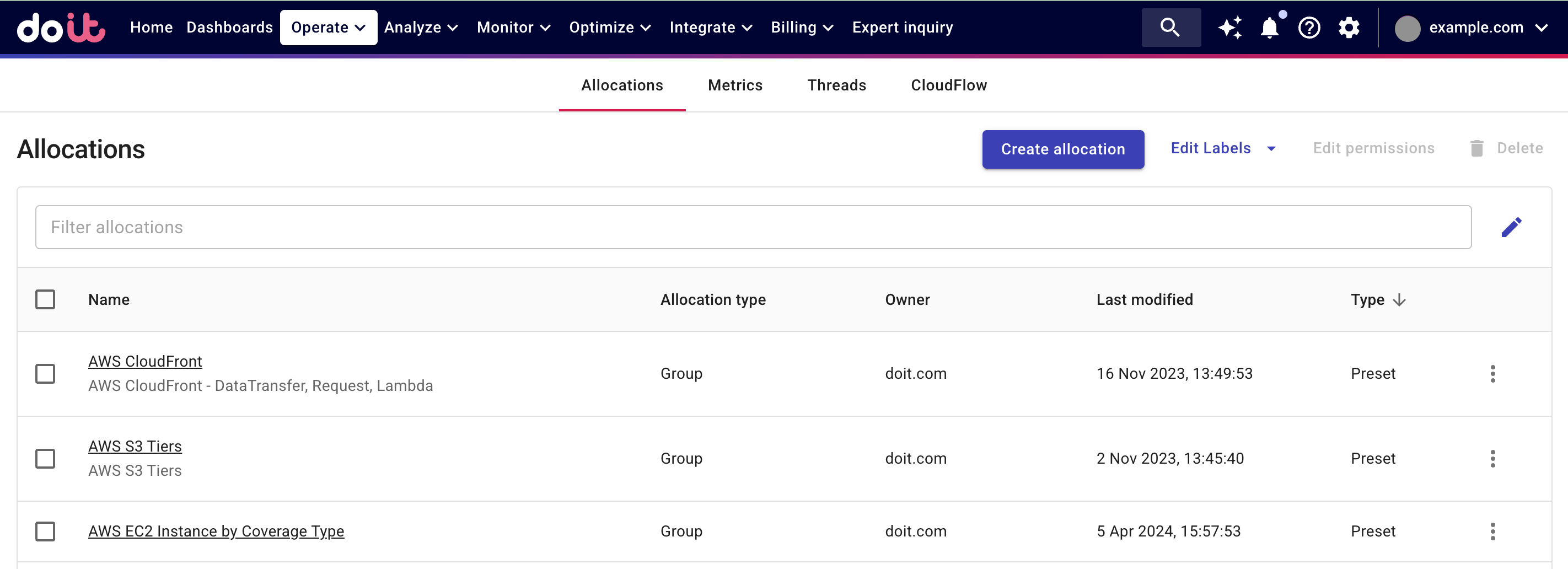
There are two types of allocations: preset and custom. According to the number of allocation rules they have, allocations are also divided into single-rule and group allocations.
View allocation configuration
To view the detailed configuration of an allocation, select its name on the main Allocations screen to open the specific allocation page.
Permissions on custom allocations
A custom allocation is visible only to those with whom the allocation has been shared or those with the Cloud Analytics Admin permission. See Share allocations for more information.