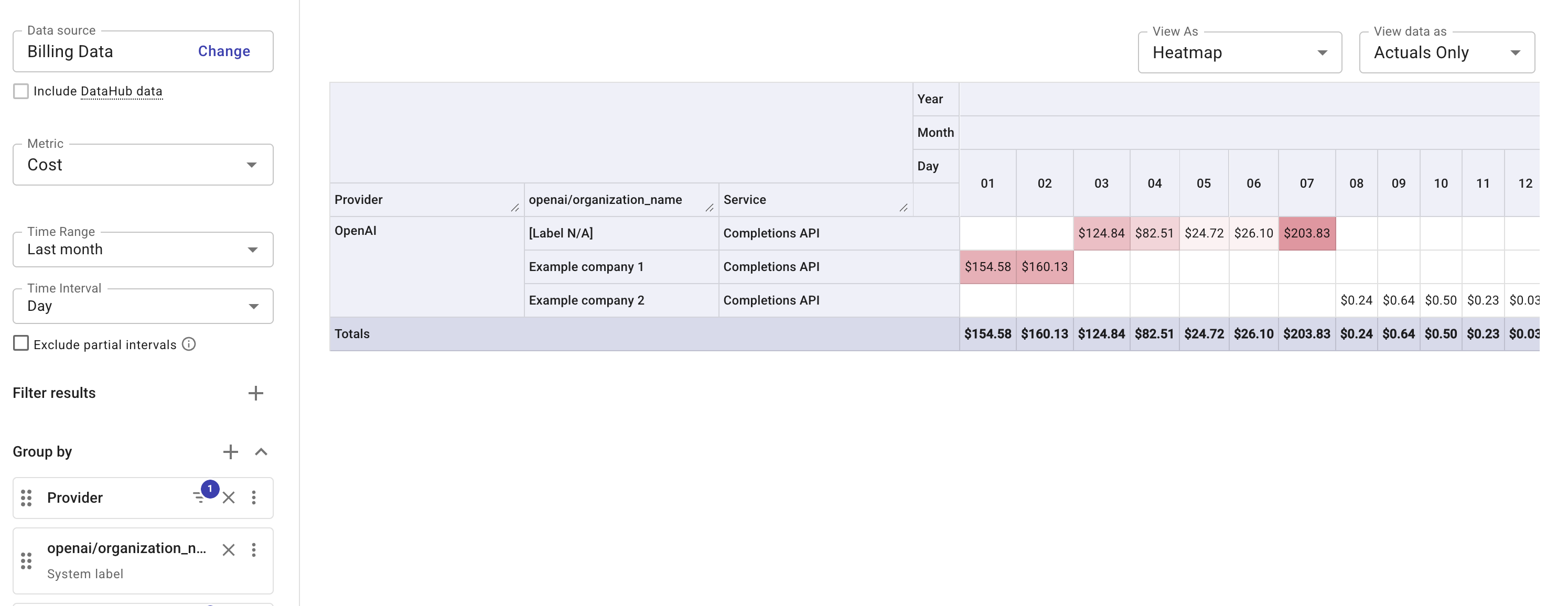Work with OpenAI data
Once you've imported your OpenAI data into the DoiT platform, you can start analyzing and monitoring your OpenAI cost and usage. OpenAI data is tracked and reported on an hourly basis.
OpenAI API
The DoiT console interacts with the following OpenAI APIs:
The required permissions are granted when you create an admin key for the DoiT connector.
OpenAI data in Cloud Analytics
You can get OpenAI data through dimensions and metrics. See below for the mapping between the DoiT and OpenAI terminologies.
Basic metrics
DoiT term | OpenAI term | OpenAI definition |
|---|---|---|
cost | cost | The total cost for a specific resource or usage. |
usage | usage | The usage for tokens. In addition, the usage metric includes consumption based on seconds, bytes, characters, and so on, depending on the specific service, model, or operation being tracked. |
Standard dimensions
| DoiT term | OpenAI term | OpenAI definition |
|---|---|---|
| Billing Account | organization_id | The unique identifier of a specific organization in your OpenAI account. |
| Project ID/Account ID | project_id | The unique identifier of the OpenAI project. |
| Project/Account name | project_name | The name of the OpenAI project. |
| Service ID/Service | Audio Speeches API, Audio Transcriptions API, Completions API, Embeddings API, Images API, Training, Web Search, File Search | The ID and description are derived from the OpenAI Usage API data. |
| SKU ID/SKU | OpenAI resources | The ID and description are derived from the OpenAI usage API data. For example, batch api. |
| Unit | tokens, images, characters, seconds, bytes, sessions, calls | The usage unit is derived from the OpenAI Usage API. Note that calls are for cost items without corresponding usage. |
| Operation | OpenAI operations | The specific actions or tasks you can perform by interacting with OpenAI's different models and APIs. For example, cached input, file search tool calls, and so on. |
| Cost type | regular, batch | Whether the OpenAI cost type is regular pricing or OpenAI batch pricing. |
System labels
Below are the OpenAI system labels that you can use in the DoiT platform.
-
openai/api_key_id: The unique identifier of the OpenAI key.
-
openai/api_key_name: The name of the OpenAI API key.
-
openai/base_model: The identifier of an OpenAI model offering. For example,
gpt-4.1. -
openai/cached: Indicates that the input cost has been optimized or reused. This is either
trueorfalse. -
openai/media_format: For models that support multiple media types, the media format distinguishes whether the service was processing audio or text. For example, audio.
-
openai/model: The identifier of an OpenAI model offering. For example,
gpt-4o-audio-preview. -
openai/model_version: The version of an OpenAI model offering. For example,
2024-12-17. -
openai/organization_name: The unique identifier for the OpenAI organization.
-
openai/resolution: The size and detail of a generated image. For example,
1024x1024. -
openai/user_name: The name of a specific user in your OpenAI organization.
Example report
The OpenAI Lens dashboard contains several preset report widgets to help you jump start the OpenAI spend and usage analysis. You can adjust the configurations of a preset report or create your own from scratch to dive deeper into OpenAI data.
The example below shows the usage costs in the last month for Completions API by organization.