Manage commitments
With Commitment Manager, you can edit or delete a commitment, or export commitment data as CSV.
Required permissions
- Cloud Analytics Admin
Management options
The management options are available from both the main screen and the commitment details page.
-
On the main Commitment Manager screen, locate the commitment of interest, and then select the kebab menu (⋮) in the top-right corner of the commitment card.

-
On the commitment details page, select the kebab menu (⋮) next to the commitment name.
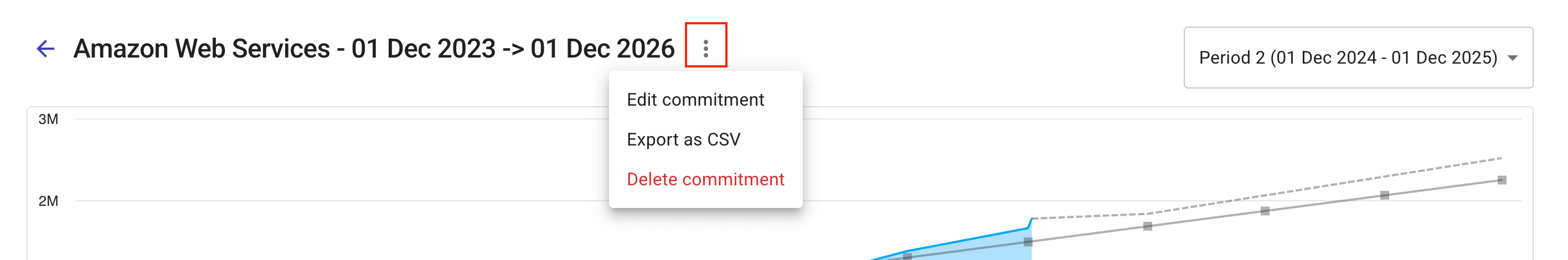
Edit a commitment
You can edit a commitment at any time. For example, if you need to filter out a service or add a true-up invoice.
See Create commitments for the configuration settings.
Export as CSV
You can export the commitment breakdown of all periods to CSV for custom analysis and reporting outside the DoiT console.
Delete commitment
If you delete a commitment from the Commitment Manager, you can no longer track its progress in the DoiT console.