Flexsave dashboard
Flexsave related information is found on the Flexsave dashboard. You also enable Flexsave for various Amazon services, for example, Flexsave for RDS and Flexsave for SageMaker, from the Flexsave dashboard.
To access the dashboard, sign in to the DoiT console, select Optimize from the top navigation bar, and then select Flexsave for Compute.
Flexsave summary
If Flexsave is enabled on your account, you'll see a summary card with savings of the current month, the all-time effective savings rate (the effective discount applied to your on-demand spend since Flexsave's activation), and the lifetime savings to date (the accrued savings resulted from using Flexsave), followed by a summary chart.
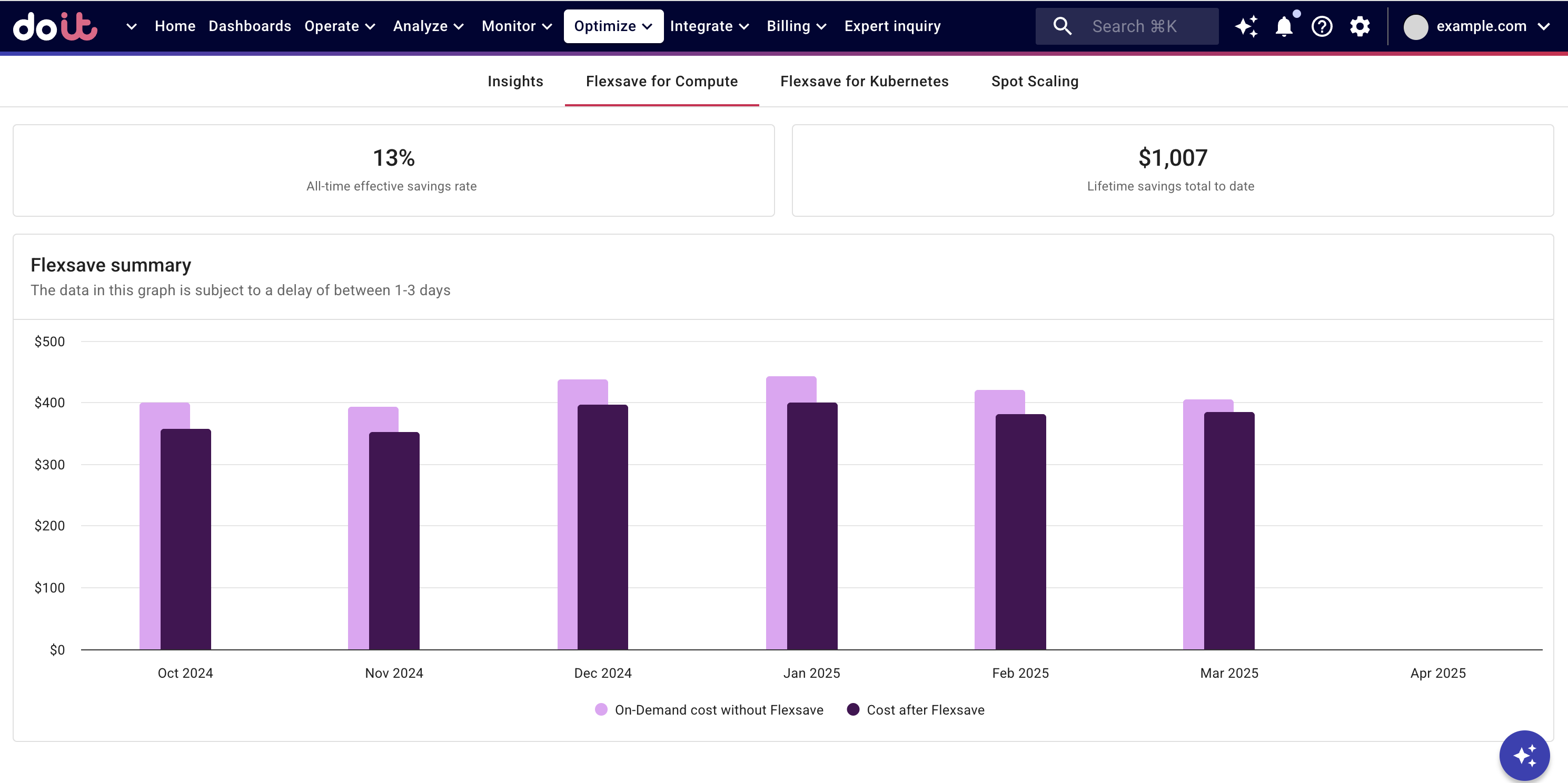
Savings by service
This section shows savings summary (savings of the current month, lifetime savings to date, savings rate) for individual services, for example, Amazon Compute (EC2, ECS, Lambda, EKS), Amazon SageMaker, and Amazon RDS.
It also hosts the coverage reports of compute and SageMaker, if applicable. You can access the coverage reports from the Flexsave dashboard or from the main Reports page. See Flexsave compute coverage and Flexsave SageMaker coverage for more information.
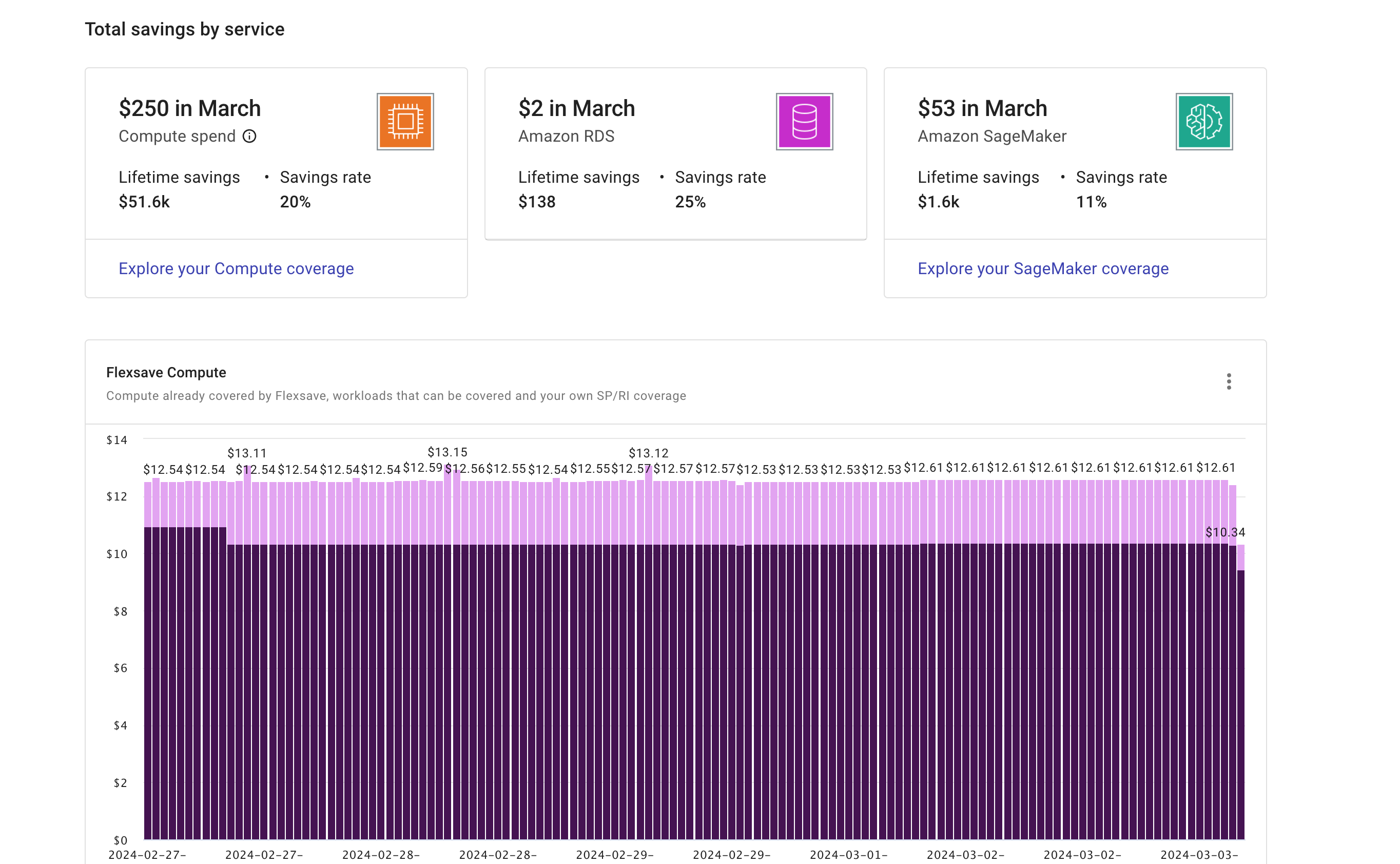
Your own Savings Plans overview
If you've enabled Flexsave and there are workloads covered by your own Savings Plans, you'll find a Savings Plans overview list following the Flexsave coverage reports.
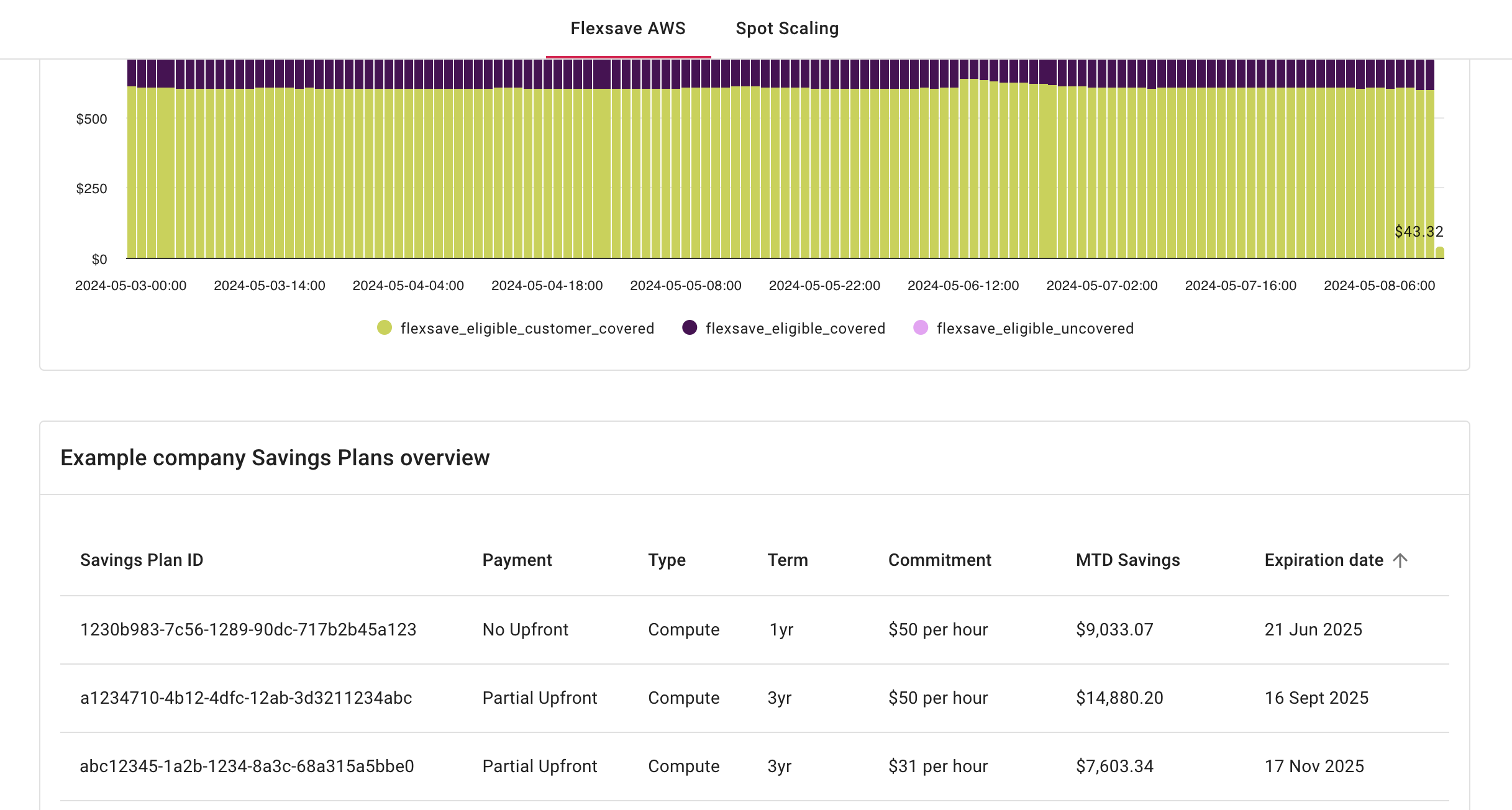
-
Savings Plan ID: The unique identifier of the Savings Plan.
-
Payment: The payment option of the Savings Plan.
-
Type: The type of the Savings Plan.
-
Term: The term of the commitment.
-
Commitment: The hourly spend commitment.
-
MTD Savings: The total savings from the Savings Plan during the period.
-
Expiration date: The date when the Savings Plan commitment ends.