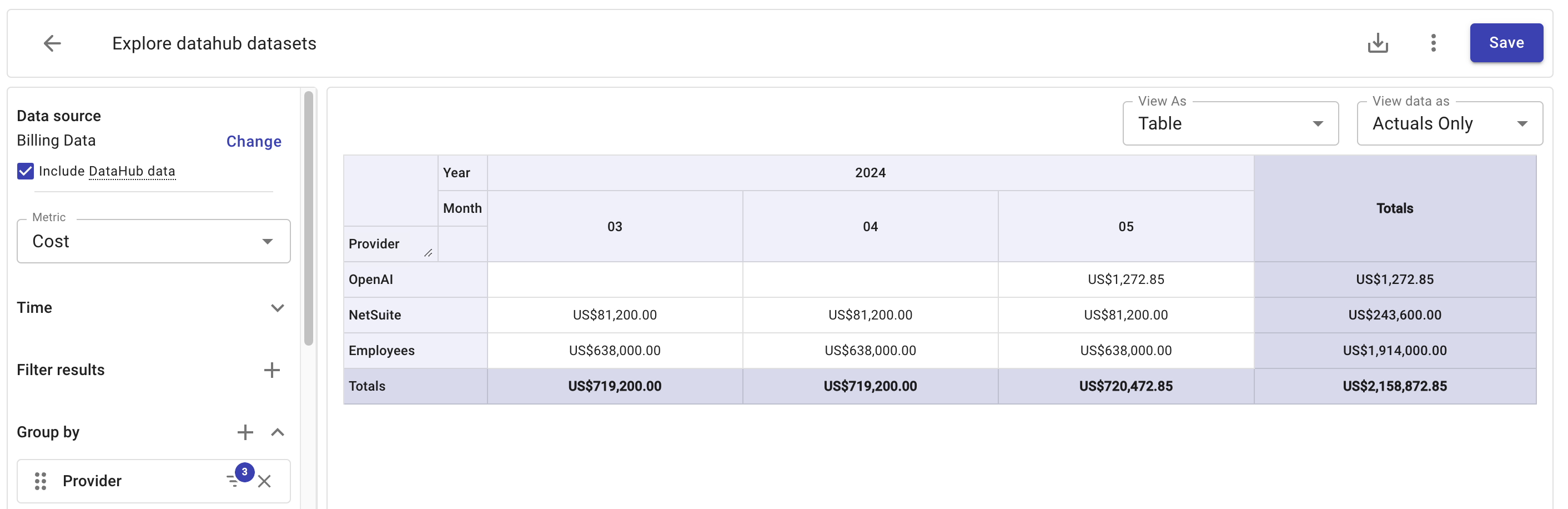Open datasets in report
To get a quick idea of your datasets, you can open them in a report.
Required permission
- DataHub Admin, Cloud Analytics User
Individual dataset
To open a report with data from an individual dataset:
-
Sign in to the DoiT console.
-
Select Integrate from the top navigation bar, and then select DataHub.
-
Select the three dots menu (⋮) at the rightmost end of the dataset entry of interest, and then select Explore.
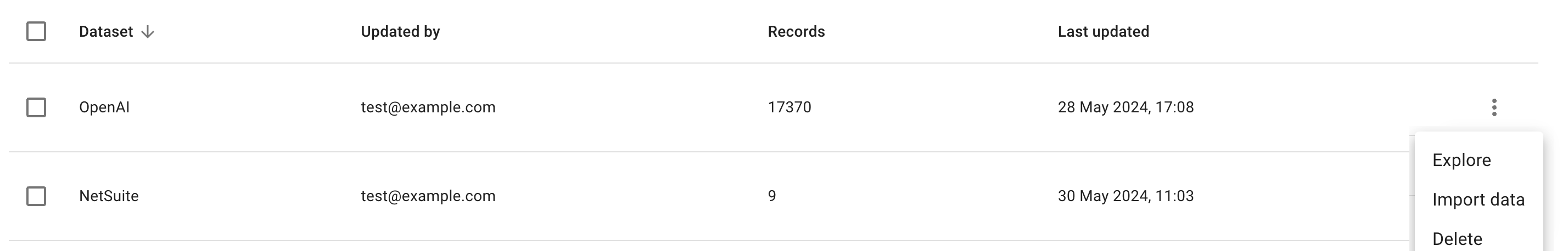
-
Run the report for basic checks.
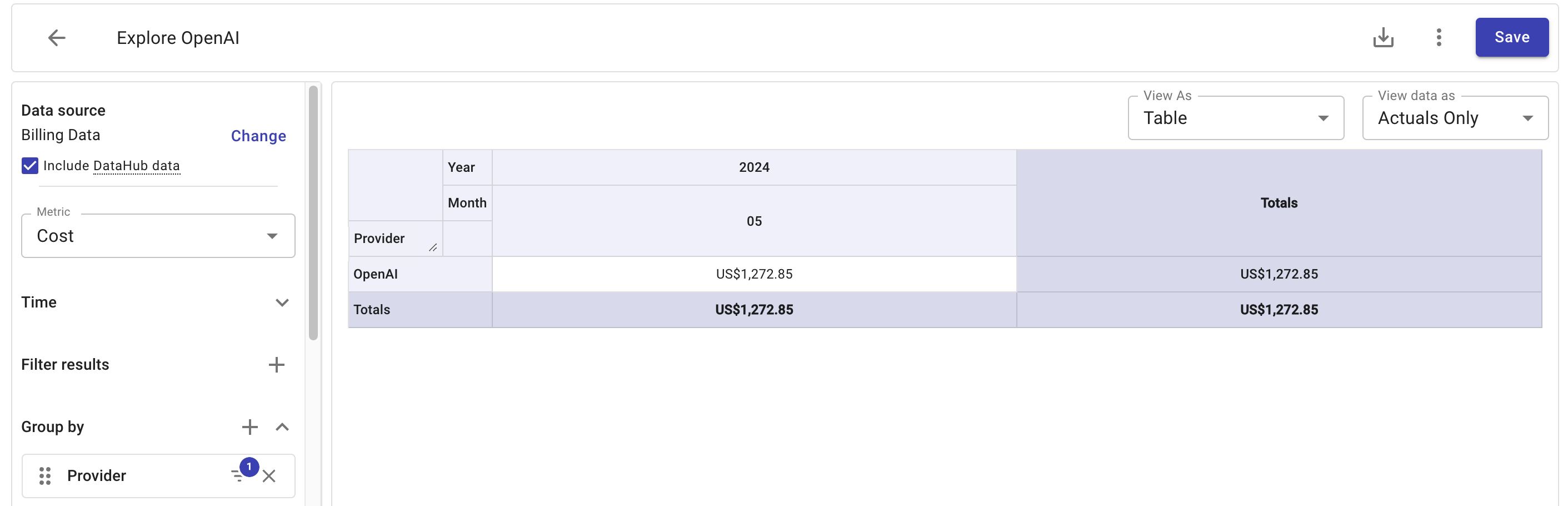
You can adjust the report settings to build a new report as needed.
Multiple datasets
To open a report with data from multiple datasets:
-
Select the checkbox of each target dataset, and then select the Open in Reports button next to the filter bar.
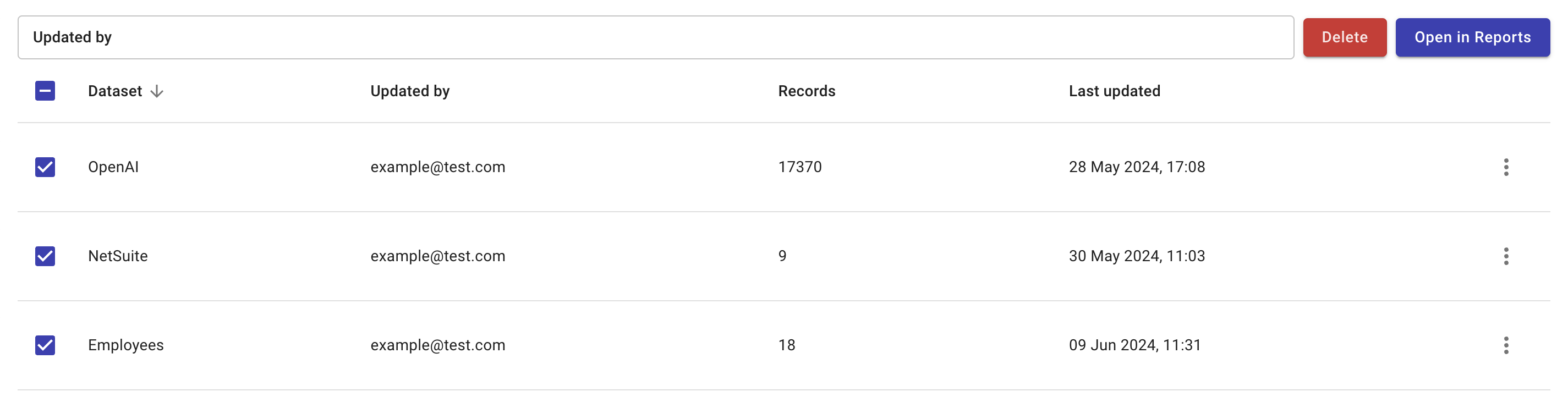
-
Check the Group by setting to see the included datasets. Once you're done with basic checks, you can adjust the report settings to build a new report as needed.