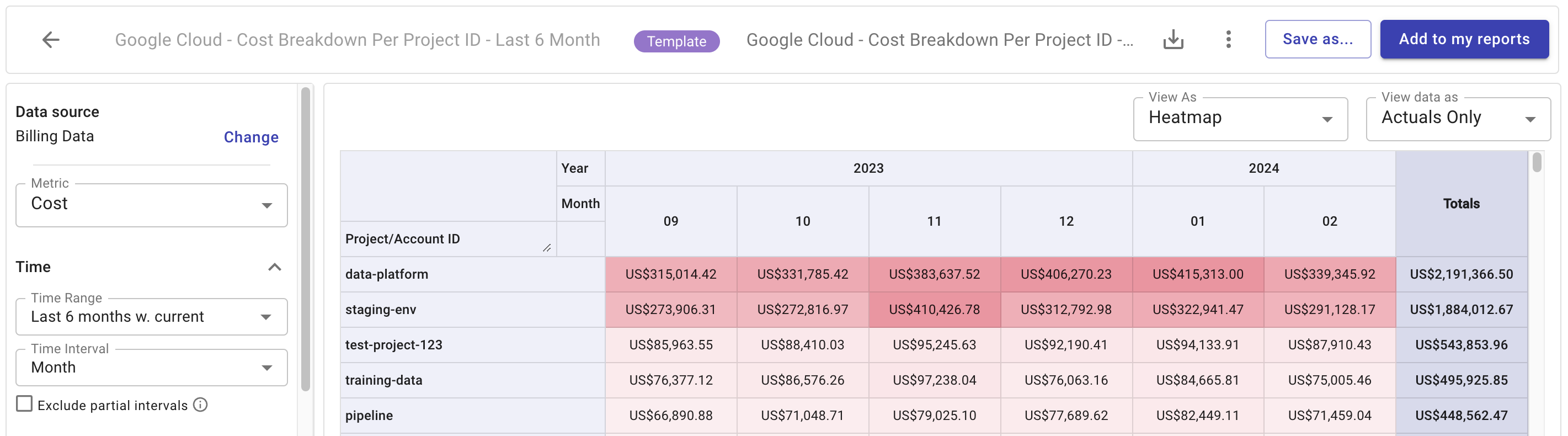Report templates
Report templates are a collection of reports created by DoiT's global team of experts to help you manage cloud costs. They are grouped into the following categories:
-
Compute: Templates in this category focus on costs associated with cloud computing resources, for example, virtual machines, containers, and serverless functions. Computing resource costs often make up the largest portion of an organization's cloud spending.
-
Networking: This category focuses on data transfer and network service costs. Templates in this category could be helpful if your business involves data transfer across regions or clouds.
-
Storage: This category deals with costs of data storage services. To reduce waste caused by inefficient storage management, you need to monitor the storage cost, choose the right storage class for your data, and store the data in the appropriate location.
-
Data warehouses: This category deals with costs of data warehouse services, which are used for data analytics and business intelligence activities.
-
Reservations: Reserving cloud resources in advance can lead to significant savings for predictable workloads. To take full advantage of reservations, it's important to monitor your spend and make necessary adjustments in time.
-
Finance: Templates in this category integrate cloud cost data with financial systems and processes. They aim for accurate financial reporting, budgeting, and forecasting. These templates can be used to enable chargeback and showback, promoting cost accountability in the organization.
Required permission
- Cloud Analytics User
Find a template
To view all the available report templates, select Analyze from the top navigation bar, and then select Report templates.
Basic information of each template is shown on its card. You can also filter templates by category, metric, and cloud service provider.
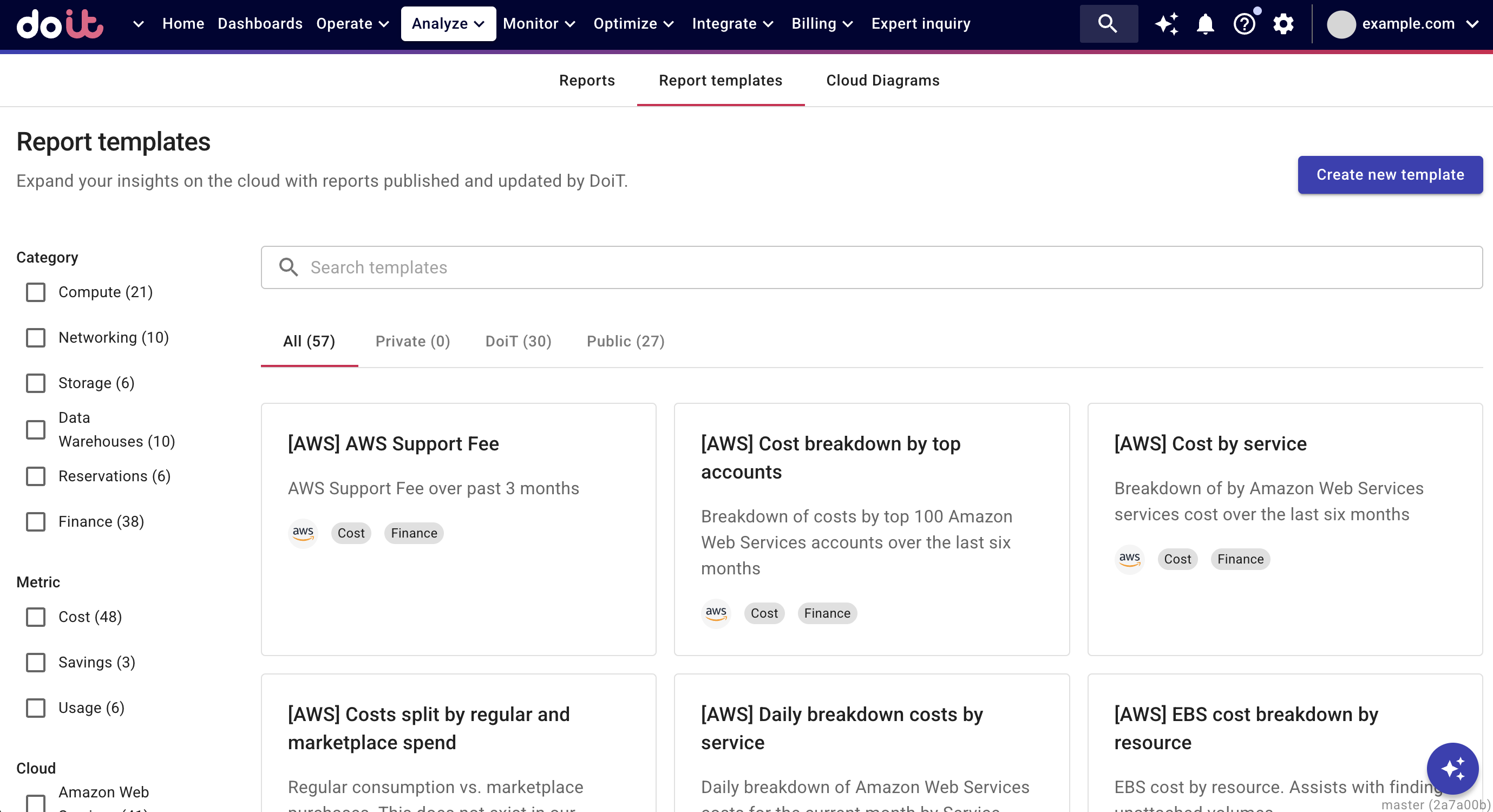
Choose a template for your cloud cost management
To use a template for you cloud cost management:
-
Open the template card to view its report configuration and see a preview chart if applicable.
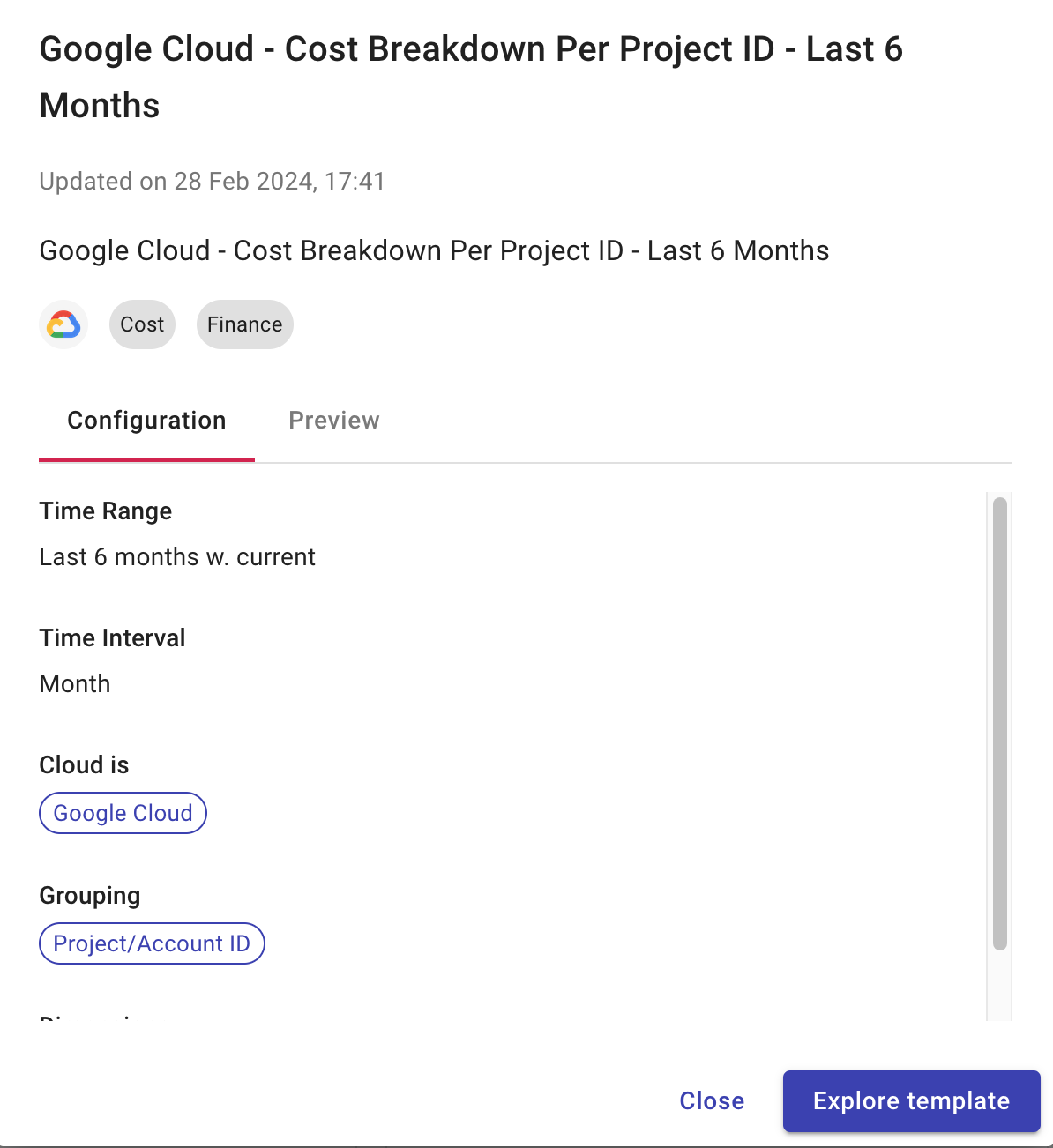
-
Select Explore template at the bottom to run the template report.
-
To use the template as it is, select Add to my reports. The template will be added as a Managed report on the main Reports page. Managed reports are maintained by DoiT.
You can also edit report settings to customize the template, then select Save as to create a new report with you as the owner.