Access contracts
In the DoiT console, you can view details of your company contracts or download contract documents in PDF.
Required permission
- Contracts Viewer
Access contracts
To access your contracts with DoiT, sign in to the DoiT console, select Billing from the top navigation bar, and then select Contracts.
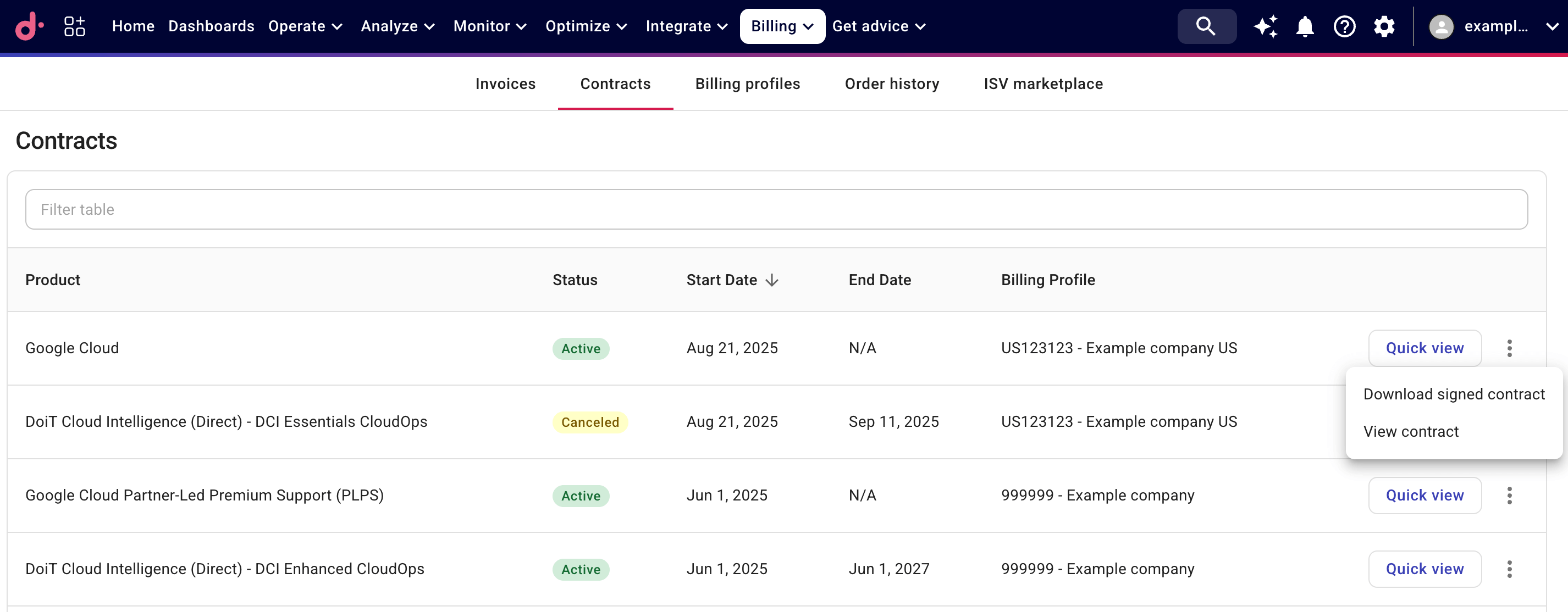
View a contract
To view the details of a contract:
-
Navigate to the main Contracts screen, locate the contract of interest.
-
Select the kebab menu (⋮) at the rightmost end of the contract entry, and then select View contract.
Below is an example DoiT Cloud Intelligence Enhanced plan contract, purchased via AWS Marketplace. Note that the contract items vary based on the products and services you purchase.
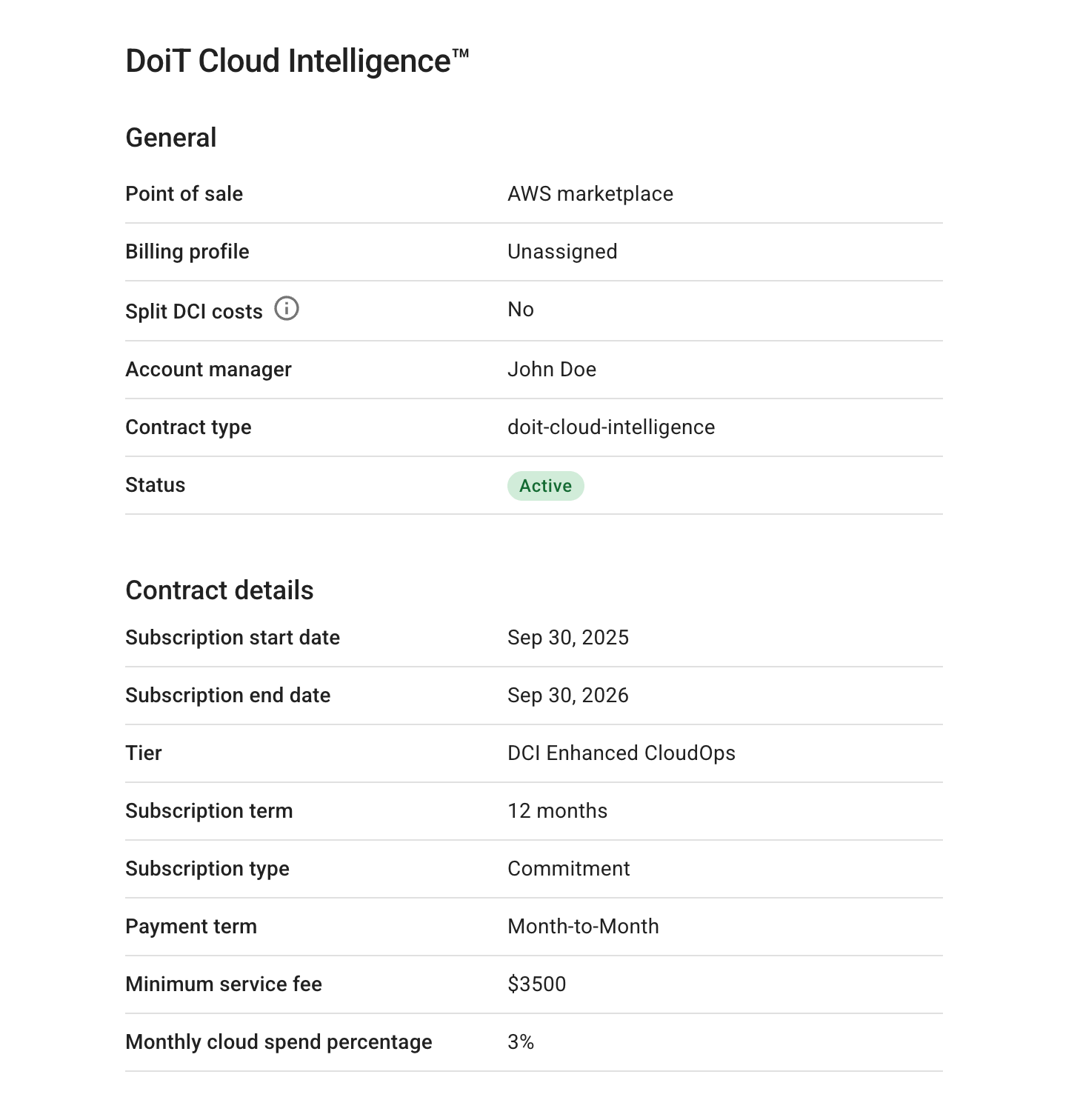
Download signed contract
To download the signed contract in PDF, select Download signed contract in the kebab menu (⋮) at the rightmost end of the contract entry.