Google Workspace licenses auto-increase
Auto-increase for Google Workspace ensures that you always have licenses available as your team scales.
-
Assets Manager
-
You must have access to the billing profile under which the domain is managed.
Enable licenses auto-increase
To enable license auto-increase for Google Workspace subscriptions:
-
Sign in to the DoiT console, select Integrate from the top navigation bar, and then select Assets.
-
Select Google Workspace from the left-hand menu.
-
Locate the subscription of interest, select the three dots menu (⋮) in the upper-right corner of the card, and then choose Configure Auto-Increase.
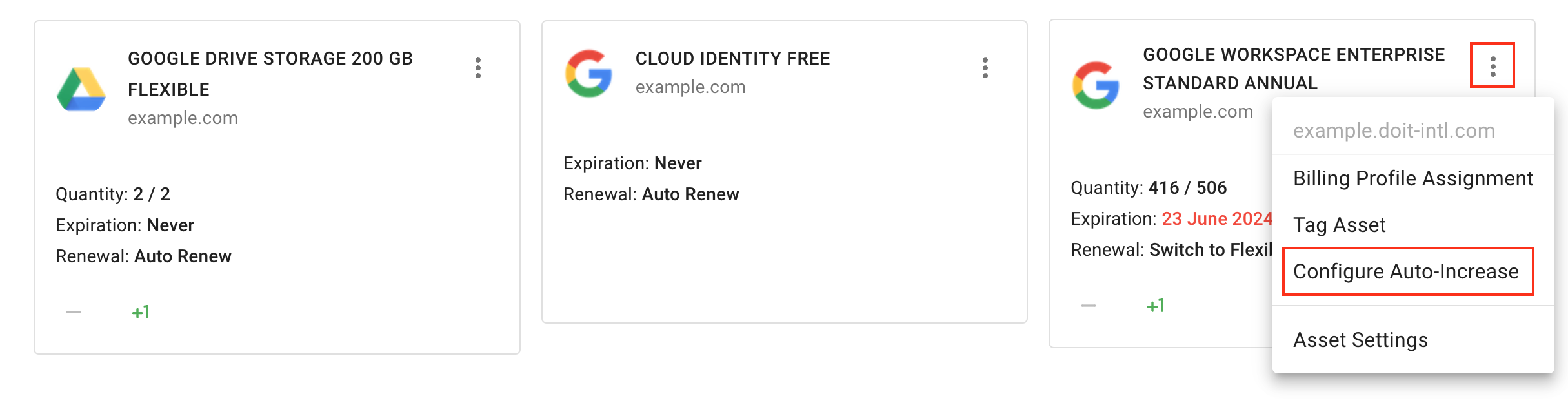
-
Use the toggle button to enable auto-increase for the selected subscription.
-
Specify the minimum amount of licenses you want to keep available at all times.
-
Save your changes.
First-time enablement
If all the licenses have already been assigned when you enable auto-increase for the first time, you must make changes in your license assignment for auto-increase to work properly.
For example, suppose you have a subscription with the license quantity shown as 15/15. You enabled auto-increase and set the minimum amount of available licenses to 1. To trigger the first run of the auto-increase flow, you need to add or remove licenses in the DoiT console or in your Google Admin console. The DoiT Platform will take over afterward.