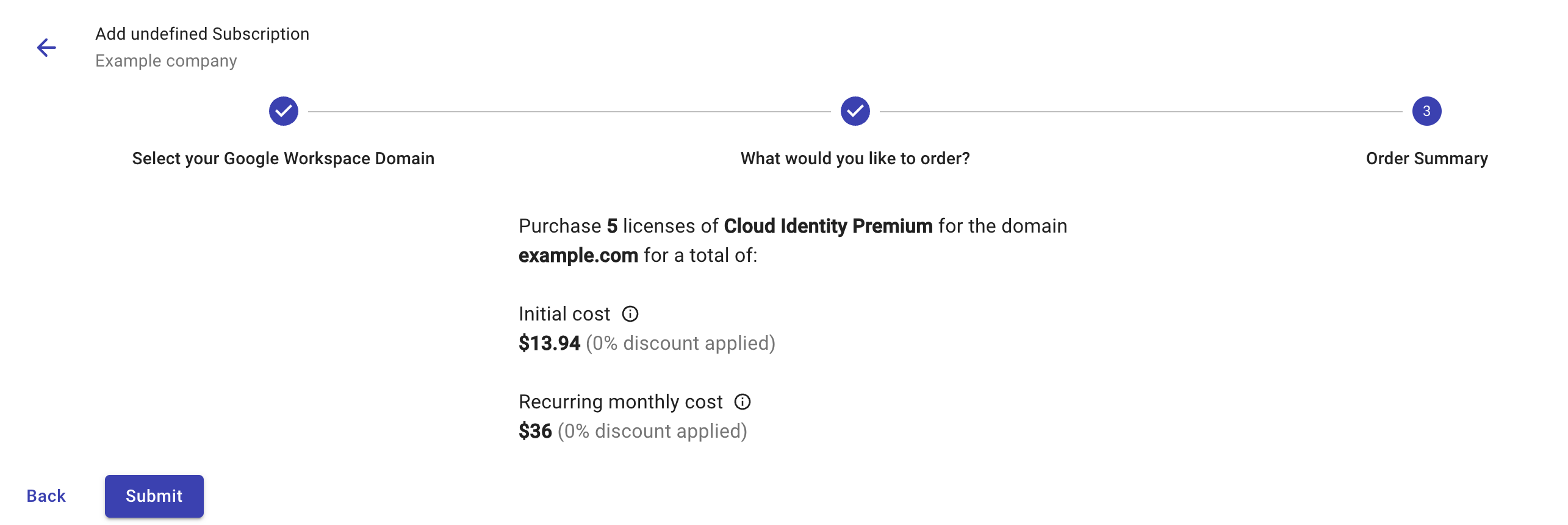Add new Google Workspace subscriptions
You can purchase new Google Workspace subscriptions in the DoiT console.
Required Permission
-
Assets Manager
-
You must have access to the billing profile under which the domain is managed.
Add a new subscription
To add a new Google Workspace subscription:
-
Sign in to the DoiT console, select Integrate from the top navigation bar, and then select Assets.
-
Select Google Workspace from the left-hand menu.
-
Select New subscription in the upper-right corner of the page.
-
Enter the details of your order, including the Google Workspace domain and license type and quantity.
-
Review your order. Select Submit to complete the purchase.