DoiT app for Microsoft Teams
The DoiT app for Microsoft Teams allows you to get notifications such as new invoices, cost anomalies, and others in Microsoft Teams channels.
Required permission
Connect a team
To receive notifications in Microsoft Teams, you need to add the DoiT app to the team you want to send notifications
-
Sign in to the DoiT console, select Integrate from the top navigation bar, and then select App integrations.
-
Select Microsoft teams from the left-hand menu.
-
Use the link provided in the DoiT console to open the DoiT app in Microsoft Teams.
-
Add the app.
-
If successful, you'll receive a message in your selected channel. Select Complete setup to continue.
-
In the DoiT console, approve the connection to the DoiT app for Microsoft Teams.
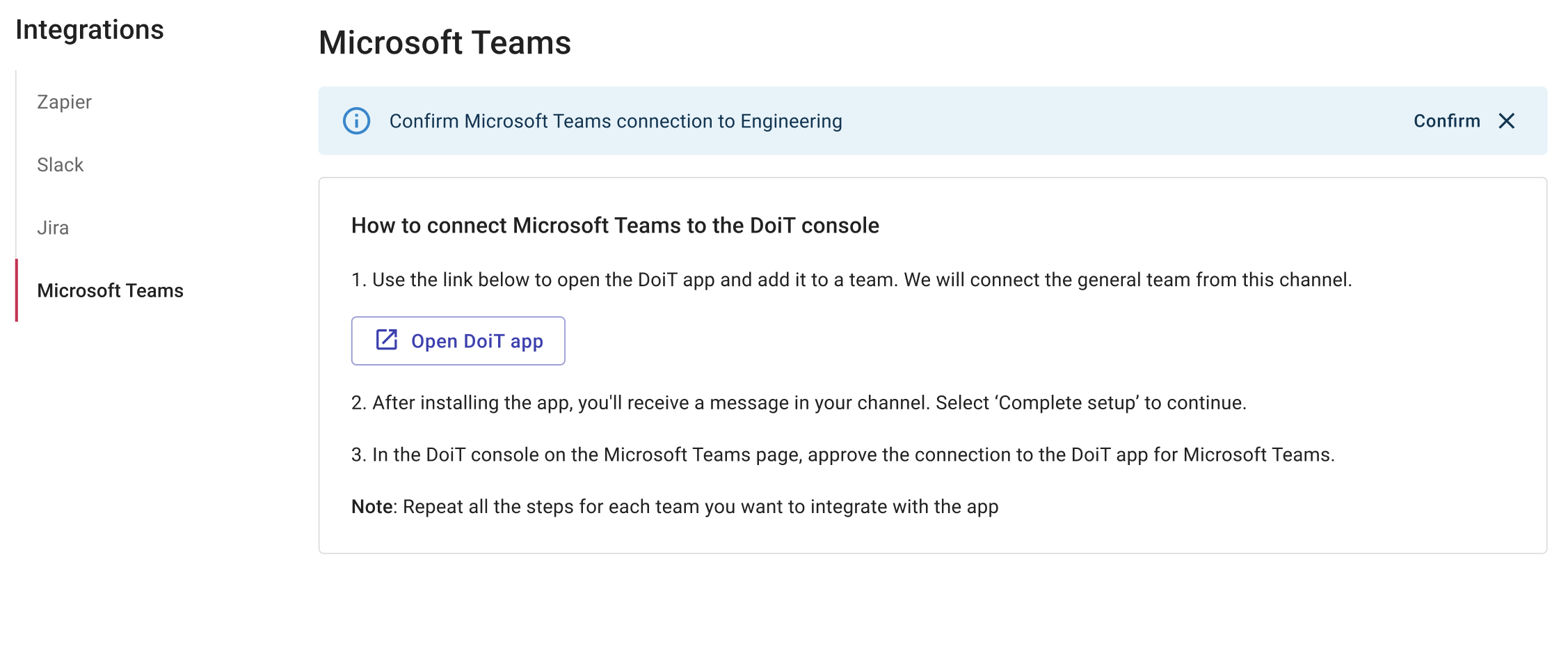
Repeat the steps above for each team you want to connect to the DoiT console
Connect a channel
To add additional channels to an already connected team:
-
In the DoiT console, navigate to the Integrations page, and then select Microsoft Teams.
-
Select Connect channel.
-
Open Microsoft Teams, find the channel name, select the three dots menu (…) and then choose Get link to channel.
-
In the DoiT console, paste the link to the channel you want to add.
-
Select Add channel.