(Deprecated) Create Google Cloud sandboxes
Warning
The Google Cloud Sandbox accounts management feature has been deprecated. We recommend that you stop using it, as it is no longer maintained and will be removed at a later date.
Required Permission
- Sandbox User
When there is an active sandbox policy, a user can create sandboxes up to the amount defined in the policy.
Create a sandbox
To create a sandbox:
-
Sign in to the DoiT console, select Governance from the top navigation bar, and then select Sandbox accounts.
-
select + Create sandbox in the upper-right corner of the page.
-
Read the message on the screen about the sandbox policy set by your Sandbox Admin and the budget amount.
-
Select Create. If successful, the new sandbox will be listed on the page.
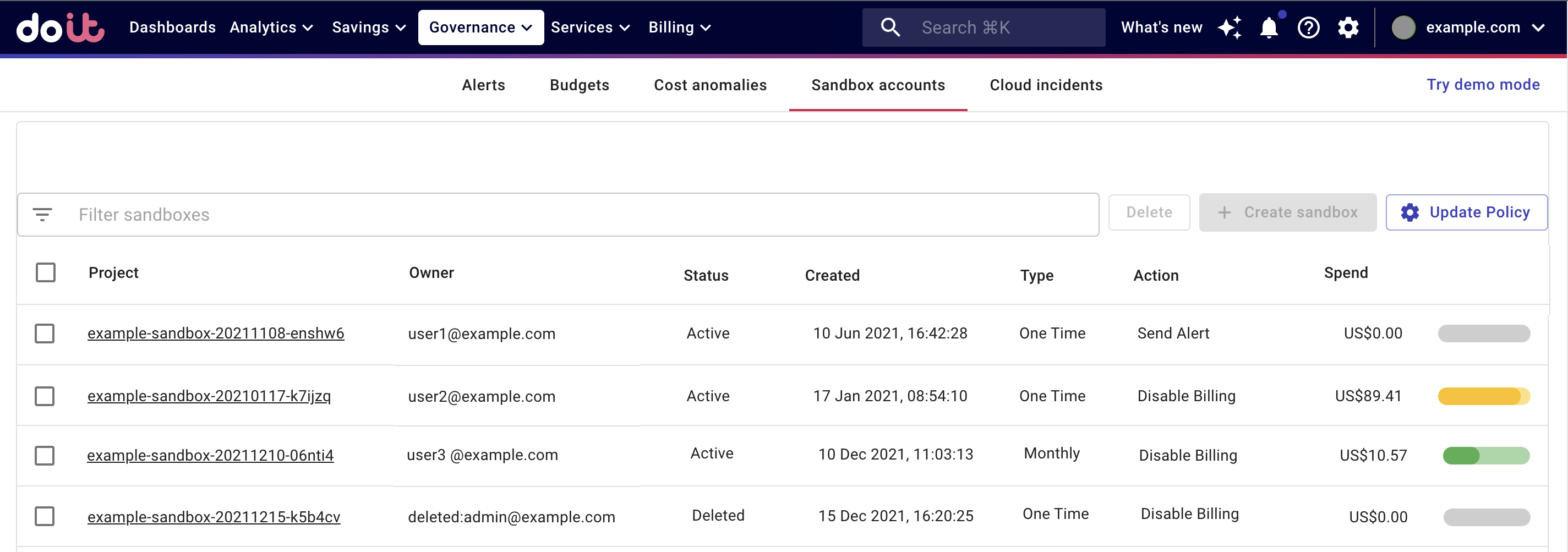
You can select the project name of the sandbox to open the project in Google Cloud Console.