Export AWS Assets
You can quickly export your AWS assets to a CSV or Google Sheet for easier analysis. Using a spreadsheet, you can filter or sort the data as needed—for example, combining assets and buckets for more effective analysis.
Required permission
- Assets Manager, Cloud Analytics User
Export AWS assets
To export your AWS assets:
-
Sign in to the DoiT console, select Integrate from the top navigation bar, and then select Assets.
-
In Assets, select Amazon Web Services.
-
Select the three dots menu (⋮) next to Amazon Web Services.
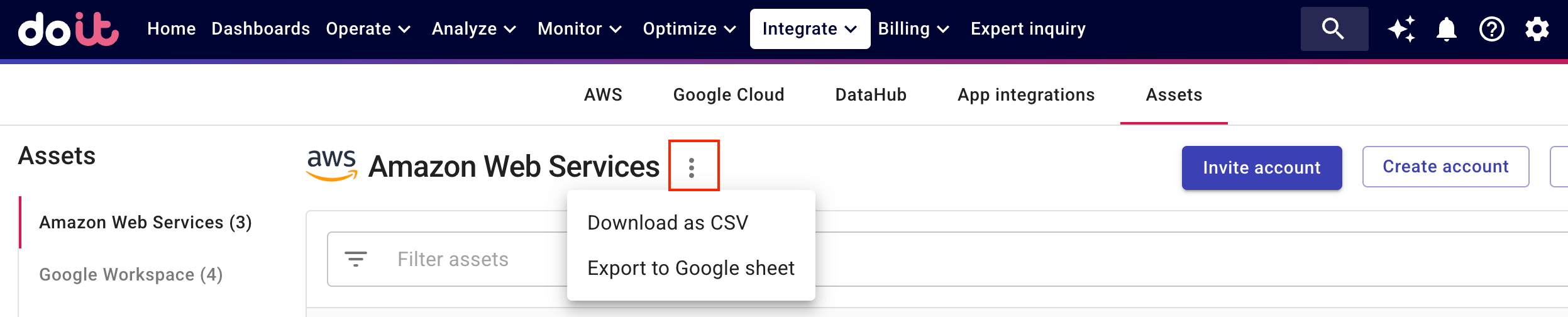
-
You can select either:
-
Download as CSV: exports the AWS assets you see in the DoiT Console to CSV.
-
Export to Google Sheet: exports the AWS assets to a Google Sheet. If this is your first time exporting to Google Sheets, you may be asked to grant DoiT permission to create Google Drive files.
-