Get started
Note
Required permission: Billing Profiles Admin
Before you can use the rich features provided by the DoiT Platform, you need to complete your cloud setup.
DoiT Console provides a customized checklist to help you get started:
Log in to the DoiT Console.
Select Get started from the top navigation bar.

Follow the steps on the setup checklist to configure your cloud.
Below is an example of Amazon Web Services checklist.
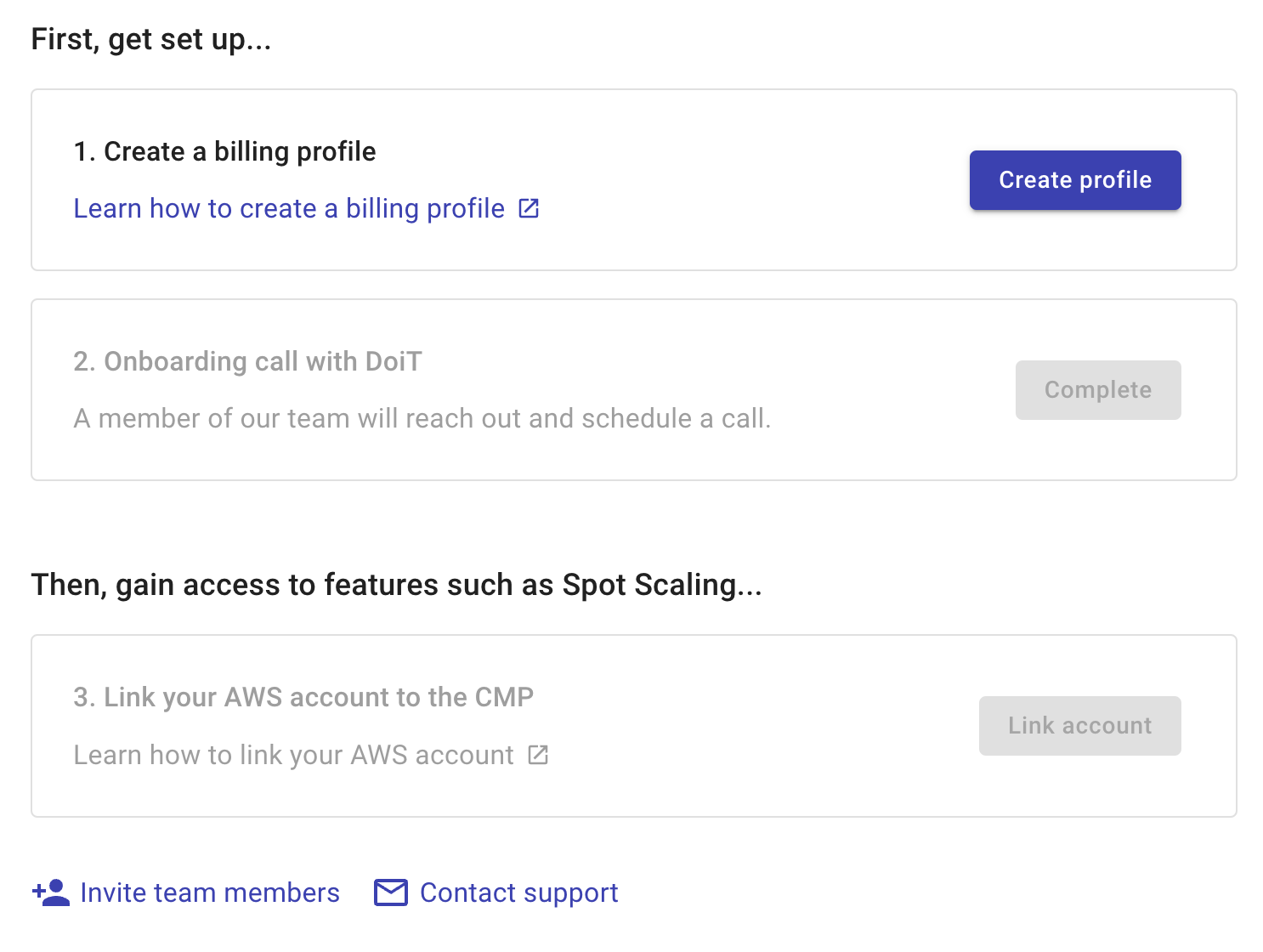
The first step on the checklist is always to Create a billing profile.
The other steps on the checklist vary with cloud provider.